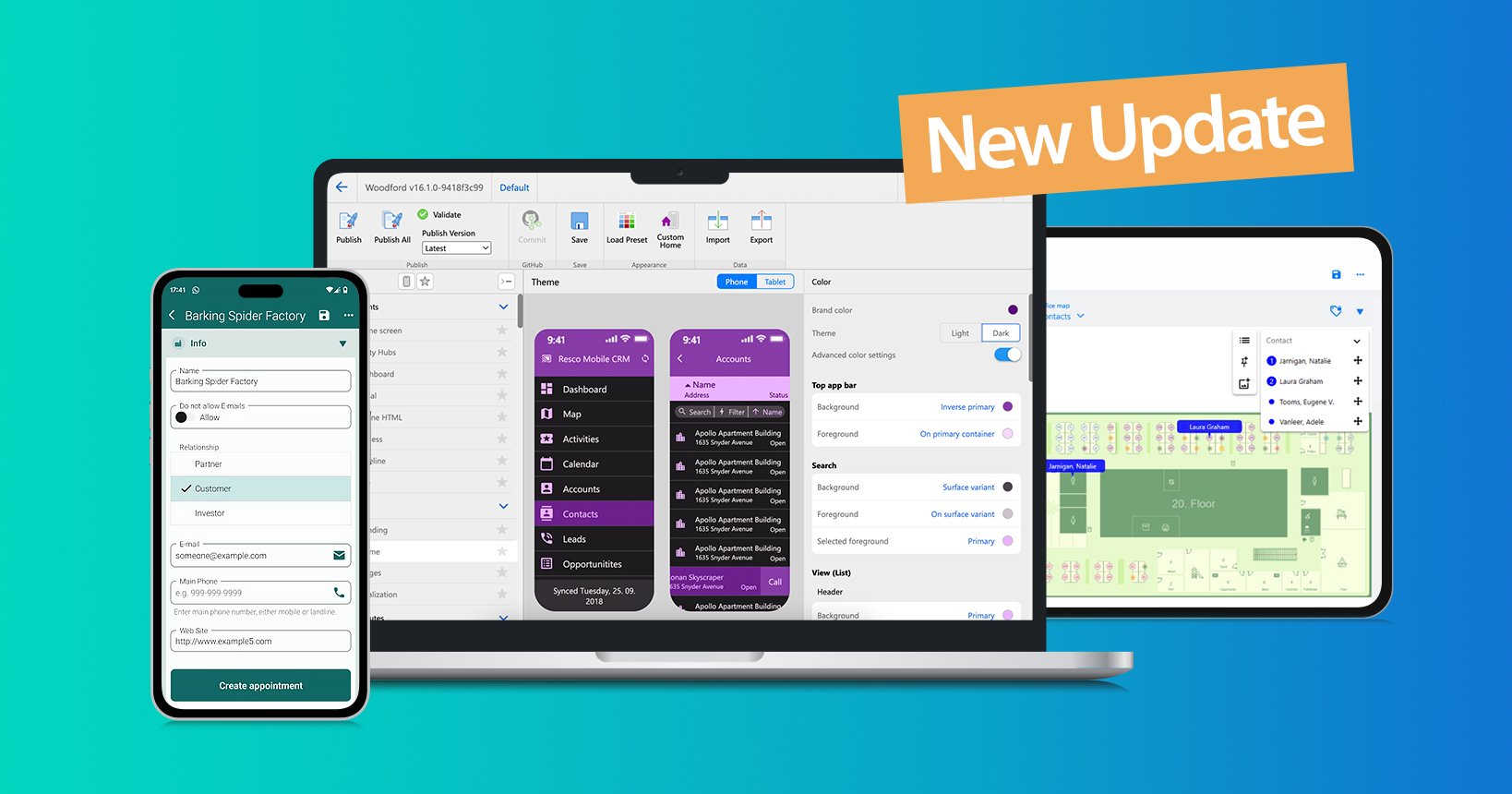The Resco Fall Update is here, and it’s packed with a ton of new features. We’ve rolled out over 100 improvements to help you create even better mobile business apps with ease.
Whether you’re an integration partner, consultant, system admin, or mobile worker, the Fall Update has something in store for you.
Discover the highlights of this release, categorized into three main areas:
1. New capabilities
Explore the latest additions that make it easy to build exactly what you need and proactively enhance your apps, including full support for virtual tables, a distance calculator, or a new sync analyzer.
2. UI enhancements
Discover a polished and refined user interface that will enhance the experience for app creators and app users alike, including new accelerated theming, dark mode, or revamped Questionnaire Designer toolbar.
3. Workflow improvements
Embrace the new features that focus on simplifying frontline processes, including a new image editor, localized guides, or full-text search.
1. New capabilities empowering your business apps
Explore these exciting additions that enhance what your mobility solution can do, simplify your app-building, and make your apps even better.
Full support of virtual tables in Dataverse
Digital operations within companies usually require multiple platforms, systems, and apps. Sometimes it’s hard to integrate and connect all the data without extensive coding.
To make the connection of various data sources easier and faster, Resco now fully supports virtual tables in Dataverse. You can use all write operations related to the virtual tables, including creating, updating, and deleting the displayed data within the context of the Resco solution.
Microsoft supports SQL Server and SharePoint as virtual table sources out of the box. Custom virtual tables can be created using OData v4 custom data providers from a large scale of applications. Resco can then integrate with their data seamlessly.
Support for file columns in Dataverse
The newly supported storage method increases Dataverse compatibility and makes processing of data collected by Resco tools easier for you.
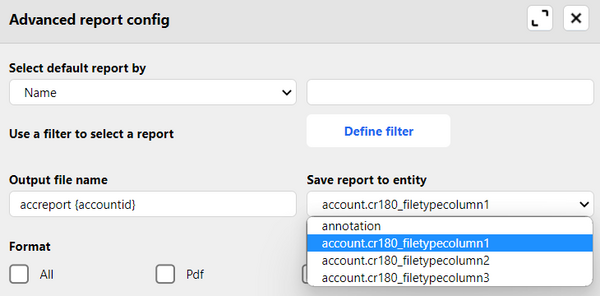
You can now use a file column to save documents when managing your integration. They present a versatile alternative to traditional notes and are ideal for larger files.
Executing form commands from rules
Thanks to the Fall update, you can reduce the number of clicks required to perform tasks in the Resco mobile app. The key to this efficiency lies in the ability to execute commands directly from rules.
You can now set the app to trigger command logic as a response to a field change or button click. The capability allows you to create dynamic, responsive workflows that adapt to user interactions and data changes.
This way, it’s possible to reduce the need for manual intervention and make complex tasks more intuitive for frontline users.
Woodford admins can also move repeatedly used business logic to commands that can be subsequently called from rules as snippets.
Also, it’s possible to hide commands from the menu, ensuring that users only execute commands through predefined rules, and providing a consistent and controlled user experience.
Distance calculations
Whether in sales, construction, or maintenance & repairs, being in the right place at the right time is important for frontline workers’ productivity and great customer service. The new functionality for distance calculation, now available on all mobile platforms, will help you ensure that.
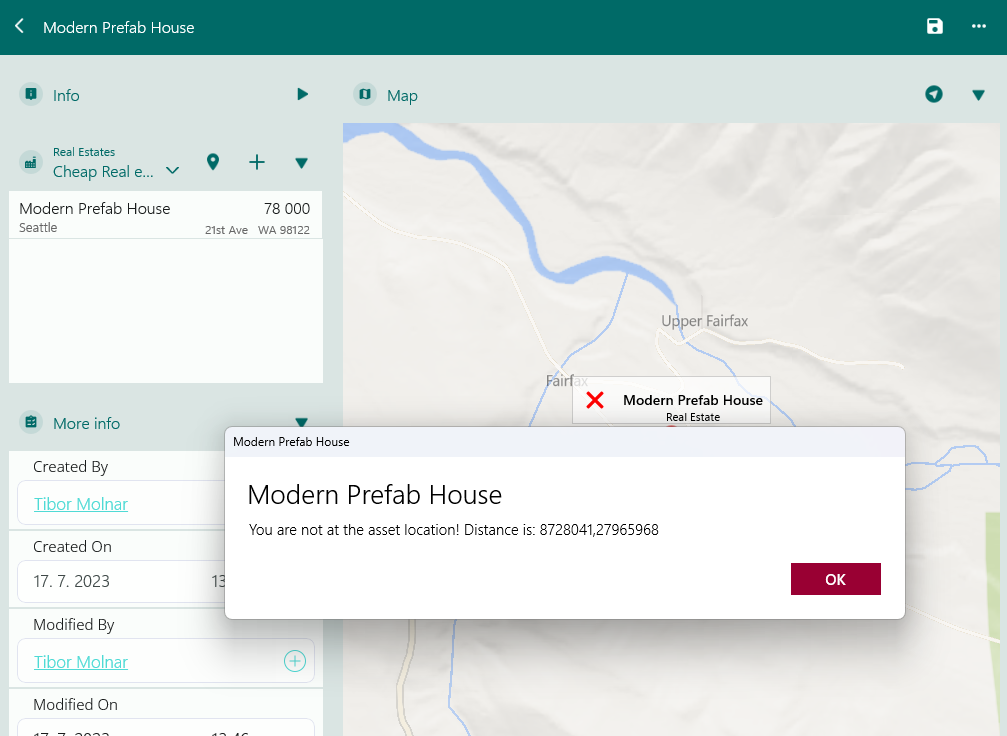
With distance calculation, you can set virtual boundaries around work areas, ensuring workers’ presence at any location of interest. For example, this allows you to set up a solution for automated check-ins, enhance security, and streamline work order scheduling.
Calculated fields in Resco Cloud
Calculated fields efficiently derive their value from other fields, bringing higher versatility to your solution. Imagine the need to automatically calculate the total price of equipment or other complex computations within your mobile app.
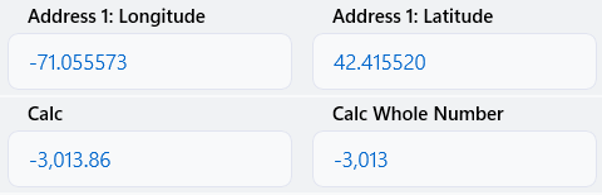
With calculated fields, you can now effortlessly define these fields in the Admin Console, setting up formulas to calculate their values.
SyncStats analyzer
Fast synchronization is critical for successfully deploying digital data collection in the field. And the latest release brings a powerful enhancement to make it easier for you to analyze and fine-tune this performance.
The brand-new SyncStats analyzer allows you to use 30+ indicators to identify the most frequent problems and provide statistical information about sync performance across devices and users in the field.
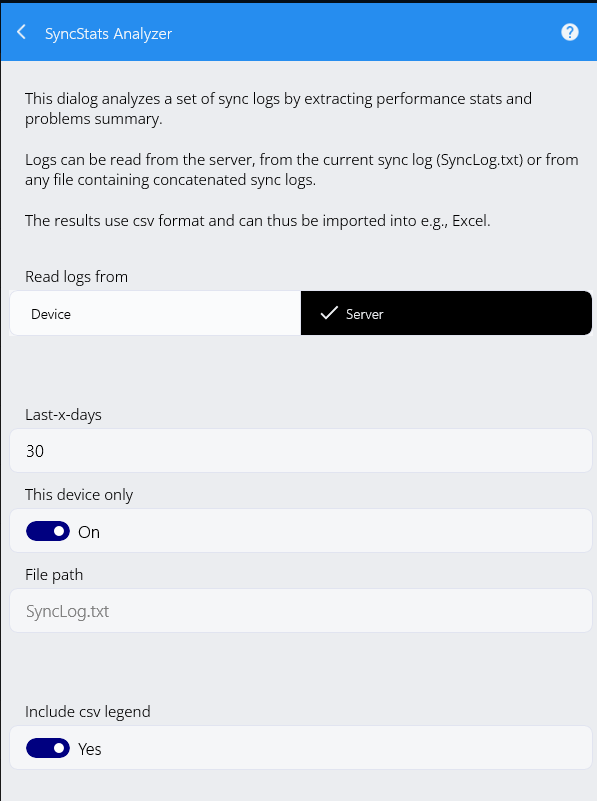
This addition is part of our ongoing effort to empower admins and consultants to fine-tune synchronization. When shared with Resco, the outputs of this tool can significantly speed up the resolution of complex support cases.
2. UI enhancements for app creators and app users alike
Discover a polished and refined user interface that will enhance your experience, making tasks easier, and your work more efficient than before.
Accelerated theming
Maintaining consistent and visually appealing designs across multiple projects can be a time-consuming and complex task. Design updates are often challenging, especially when applied across various elements within an app.
With the latest release, a more straightforward way of selecting colors is available in Woodford, saving you a ton of time when designing an app.
Now, you can select a single brand color, and Woodford uses Google’s proven Material Design algorithm to automatically generate a matching color palette for you.
Moreover, you can even let users switch the app into an automatically generated dark theme. The algorithm ensures that the generated colors offer sufficient contrast and meet accessibility requirements so that you can design an app theme without the extensive administration and time required.
Furthermore, we kept the possibility to customize color settings in detail and made it more straightforward by introducing color tokens. They allow you to define named colors (tokens) once and use them in various locations within the app.
It’s the answer to simplifying the design process and ensuring design system consistency.
Tokens are most helpful and efficient in these situations:
- You plan to update your product’s design or build a new product
- You want to maintain or update styles in the future easily
Revamped form style editor
To simplify the customization of your business app, you can now use a redesigned form style editor with neatly organized parameters into dedicated tabs and new custom styles tailored to specific component types.
While still allowing the creation of generic styles that apply to all component types, we’re introducing the option to define dedicated styles for specific components like text fields, dropdowns, or buttons.
This means that only the relevant style properties for the selected component type will be displayed, simplifying the process of styling individual components.
When you choose a style for an item, you’ll see only the styles compatible with that particular item, whether they’re dedicated or generic. We suggest you consider minimizing generic styles and explore the convenience of creating dedicated styles for individual components, making app customization more straightforward.
Redesigned toolbar in Questionnaire Designer
Listening to your feedback, the redesigned toolbar of Questionnaire Designer in Resco Inspections provides another way of simplifying the form building.
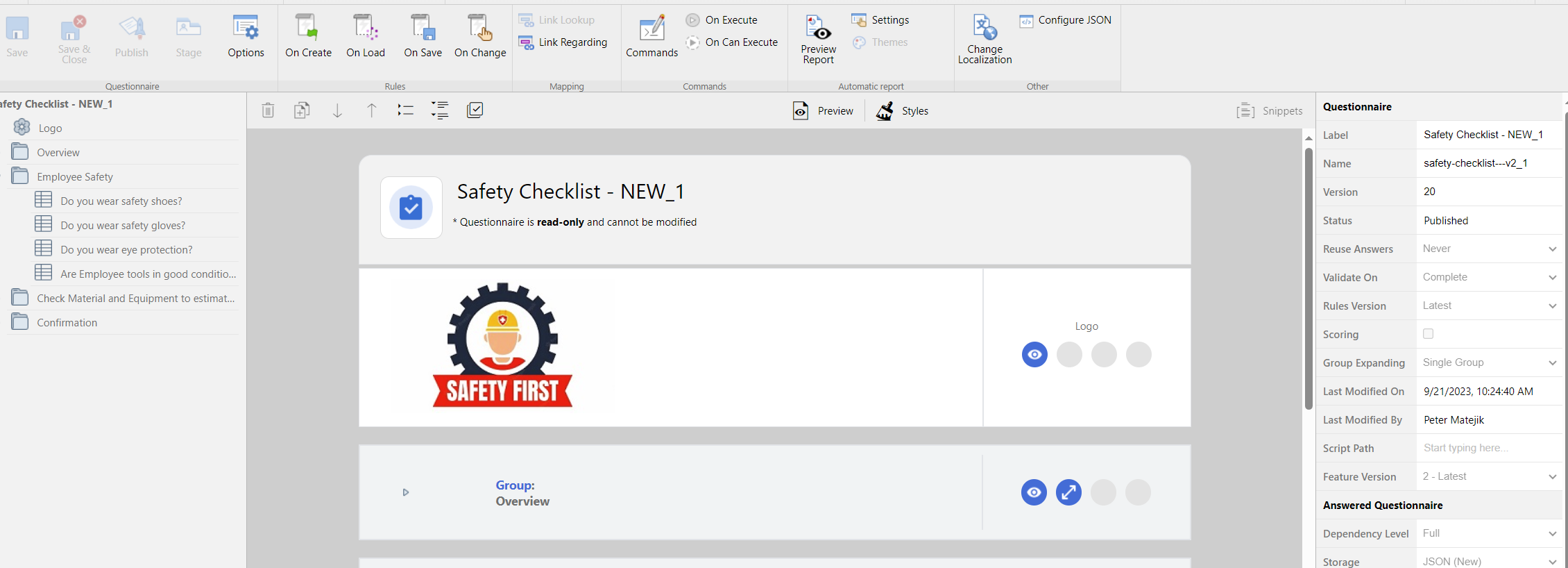
The modernized and enhanced toolbar now gives you simpler navigation and more confidence with tools as it relies preferably on icons. The global settings were shifted to dedicated setting windows where you can find all related options under one roof.
Flexible header and supporting text in questionnaires
Now, with the new flexible header and supporting text feature, you can create more detailed and informative section descriptions within your questionnaire.
This improves the clarity and understanding of the content, ensuring mobile workers are well-informed, which helps them progress smoothly.
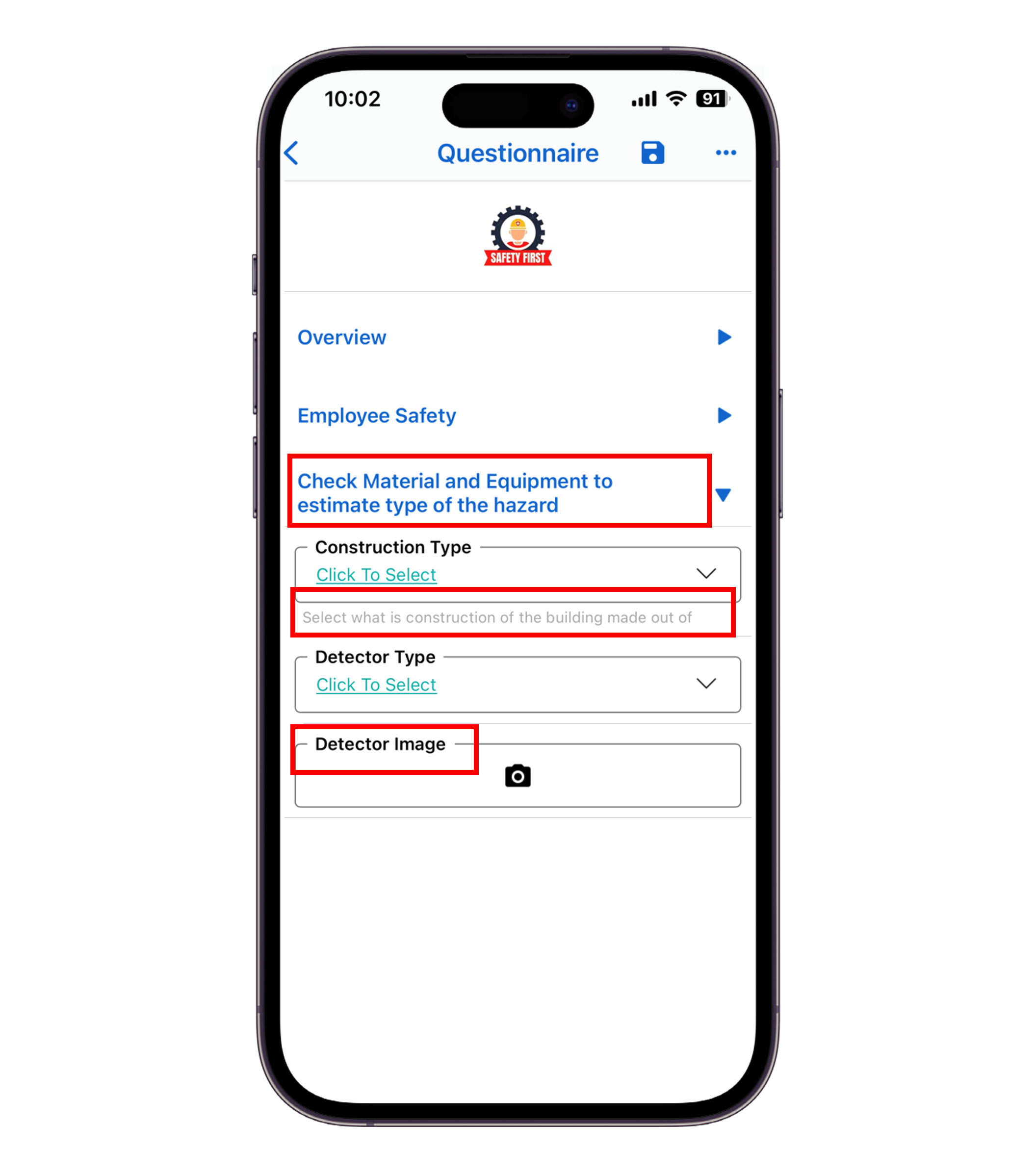
Supporting text and placeholder on forms
A similar capability is now available on forms. You can now make them more intuitive for mobile workers by providing additional information using supporting and placeholder texts. They are available for all detail items and can save frontline users time and mitigate errors during data collection.
3. Workflow improvements simplifying the frontline tasks
Start to use the new features with a focus on simplifying frontline processes, automating repetitive actions, and providing user-friendly tools to enhance productivity in the field.
New image editor in the mobile app
Field and mobile workers can now simplify image editing thanks to the new Image Editor in the Resco mobile app. This tool simplifies on-the-spot image editing, allowing users to instantly annotate, highlight, and add context to images on their mobile devices.
Field workers can easily annotate with free-hand drawings and shapes, zoom in for a closer look, crop images in two simple steps, and improve text visibility. All that helps them enhance efficiency, communicate clearly, and issue resolution in the field.
Tagged image support on Dataverse
Imagine a field tech coming to repair an assembly line machine at a big factory. While he knows the site’s location, the asset’s exact position is often buried in notes or not specified at all.
With the Tagged image functionality, now also supported on Dataverse, managers and mobile workers can precisely define the asset’s location. This will make it much easier for technicians to find the assets and save time.
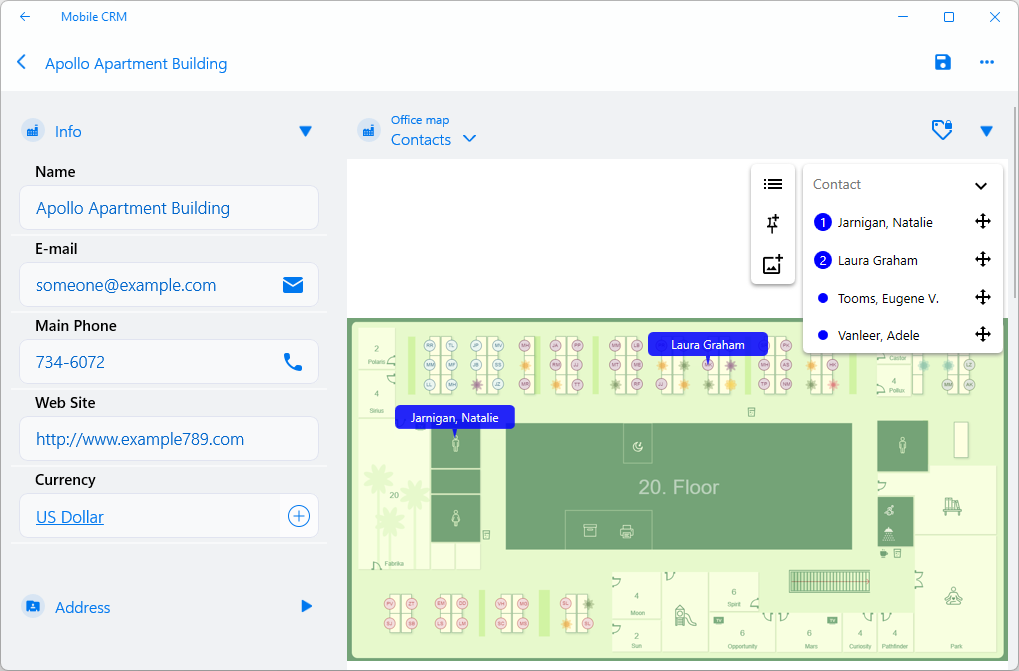
This can significantly improve your mobile experience if it involves floor plans (maps of factory floors with annotated locations), electrical wirings and pipes, vehicle or complex machinery photos with defects highlighted, and many more.
Full-text search in Resco Guides
Frontline workers can now quickly and easily find the information they need within guides thanks to full-text search capability. With the full-text search feature, they can instantly search for keywords or phrases related to the equipment, machine, or problem they’re encountering. This enables them to quickly access step-by-step instructions, troubleshooting guides, or relevant documentation, saving time and effort.
Guides localization
A company with frontline workers is often spread across different regions and deploys different languages. With the Guides localization feature, you can now provide content in multiple languages, ensuring that each worker can access critical information in their preferred language.
This promotes better comprehension, adherence to procedures, and overall effectiveness in their roles, regardless of their language background.
Take your business to the next level with Resco
This release streamlines app building, introduces new capabilities, and improves workflows, empowering you to transform your ideas into practical solutions for real-world frontline needs.
It’s also thanks to your valuable feedback. If you’re eager to get early access to the latest additions and want to be part of shaping these features before they’re officially released, join the preview community.
For a comprehensive overview of all the exciting new features, head to Resco’s Fall Update 2023 on the wiki. Dive in and explore the full spectrum of new possibilities.