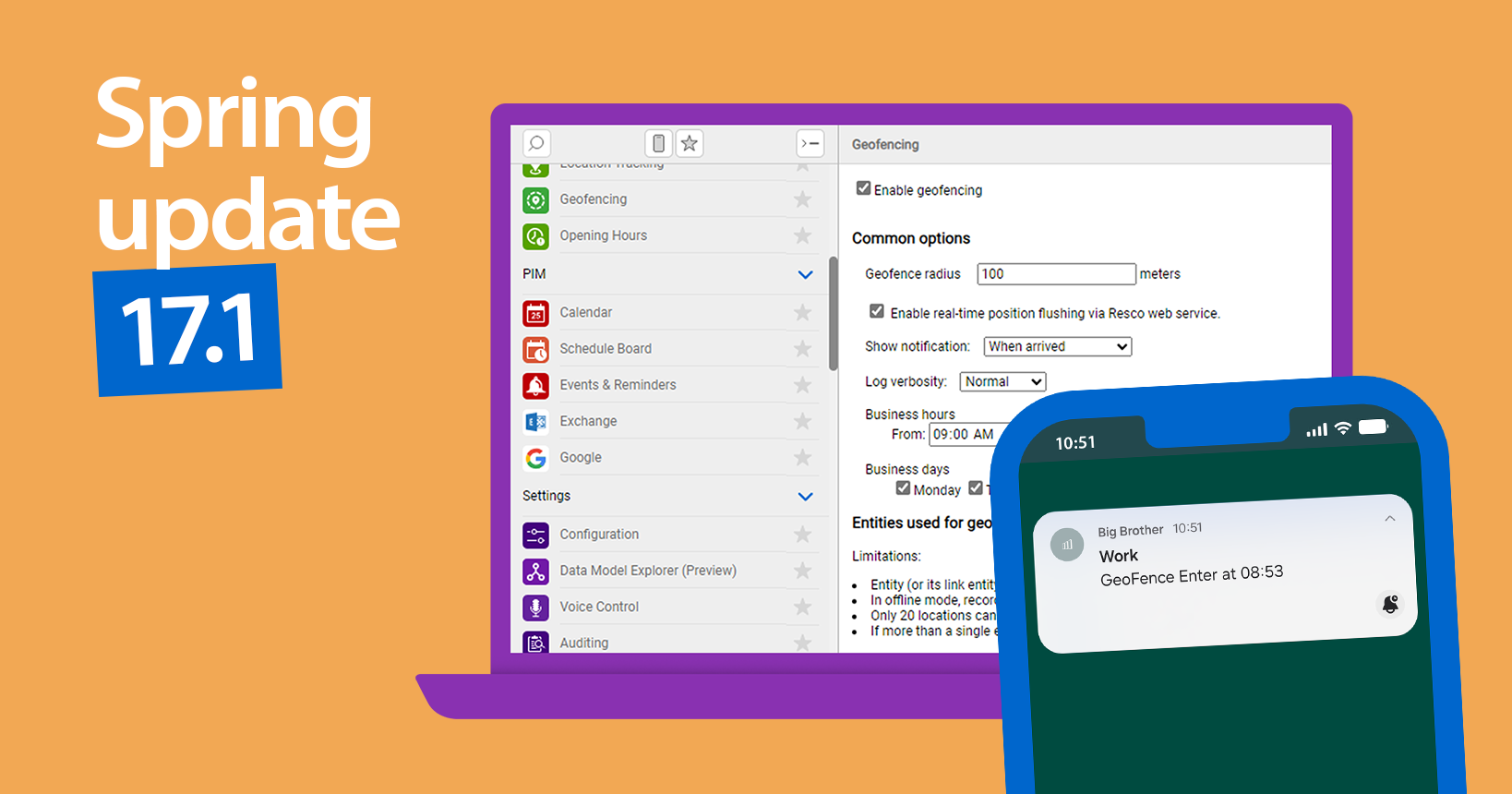The Resco Spring Update is just around the corner, and it’s packed with exciting new features to help you create and use mobile business apps more efficiently.
Whether you’re an integration partner, consultant, system admin, or a mobile worker, there’s something for you in the update.
The release is planned to be generally available in June.
Let’s look at an overview of what’s included in the latest release, divided into three main areas:
- New mobile app development capabilities
Explore the latest additions that make it easy to build exactly what you need and proactively enhance your apps, including new Resco Power Components for Power Platform, up to 6-time faster sync method, and other improvements. - UI enhancements
Discover a polished and refined user interface that will enhance the experience for app makers and app users alike, including the new cell resizing feature, improved Questionnaire Designer, or form UI enhancements. - Mobile workflow improvements
Embrace new features that focus on simplifying frontline processes, including optical character recognition (OCR) in Forms, support of QR codes in Power Apps, and Zebra integration on iPhones.
New mobile app development capabilities
Launch of Power Components

With the latest release, we are introducing a new product to our portfolio – Resco Power Components for the Power Platform.
Resco Power Components are designed to allow you make building business apps on the Power Platform faster and easier. They add a wide range of functionality to your apps immediately without needing to wait for and budget for custom code from developers.
Power Components are code components (PCF controls) that give app makers the ability to extend and customize applications built on Power Platform. They are downloaded once as a solution, installed in an app maker’s environment, and can be deployed across various projects.
Based on popular demand, we have selected the first batch of essential tools – an image gallery, Kanban board, multi-select dropdown list, advanced calendar picker and others. The first batch was released at Resco Next, our community conference, and will be generally available in June.
You can read the full announcement here.
New sync download method (preview/experimental feature)
Syncing large datasets impacts productivity if it takes too long. Therefore, we are working on a significantly faster way of accessing Dataverse data using the TDS endpoint. The new sync engine improves your sync speeds by up to 6 times while increasing reliability.
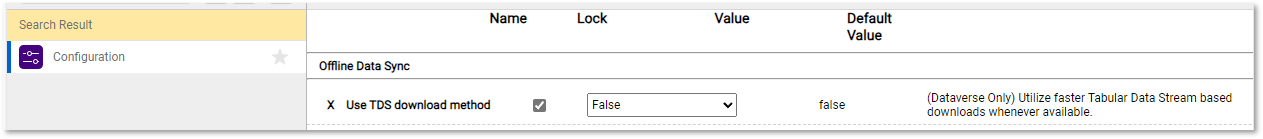
If you want to opt in and test the lightning-fast sync download, follow these steps:
- Edit an app project in Woodford.
- Go to Configuration > Offline Data Sync > Sync Advanced.
- Enable the “Use TDS download method” option.
Alternatively, app users can enable this feature in the app’s setup. You can also disable TDS download for specific tables in Woodford if they show any issues.
Please note that this is an experimental feature, and it is recommended that you test it thoroughly before deployment in a production environment.
Field usage checker (preview feature)
Identifying where specific fields are used can be challenging in complex projects and can omit effective optimization of sync performance. The new field usage checker will help you identify where are the individual fields used much quicker.
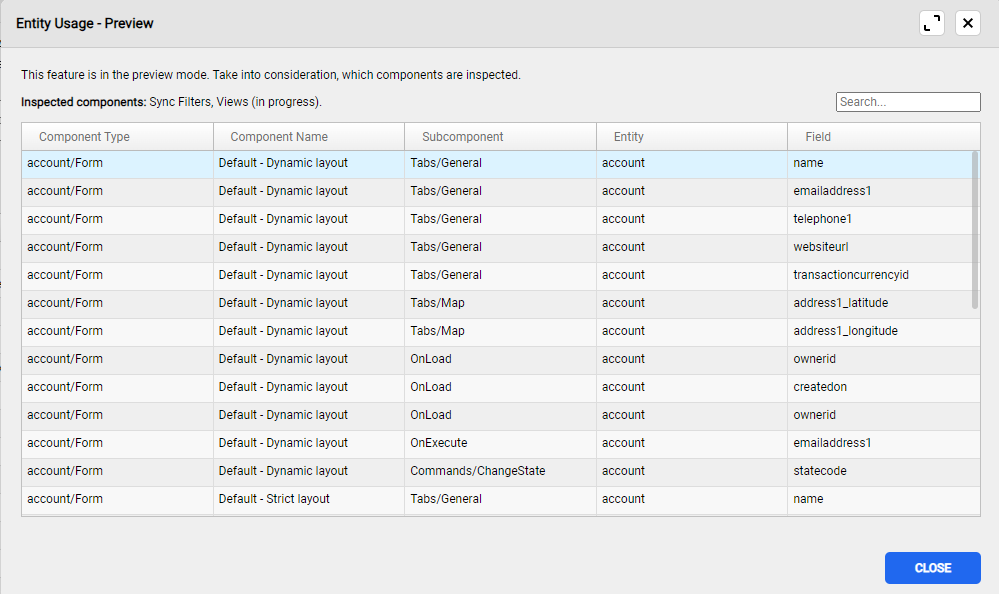
The new functionality analyzes projects and shows you all elements where a field is being used, allowing admins to disable unused fields easily.
This simplifies project management by helping you optimize data fields without disrupting functionality, improving sync performance, and making data management more efficient.
Define score ranges for group results
Evaluating questionnaire responses can be much faster with clear categorization. You can now customize score ranges for each question group and assign distinct labels for different ranges.
This feature allows you to create more effective categorization and evaluation of responses, helping you draw better insights from the data.
UI enhancements
New cell resizing feature in View Designer
You are now able to take advantage of an important change to how cells resize within a row. Previously, you could sometimes experience overlaps of cells in rows, making the content unreadable due to misconfigured anchoring.
Now, newly added cells are set to be responsive by default, allowing you to avoid overlaps and makes scaling smoother.
This means as the row width increases, the cells will proportionally grow, maintaining gaps between cells and from the row edges. If an image needs to be fixed in size, you can turn off the responsiveness and set the anchoring to the left or right.
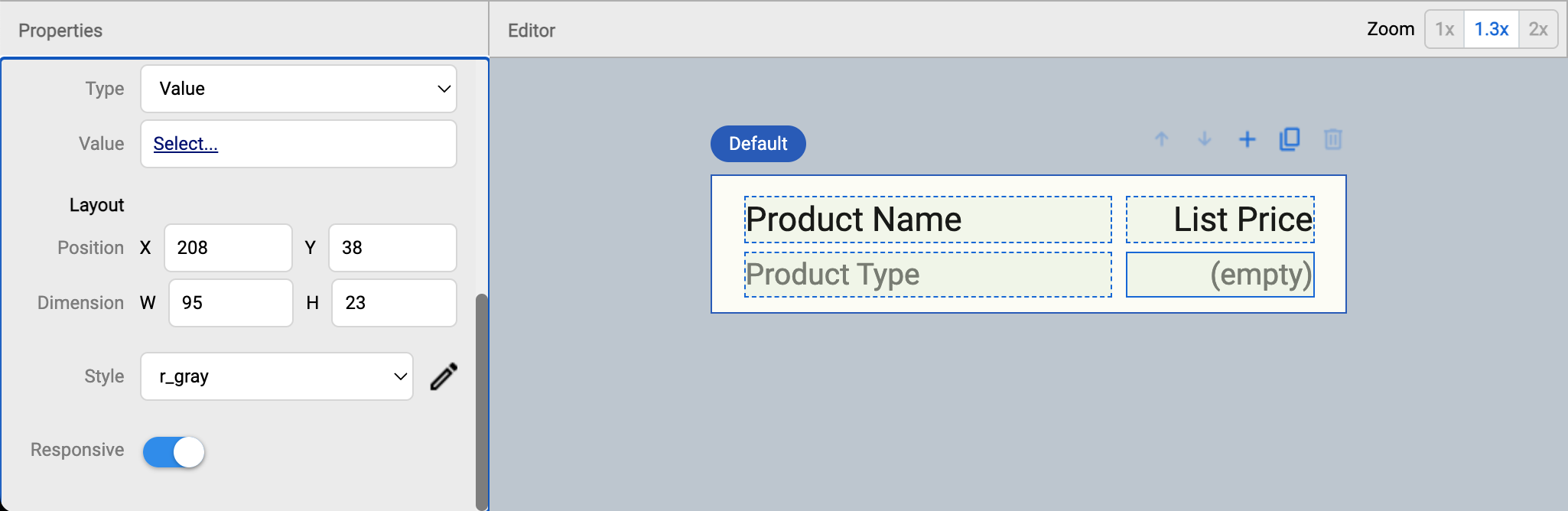
With these new options you’ll enjoy a smoother, more intuitive design process, ensuring that your layouts look great on all devices without overlaps or unreadable content.
You can learn more about these changes in our recent blog.
Form UI/UX improvements
These enhancements in forms improve experience for mobile workers by providing a more predictable and user-friendly interface, reducing confusion, and increasing efficiency.
Strict layout of cards: A new setting forces cards into their respective columns, avoiding unpredictable shifts, which enhances user experience by maintaining a consistent layout.
Required field markings: Required fields are now clearly marked with an asterisk in forms, reducing confusion and helping users quickly identify necessary inputs.
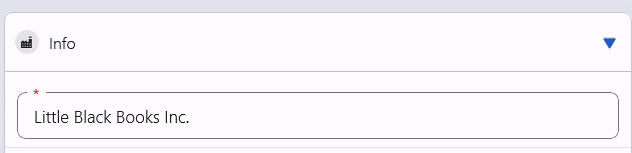
Confirmation toast: A toast notification confirms when a long questionnaire is saved, providing users with reassurance and reducing the risk of data loss.
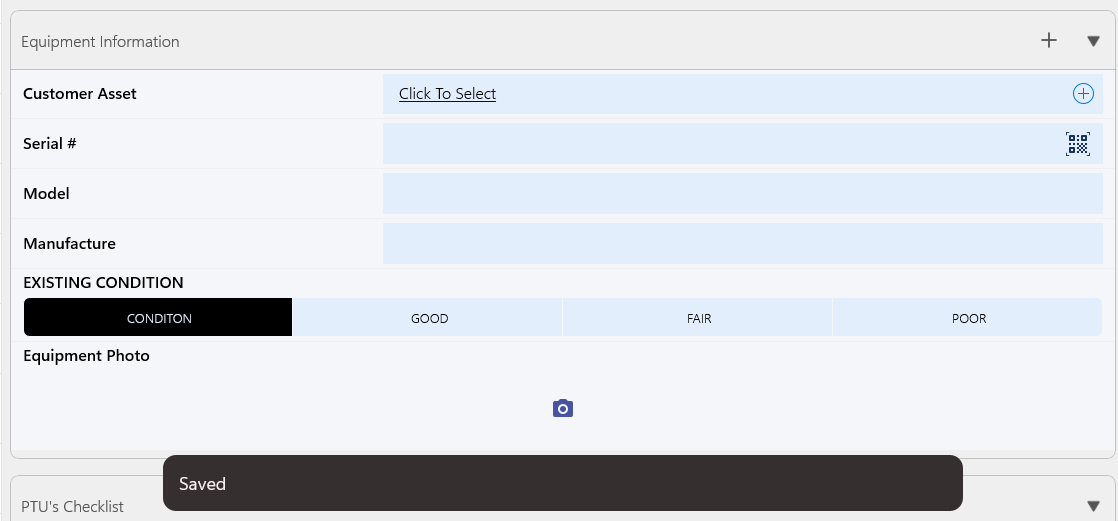
Redesigned dropdowns: Improved dropdown navigation in iOS makes adding custom values and searching easier, making the interface more intuitive and user-friendly.
Questionnaire Designer improvements
The updated Questionnaire Designer features new icons and buttons for adding, deleting, and repositioning components. That makes the design process more intuitive and user-friendly for you.
Marking mandatory questions in questionnaires
Similarly to forms, mandatory questions in questionnaires are now clearly marked with an asterisk. Thanks to that, mobile users can identify required fields and ensure that critical information is not overlooked.
Mobile workflow improvements
Faster data entry with Optical Character Recognition (OCR) in forms
You can allow users now to populate text fields on forms using OCR, saving time and effort by capturing a photo or opening an image to fill out forms automatically. This will accelerate data entry for mobile workers, reducing manual input errors, and increasing productivity.
Geo-fencing functionality
Field service dispatchers often struggle without knowing exactly when technicians arrive or leave a location. With the new geo-fencing feature, you can get immediate updates when your front-line workers enter or leave predefined locations like offices or service sites.
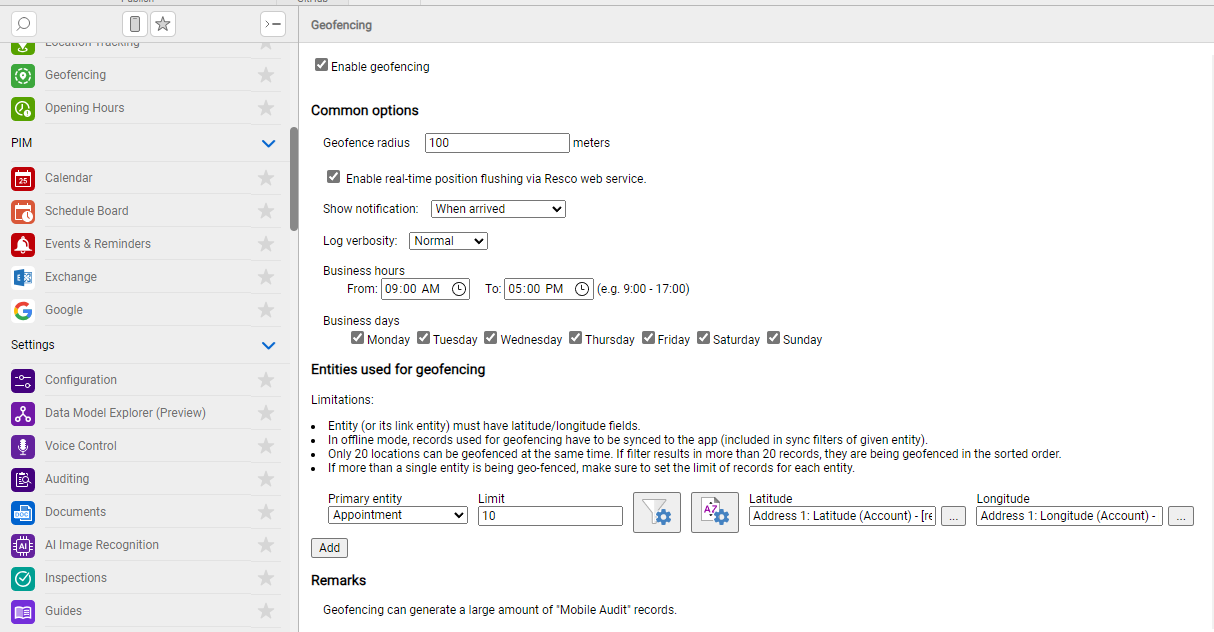
This feature works reliably across a wide range of devices (iOS and Android) without draining the battery or compromising user privacy. Only the presence at pre-set locations is monitored, not the overall location.
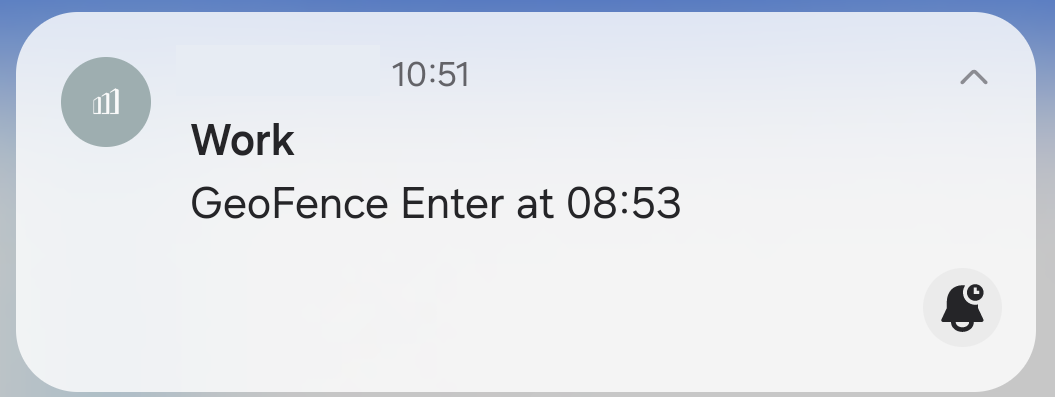
You’ll enhance the efficiency of your field operations with real-time location updates, ensuring better coordination and faster response times.
Improved questionnaire integrity check
Working with incomplete templates or questionnaires can lead to inaccurate data collection from the field. The improved integrity check now detects incompleteness, preventing users from working with incomplete forms.
Ensuring the integrity of data collection enhances the reliability of your insights and decisions.
Resco Power solutions enhancements
These improvements enhance the usability and flexibility of Resco Forms+ solution on Power Platform, making the questionnaires easier to use in various scenarios.
Questionnaire Player - better support for images
Working with images and videos in Resco questionnaires within Microsoft Power Apps and Power Pages is now significantly smoother. You can easily incorporate components like tagged images and image galleries, enhancing the visual and interactive quality of your questionnaires.
This improvement makes it easier to collect and analyze visual data, enriching your data collection process.
Questionnaire Player - offline mode
In model-driven Power Apps, you can now use questionnaires offline. This means your team can continue working with questionnaires even without internet access, ensuring that data collection is uninterrupted.
QR codes in Power Apps
You can now scan QR codes to answer questions within Resco questionnaires in the Microsoft Power Apps app. This feature simplifies data entry and speeds up the process, making it more efficient for users in the field.
RFID scanning with Zebra devices
Resco mobile apps now support connecting to Zebra Technologies’ RFD4031 RFID scanner using Bluetooth. The functionality is available for iOS devices.
When a user scans RFID tags, the app can handle this event using JSBridge, providing a list of all nearby RFID tags for further processing.
Use case examples:
- Inventory management: Easily track and manage inventory in real-time by scanning multiple items at once. This is particularly useful in large warehouses or retail environments where speed and accuracy are crucial.
- Asset tracking: Quickly locate and identify assets in a facility, ensuring efficient use of resources and reducing the time spent searching for equipment.
- Field service: Technicians can scan RFID tags to verify equipment and parts during service, ensuring they have the correct items and reducing the likelihood of errors.
Stay informed with the Release Bulletin newsletter
Stay tuned for the official release at the end of May, and explore these powerful new features that will enable you to build mobile solutions faster and enhance the users’ experience.
For a comprehensive overview of all the new features, head to Resco’s Spring Update 2024 on the wiki. Dive in and explore the full spectrum of new possibilities.
Would you like to receive news about the Resco previews and releases directly into your inbox? Subscribe into the Release Bulletin newsletter and get notified about the new features first.