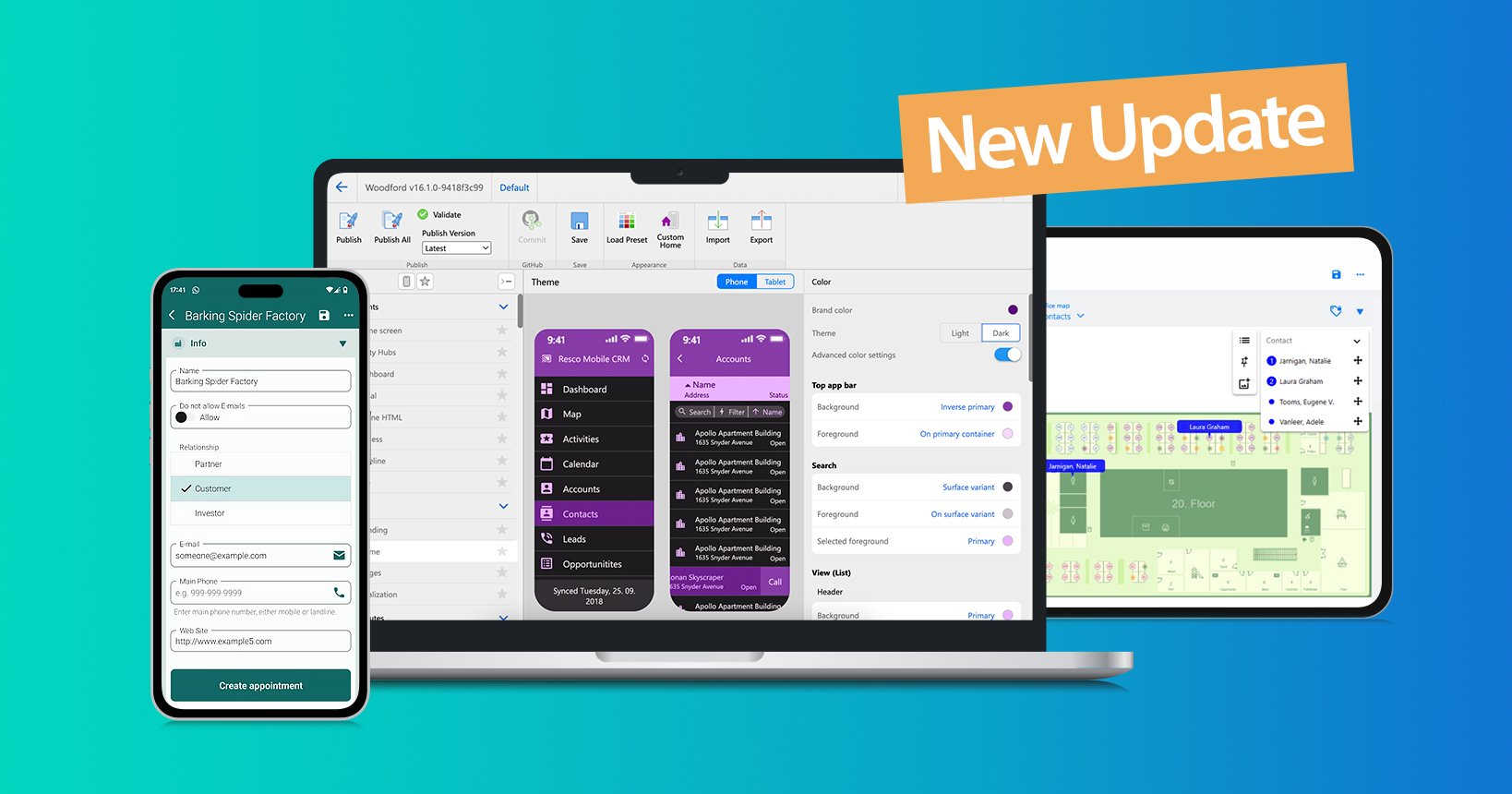The Resco Fall Update 2023 is here, bringing over 100 improvements to help you create mobile business apps even more efficiently and deliver new capabilities to both the office and the field.
You’ll encounter these enhancements across all our products, encompassing Resco Inspections, Resco Cloud, Resco Guides, and all supported systems like Microsoft Dynamics 365, Power Platform, and Salesforce.
Whether you’re an integration partner, consultant, system admin, or mobile worker, this update has something for you.
Discover the highlights of this release, categorized into three main areas.
1. New capabilities enhancing your business apps
Explore these exciting additions that enhance what your mobility solution can do, simplify your app-building, and make your apps even better.
Virtual tables
Simplify the connection of various data sources through virtual tables, natively integrating SQL Server and SharePoint. Custom virtual tables can be created using OData v4 custom data providers from a large scale of applications.
File columns
Simplify data management with the support for file columns in Dataverse, ideal for handling larger files.
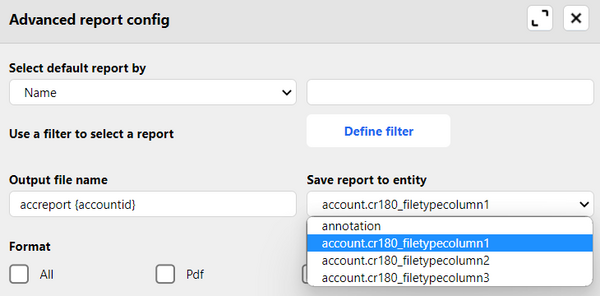
Form commands
Execute commands directly from rules, reducing manual intervention and enhancing user interactions.
Distance calculations
Ensure workers are in the right place at the right time with distance calculations for automated check-ins and improved scheduling.
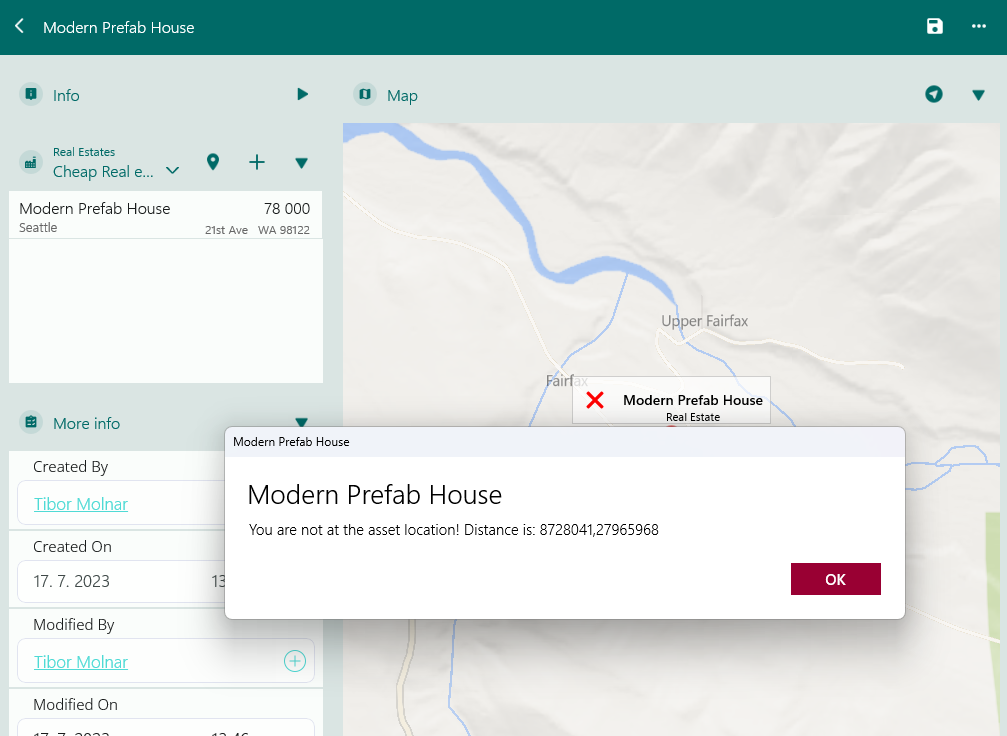
Calculated fields in Resco Cloud
Effortlessly calculate values with defined formulas using calculated fields in the Admin Console.
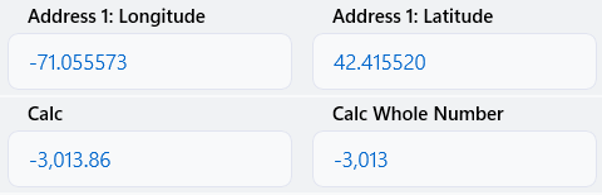
SyncStats analyzer
Fine-tune synchronization performance with 30+ indicators for problem identification and resolution.
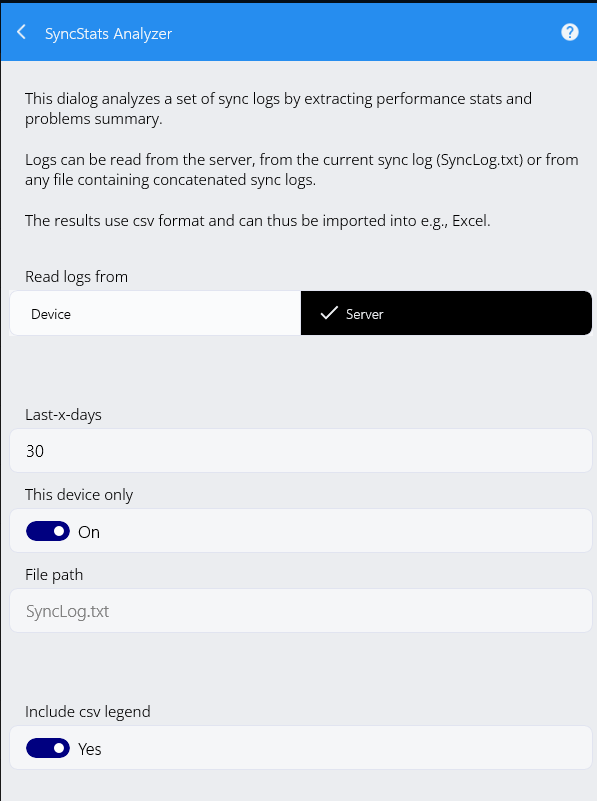
2. UI enhancements for app creators and app users alike
Discover a polished and refined user interface that will enhance your experience, making tasks easier, and your work more efficient than before.
Accelerated theming
Save time and maintain consistent designs with automatic color palette generation and dark theme support.
Revamped form style editor
Customize your app with a redesigned form style editor that streamlines styling for individual components.
Redesigned toolbar
Simplify form building with a modernized and icon-based Questionnaire Designer toolbar.
Flexible header and supporting text in questionnaires
Create detailed section descriptions within questionnaires for improved content clarity.
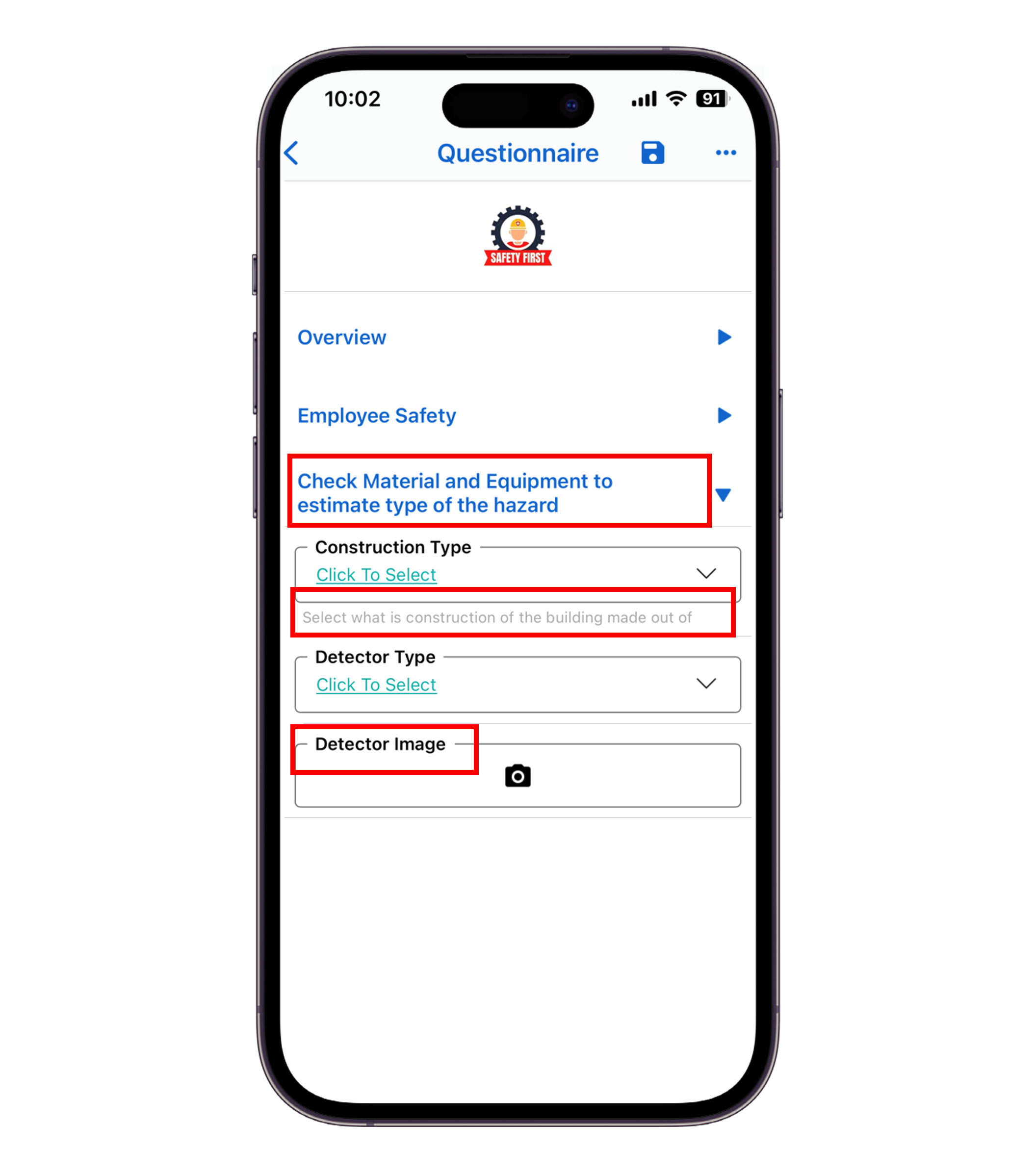
Supporting text and Placeholder in forms
Enhance forms with supporting and placeholder texts, saving time and reducing errors.
3. Workflow improvements simplifying the frontline tasks
Start to use the new features with a focus on simplifying frontline processes, automating repetitive actions, and providing user-friendly tools to enhance productivity in the field.
Image editor
Simplify image editing on mobile devices with annotation, cropping, and text enhancement features.
Tagged image support
Precisely define asset locations with tagged images, improving efficiency for technicians.
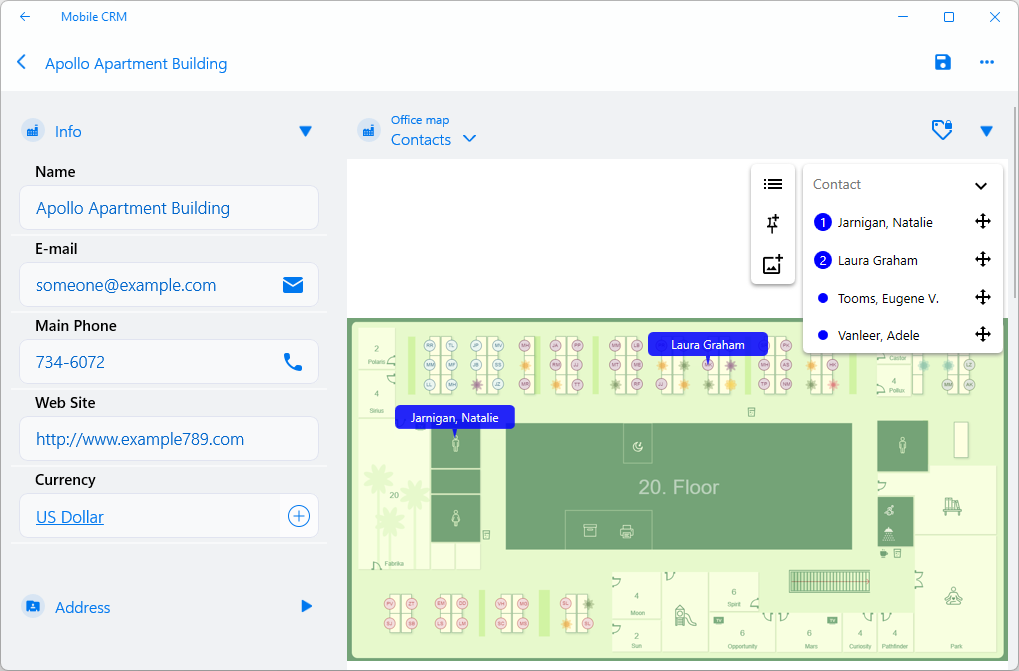
Full-text search in Guides
Quickly find information within guides with keyword and phrase searches.
Guides localization
Provide content in multiple languages to your workforce, promoting better comprehension.
Take your business to the next level with Resco
This release streamlines app building, introduces new capabilities, and improves workflows, empowering you to transform your ideas into practical solutions for real-world frontline needs.
It’s also thanks to your valuable feedback. If you’re eager to get early access to the latest additions and want to be part of shaping these features before they’re officially released, join the preview community.
For a comprehensive overview of all the exciting new features, head to Resco’s Fall Update 2023 on the wiki. Dive in and explore the full spectrum of new possibilities.