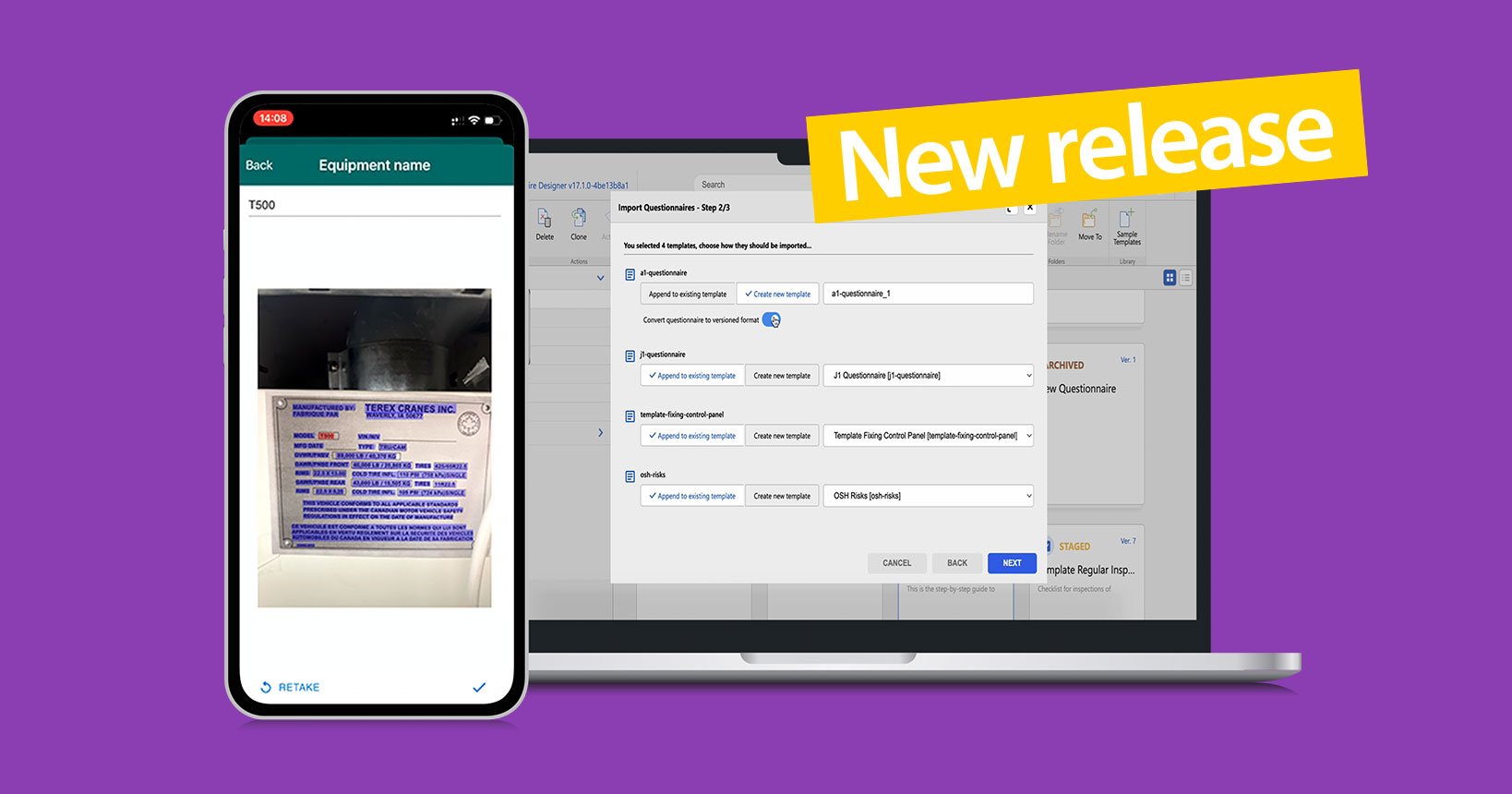The Resco Winter Update is here, and it’s packed with a ton of new features. We’ve rolled out another bunch of improvements to help you create and use mobile business apps with ease.
Whether you’re an integration partner, consultant, system admin, manager, or mobile worker, the Winter Update has something in store for you.
Discover highlights from this release, categorized into three main areas:
1. New platform capabilities
Explore the latest additions that make it easy to build exactly what you need and proactively enhance your apps, including new Data model explorer, embedded code editor, and other improvements.
2. UI enhancements and AI-driven innovations
Discover a polished and refined user interface and AI-powered features that will enhance the experience for app creators and app users alike, including new segmented buttons, AI assistant, or export wizard.
3. Mobile workflow improvements
Embrace new features that focus on simplifying frontline processes, including optical character recognition (OCR), local photo saving, and questionnaire repeat command.
1. New platform capabilities to enhance your business app building
Explore improvements aimed at enhancing what your mobility solution can do, simplifying your app-building, and making your apps even better.
Data model explorer
Managing sync settings in complex projects can be daunting. The newly launched Data model explorer is designed to simplify this process for you and all the admins.
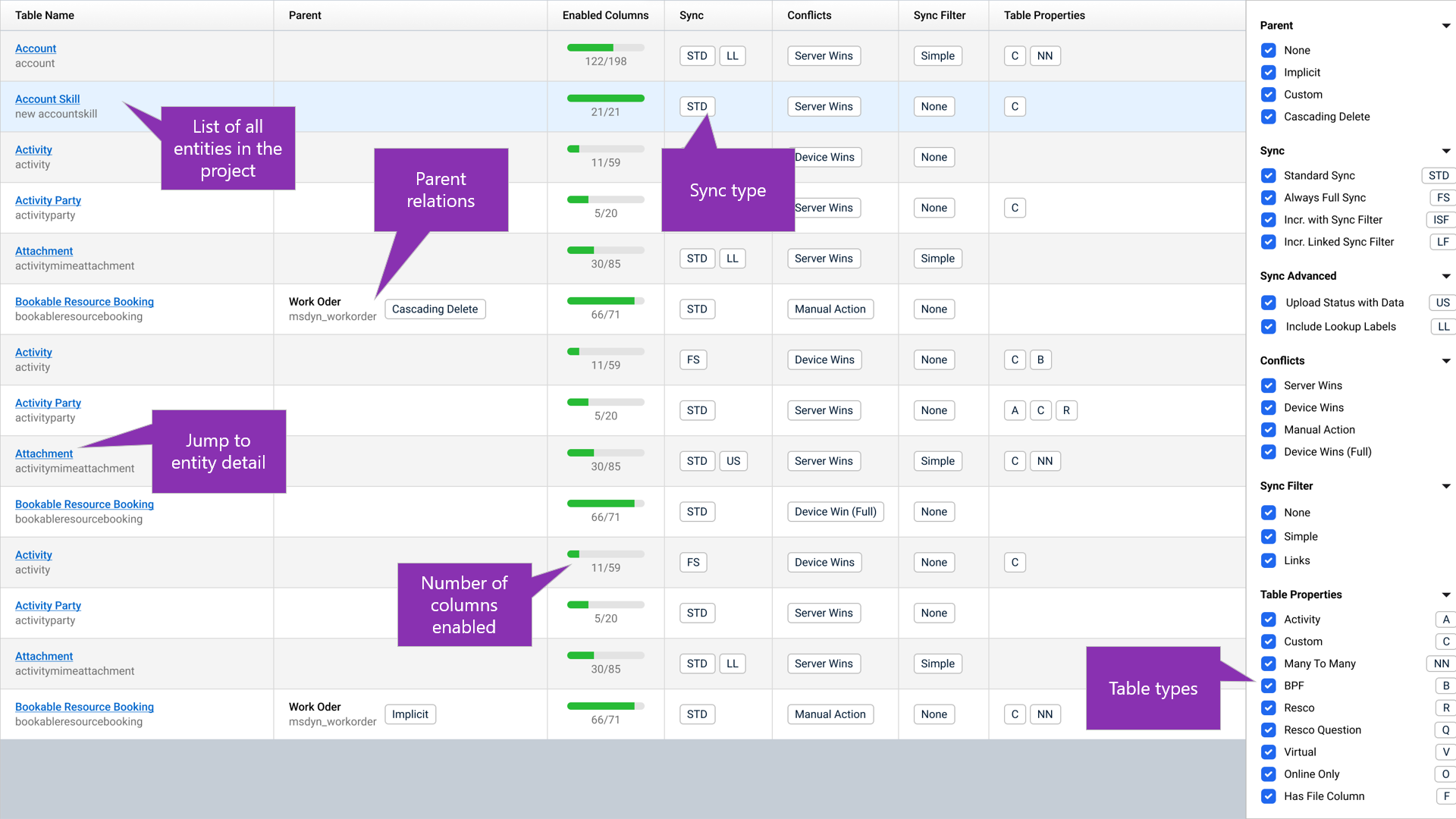
Instead of clicking through each entity, now you can see and sort all settings in one place. The explorer is particularly useful in scenarios where quick identification and adjustments of sync settings are crucial for you, ensuring a more efficient and error-free management experience.
Imagine overseeing a project with numerous entities. Instead of navigating through each entity, the Data model explorer allows you to view and sort all settings in one comprehensive view.
Embedded code editor
The new embedded code editor brings an advanced, Visual Studio Code-like experience to the admins’ fingertips. This feature helps you in scenarios when you require to implement a complex business logic.
You can use the new code editor integrated within Woodford for more efficient scripting thanks to functionality including line numbering, syntax highlighting, or HTML / XML syntax validation.
The editor serves as a middle level of customization between no-code customization of rules in Woodford and more complex JavaScript coding. The code editor enables simple re-use of business logic elsewhere in your mobile project by simply copying and pasting relevant portions of the code.
For example, when customizing rules for a unique sales process, the syntax highlighting and command palette provide a clear and efficient coding environment, reducing the time spent on coding and minimizing errors.
“Not Older Than” operator
Filtering data just got more straightforward with the “Not Older Than X Days” operator. This new addition to your toolkit allows you to write much more efficient sync filters for the field service use cases.
Mobile workers in these scenarios often need to see recent tasks, work orders, or bookings in their apps. The newly introduced “Not Older Than X Days” operator let you set up this filter to effectively display only the most recent and relevant data, based on the date of record creation or change.
Plugin search and sort
Managing your Dataverse plugins is now easier with the ability to search and sort. This enhancement is particularly useful if you handle numerous plugins, allowing you to quickly find and organize the plugins as needed.
Sync optimizations for faster operations
Keeping your data synchronized is now more efficient. The ability to customize download page sizes and Salesforce-specific optimizations mean you spend less time waiting for syncs to complete.
New language options
Expanding our language support, Woodford now includes Dari, Hausa, Kinyarwanda, and Central Kurdish to support nonprofit organizations and their mobile workers operating in the areas.
2. UI enhancements and AI innovations for app creators and app users alike
Discover a polished and refined user interface and AI innovations that will enhance your experience, making tasks easier and your work more efficient.
Form UI improvements: Cards, segmented buttons, and chips
Interacting with the Resco’s mobile app is now more intuitive and efficient thanks to multiple UI and UX enhancements.
The new cards on flexible forms offer a clearer overview of related fields, making it easier for mobile workers to process information at a glance.
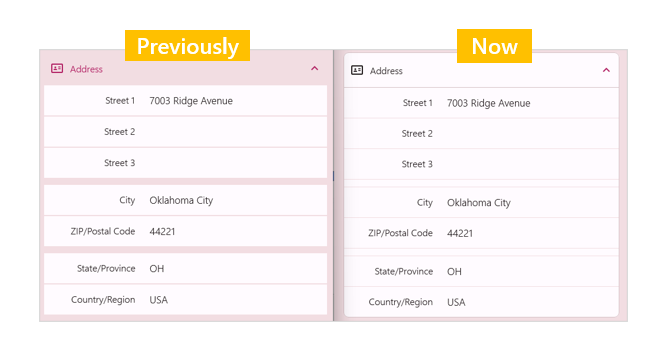
Text input fields can now be formatted as segmented buttons which allow you to improve navigation for users when using dropdowns and multi-selections.
Additionally, controls that allow you to select multiple options can now display selected items as chips. This feature provides a more intuitive and visually appealing way to display selected options.
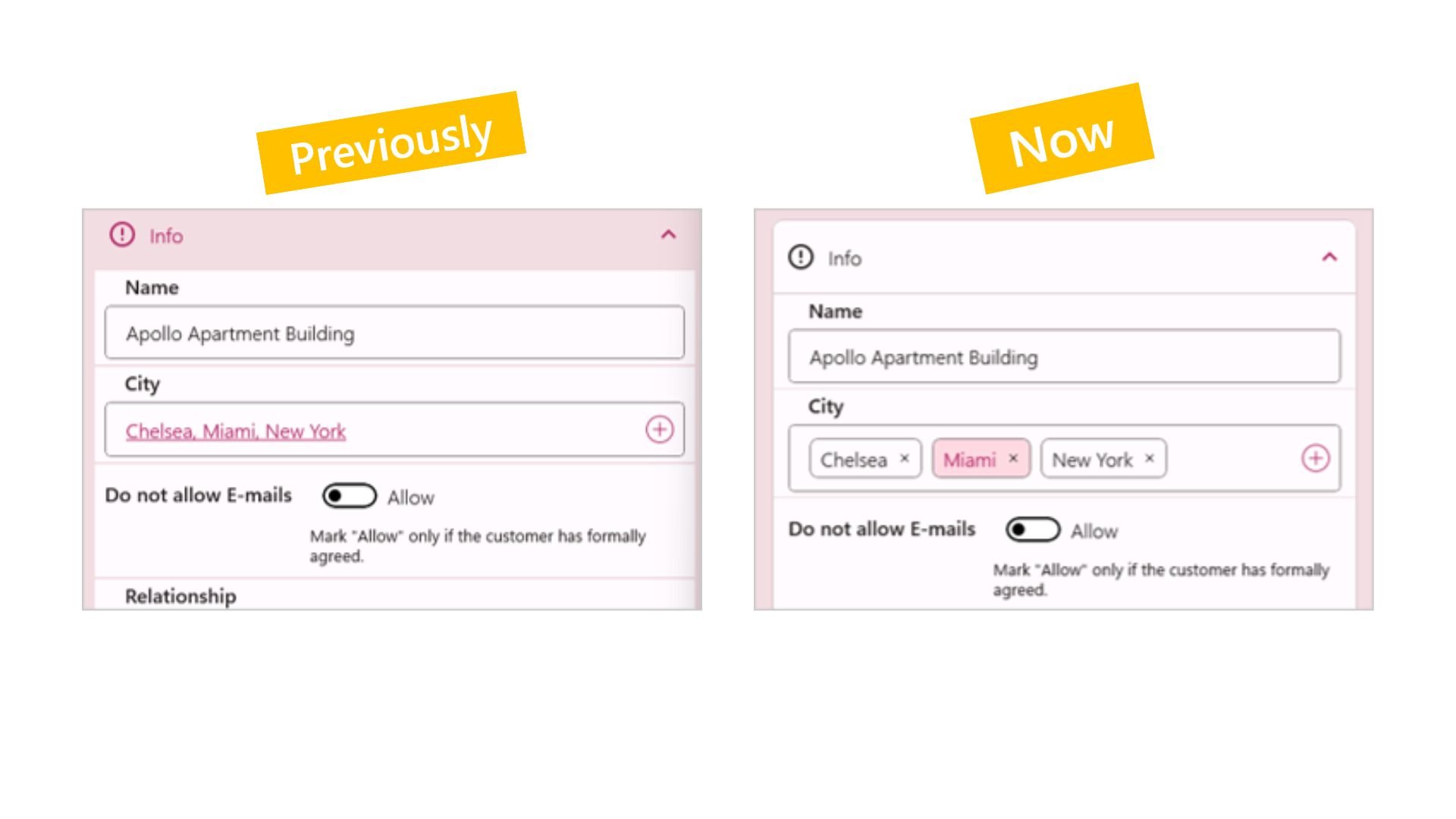
The introduction of these UI improvements allows you to streamline data entry, reducing the likelihood of errors, and enhancing overall user interaction with the app.
AI Woodford assistant
Navigating through extensive documentation is faster and more intuitive with the AI Woodford assistant. Trained on our whole Wiki and Academy resources, this tool helps you when you’re looking for specific information or troubleshooting.
By providing quick, AI-powered answers to your questions or prompts, it significantly reduces the time and effort needed to find solutions.
For now, it is provided on request base, so don’t hesitate to contact our Support to enable it.
AI-powered enhancements in Resco Guides
AI-powered enhancements in Resco Guides offer several valuable features:
- Guides creation and localization: You can effortlessly convert existing documentation into digital guides, saving time and resources. This means you can digitize manuals, SOPs, or guides much quicker, streamlining your app development process.
- Automatic translations: Instantly localize your guides with the automatic translation feature. This is ideal for businesses and workers in multilingual environments, ensuring everyone has access to crucial information in their preferred language.
- Automatic tagging: Keep your tagging consistent across users with AI-driven automatic tagging. This feature ensures a standardized approach to organization and retrieval, making your app more user-friendly.
- AI Guides assistant: Guides, Finding out what Guides users what need is now easier with the AI Guides assistant. The guides assistnat can quickly search for a relevant guide using a prompt. It can locate relevant information easier and faster, whether they’re performing a new task or seeking guidance on machinery troubleshooting.
Faster style editing in Questionnaire designer
Editing question styles is now just a click away in Questionnaire designer. You can now access the Style editor directly from a question, which eliminates the need of remembering and searching for styles.
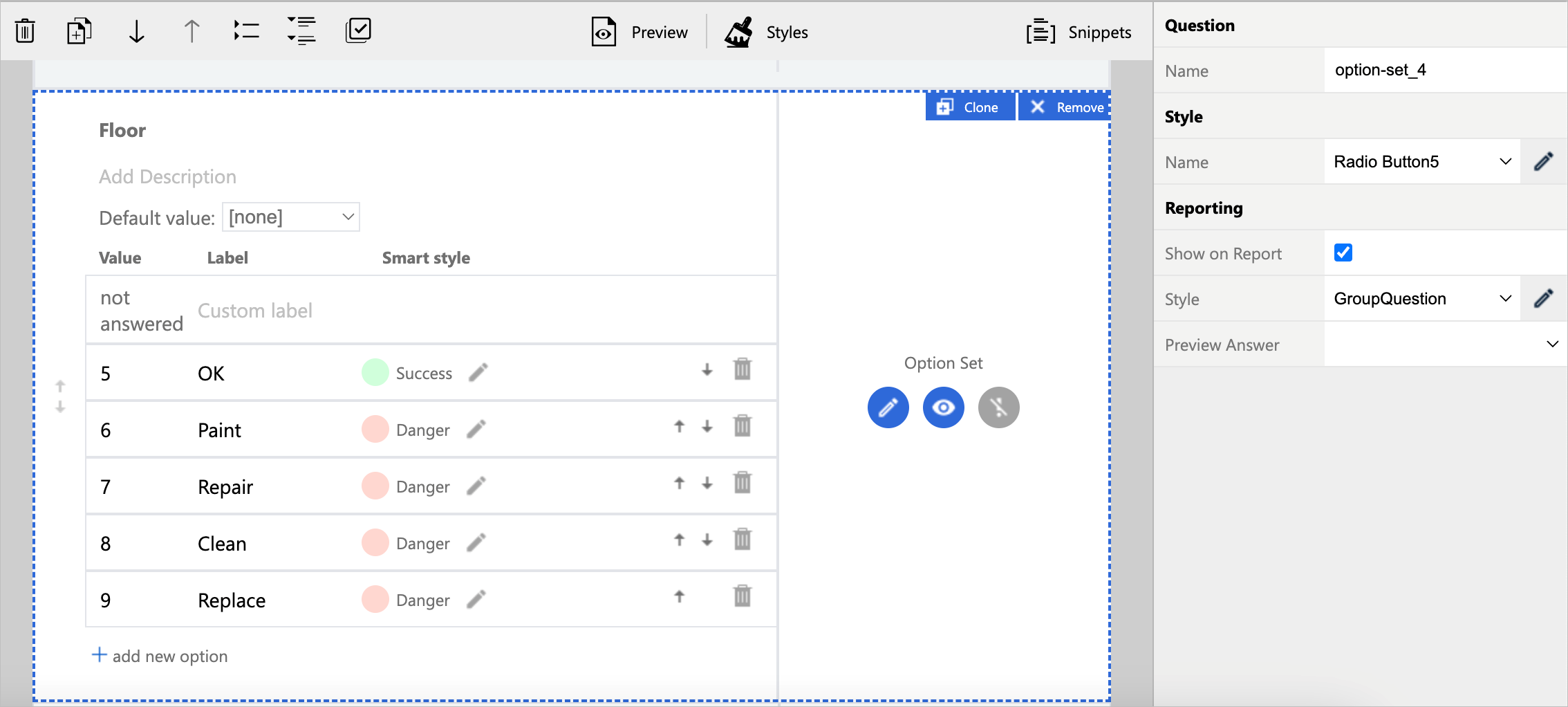
The new contextual button is particularly beneficial when you are making quick, on-the-fly adjustments to questionnaires, allowing for a more efficient and user-friendly experience.
Import & export wizard for questionnaires and reports
With the latest update, you get better control over transferring reports together with related questionnaires in Inspections and Forms+. The new Import & Export wizard allows you to precisely select versions and associated reports, ensuring you have exactly what you need.
For example, you can take advantage of this new feature when updating questionnaires across different teams or projects, ensuring consistency and efficiency.
Questionnaire designer options dialog
Essential questionnaire settings are now consolidated in one place, allowing you to quickly modify the main setup of any questionnaire.
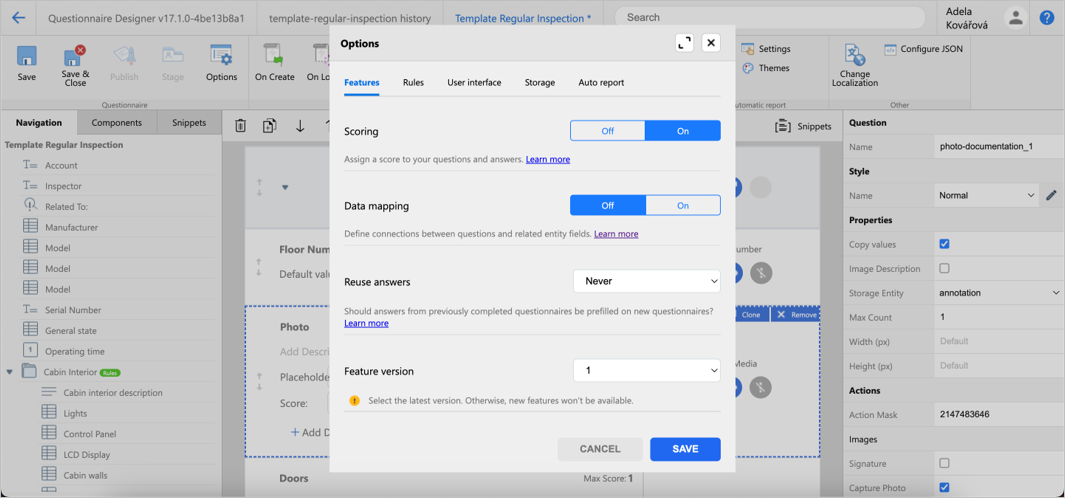
You can control settings features like scoring or data mapping, rules version, JSON compression, and more.
3. Mobile workflow improvements simplifying the frontline tasks
Start to use the new features with a focus on simplifying frontline processes, automating repetitive actions, and providing user-friendly tools to enhance productivity in the field.
Optical Character Recognition (OCR) in Inspections+
Retyping text from physical labels is now much faster and more efficient for mobile workers. The OCR feature in Inspections+ allows them to capture text from labels, plates, or panels in seconds and automatically fill in questionnaires.
Imagine inspecting equipment and needing to record serial numbers. With OCR, the workers can simply take a photo, and the text is digitized instantly, speeding up the process and ensuring accuracy.
Workers can freely choose which text string to use and fill in. Furthermore, they can edit the input and use the OCR capabilities even when offline.
Photo saving in local storage: Enhanced accessibility
Users can now save photos taken through the Resco mobile app directly into their device’s gallery.
That comes in handy for mobile workers who need to store images for future usage or to send via email or messaging apps like WhatsApp. By having immediate access to these photos in the local storage, sharing and referencing becomes more straightforward and efficient.
Questionnaire repeat command
Filling out multiple, identical questionnaires has gotten quicker with the latest update.
With the ability to automatically open a new identical questionnaire after completion, tasks such as registering multiple individuals in situations like humanitarian aid become much more efficient.
Reuse answers in repeatable groups
This feature allows selective reuse of answers in repeatable groups, streamlining the data entry process.
For example, when conducting surveys where several responses are identical, you can choose to pre-fill answers to selected questions. This then saves time and reduces the risk of errors when filling out a questionnaire.
Conclusion
Whether you’re managing complex projects, entering data on the go, or seeking AI help, these new features are here to make your work easier, more efficient, and more enjoyable.
We invite you to join the upcoming webinar to explore these enhancements in detail and discover how they can enhance your mobile business apps.
For a comprehensive overview of all the exciting new features, head to Resco’s Winter Update 2024 on the wiki. Dive in and explore the full spectrum of new possibilities.