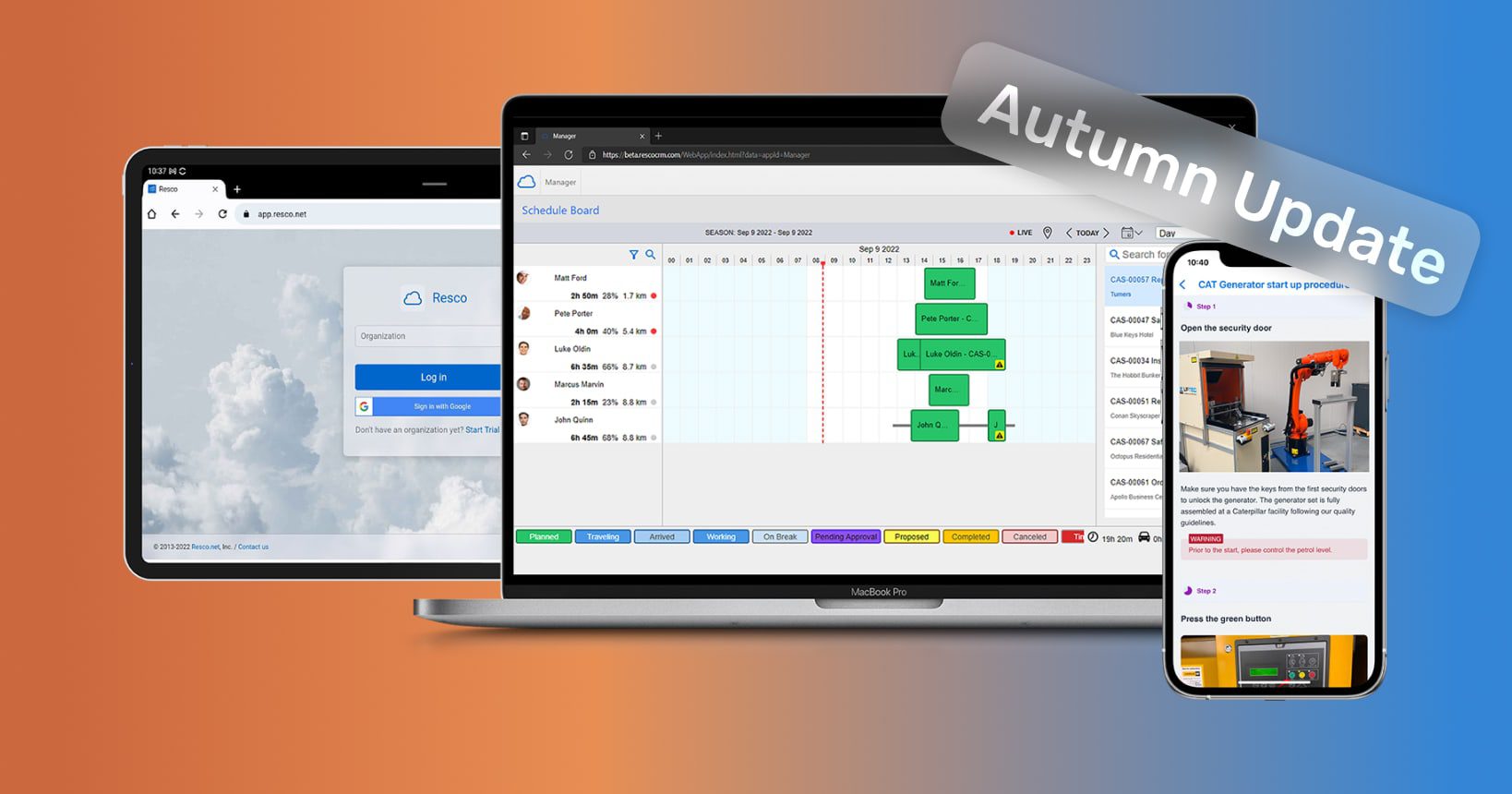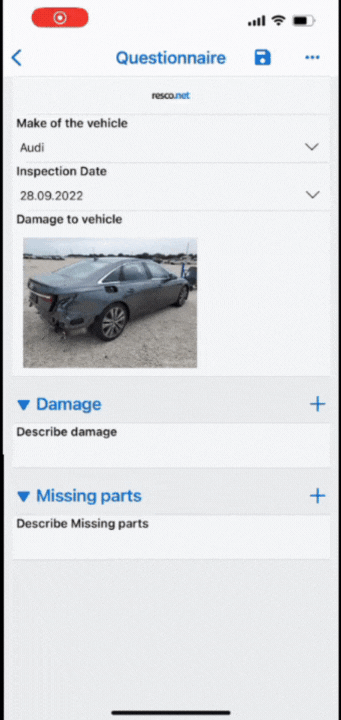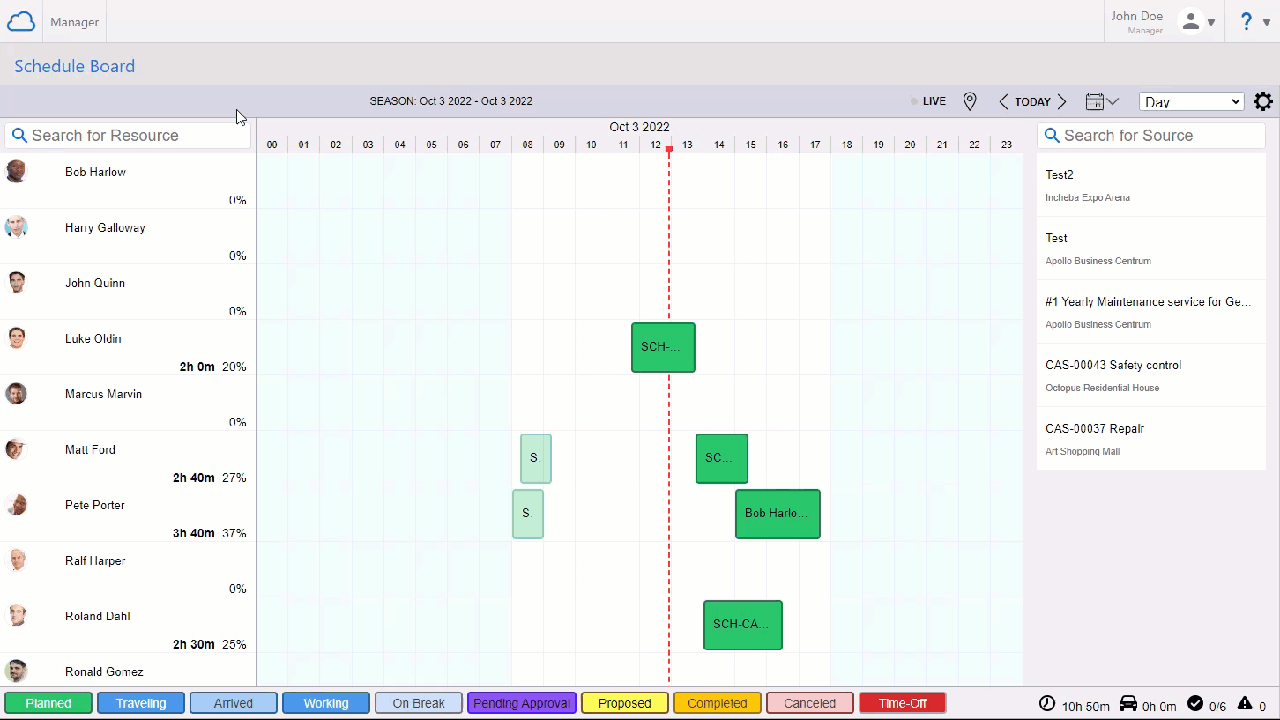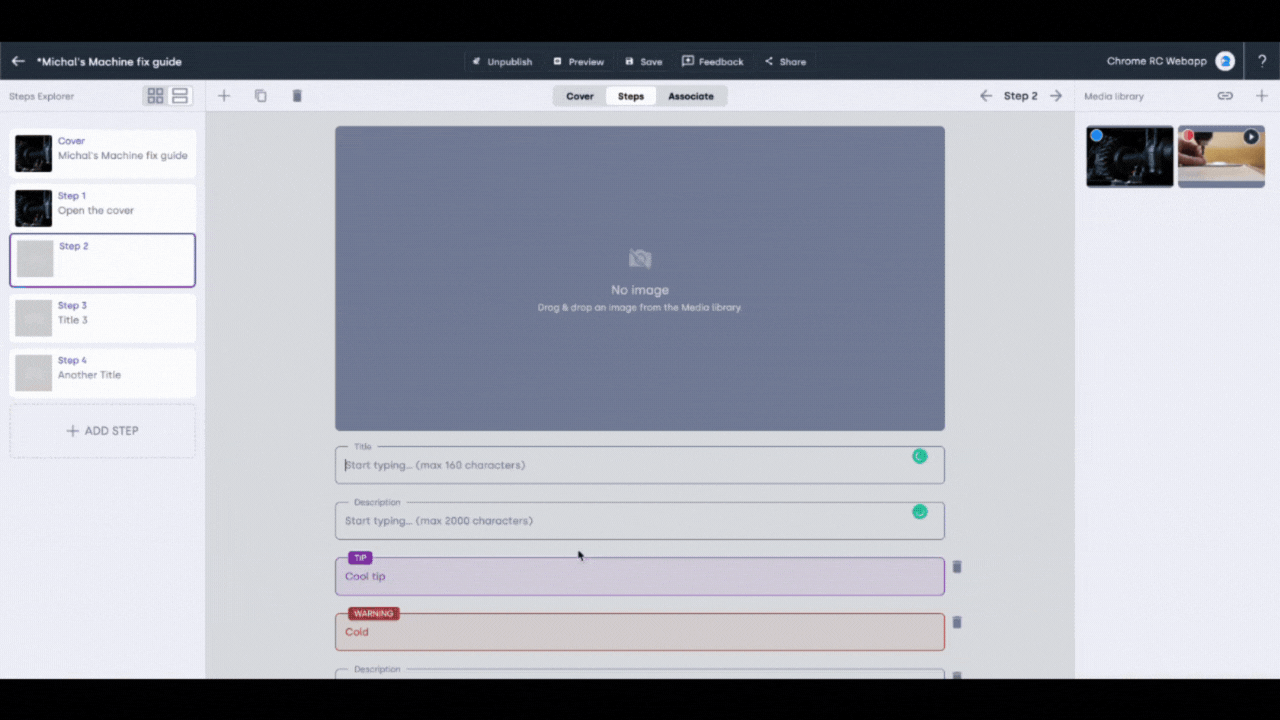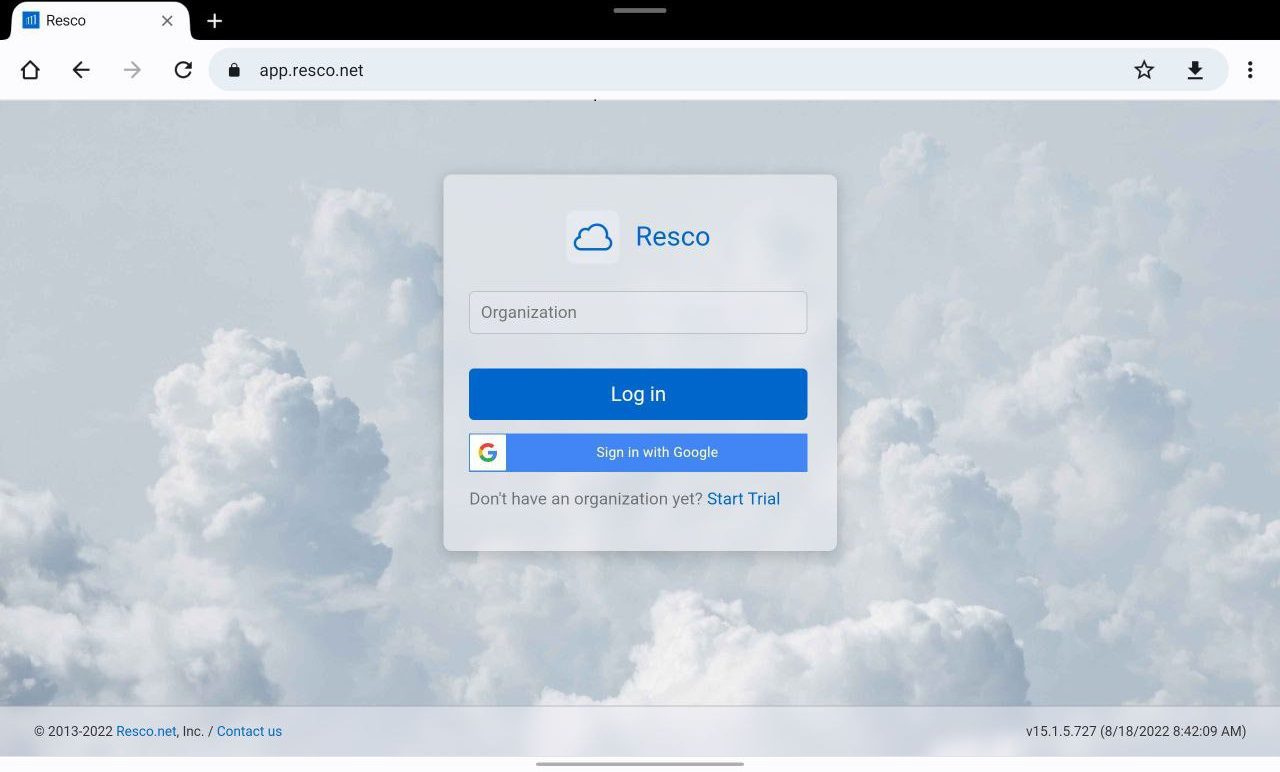Autumn Update of Resco solutions arrives packed with powerful features. What are they? Let’s dive right in!
Take advantage of improved usability in Inspections+
We know that ease of use plays a big part in the overall user experience, which is why we are bringing a few enhancements that will help boost the usability of the Inspections+ app.
Improved localization will allow you to pick your default language when creating a report, while before, the language of reports was automatically set to the language of the phone.
In the autumn release, we are also introducing the enhanced tagged image feature. The new tagged image has improved functionality and it allows the user to zoom in and out of the image.
The grid editor’s UX also got a bit better. The questions are numbered, which means that you can easily locate them.
The grid editor’s fields can now house multiple questions, but only one of them will be shown depending on the answer to the previous one.
A visual indicator shows you that multiple questions are stacked in the same cell, and you can switch among them at the same time.
You can also add and remove columns and rows in the same way you are used to from Excel.
Save space and speed up sync with external storage (preview feature)
Pictures and videos are an integral part of questionnaires. They add visual information for faster and more comprehensive reporting.
But they also take a lot of bits & bytes.
The new preview feature of storing these files in external storage (available for Resco Cloud) lets you speed up synchronization and save space in databases.
Using the Admin Console, you can enable blob file storage on external servers – Microsoft Azure or Amazon S3.
Choose which fields should be backed up outside your current database, set up the storage, and you are good to go.
And if you don’t have an account on one of the available services, you can contact us via the Support Portal and ask for a consultation.
React quickly to incidents with advanced live filtering
The Schedule board’s live filtering just got better. The improved filtering that we introduced in the summer release helps managers and dispatchers organize their time more effectively.
Now we are taking it even further with advanced live filtering that allows you to filter workers based on their proximity to the incident in real-time.
If an accident happens, you can use this feature to find the most suitable worker to deal with it. The only requirement is that the worker has their GPS switched on.
Live filtering considers the worker´s current tasks, as well as the time gaps between them, and it can be turned on and off.
We also improved the focus when drag-and-dropping a task. You no longer have to be worried about losing track of the task you just added and having to look for it among other tasks – now it simply stays highlighted.
SMS notifications for all the urgent situations
The daily schedule of a sales rep or field technician can change fast.
A client cancels scheduled meeting or an emergency malfunction appears on customer’s site.
And in that case, the employee should receive this information as soon as possible.
For those situations (and many others), you can now use the new SMS integration available in Resco Cloud.
You can set up a workflow where field techs receive an SMS notification every time they receive new work order in Schedule Board.
Or ping your sales representative about new customer visit scheduled for the afternoon.
This way, their daily agenda planning can be even more convenient and spot on.
Use video guides to get the job done
Video guides are a great way to provide visual information on how to do a task or complete a process.
They are also an excellent way of transferring tribal knowledge from one generation to the next.
And now you can use them in your Resco solution.
This new enhancement of Steps+ enables workers and field technicians to comprehend complex instructions faster and more conveniently.
Video guides can be used for any type of work instruction, from how to assemble a chair, to how to service machine equipment.
In up to 10-second-long videos, workers can see & learn how to perform certain operations with descriptive voice and visual instructions.
Guide editors in the office can upload or embed videos from YouTube. And workers with the mobile app can record videos on their devices while drafting a guide.
Send emails through Microsoft Exchange services
Microsoft Exchange is an essential tool for digital communications and collaboration for many organizations.
And to allow you to take advantage of this service, Autumn Update brings new integration enabling email sending through the Exchange on Resco Cloud servers.
To enable this option, use the Admin Console to configure your new email integration and enhance the digital collaboration in your team.
Login to all solutions in one place
We have a new go-to place for you when you want to log into any Resco web app.
The web addresses app.resco.net and app.us.resco.net (if you’re based in the US) are unified and now the most straightforward way to log in, regardless of the Resco solution you use.
Take your business to the next level with Resco
Apart from the highlights above, with Resco’s Autumn Update 2022, you can take advantage of more new capabilities, including improved audit logs, SMS authentication, or syncing layouts with Salesforce.
Discover all the new features available in Resco Autumn Update 2022 here.