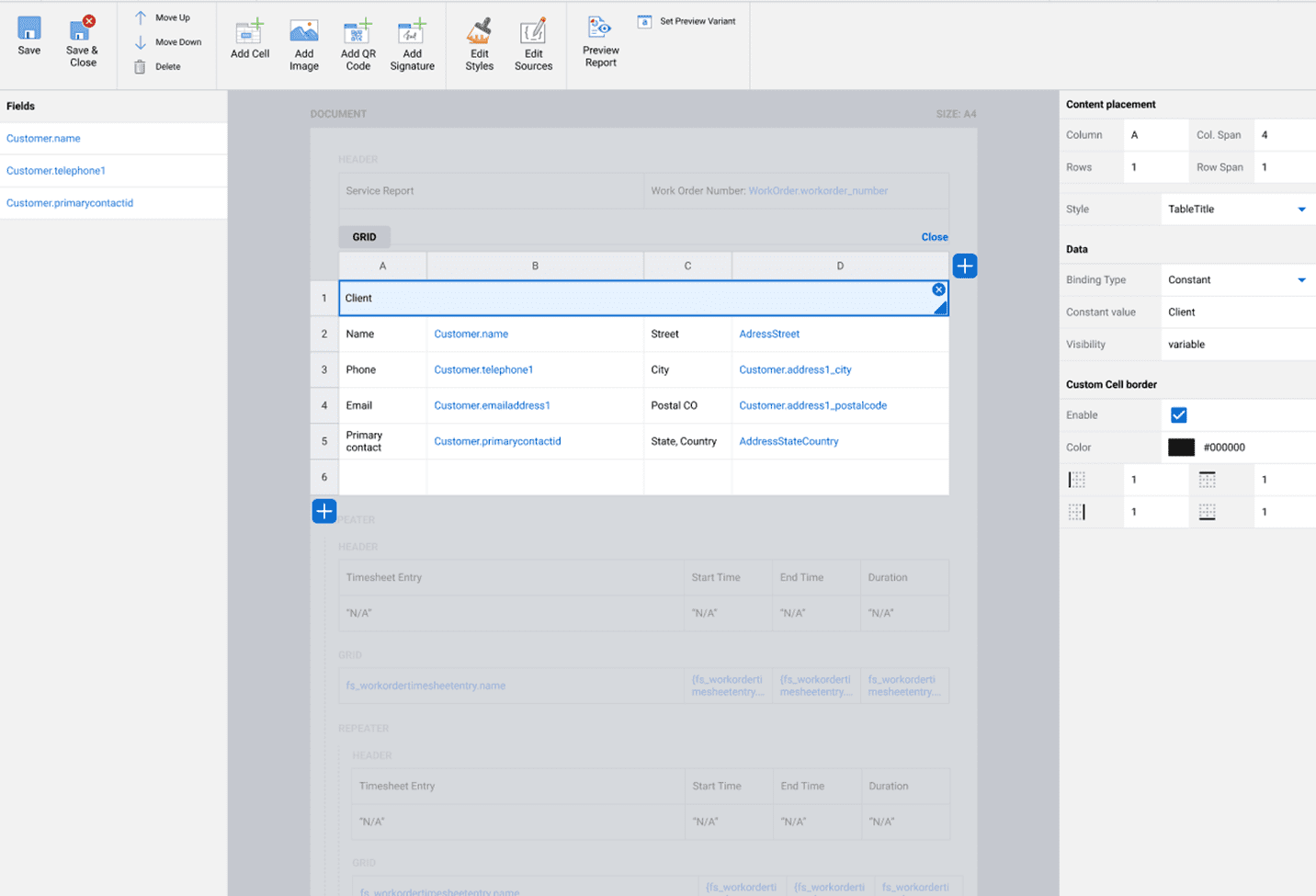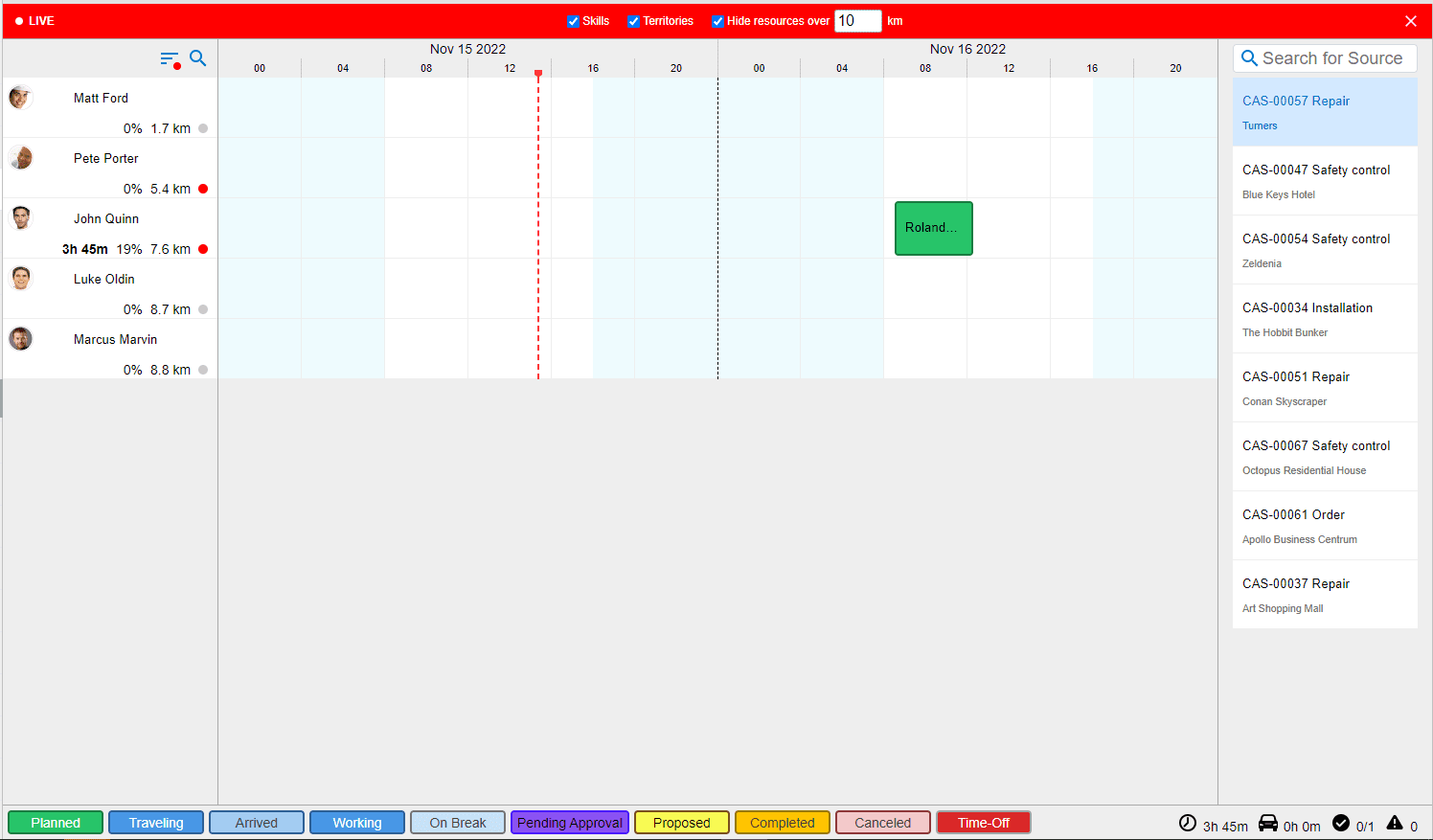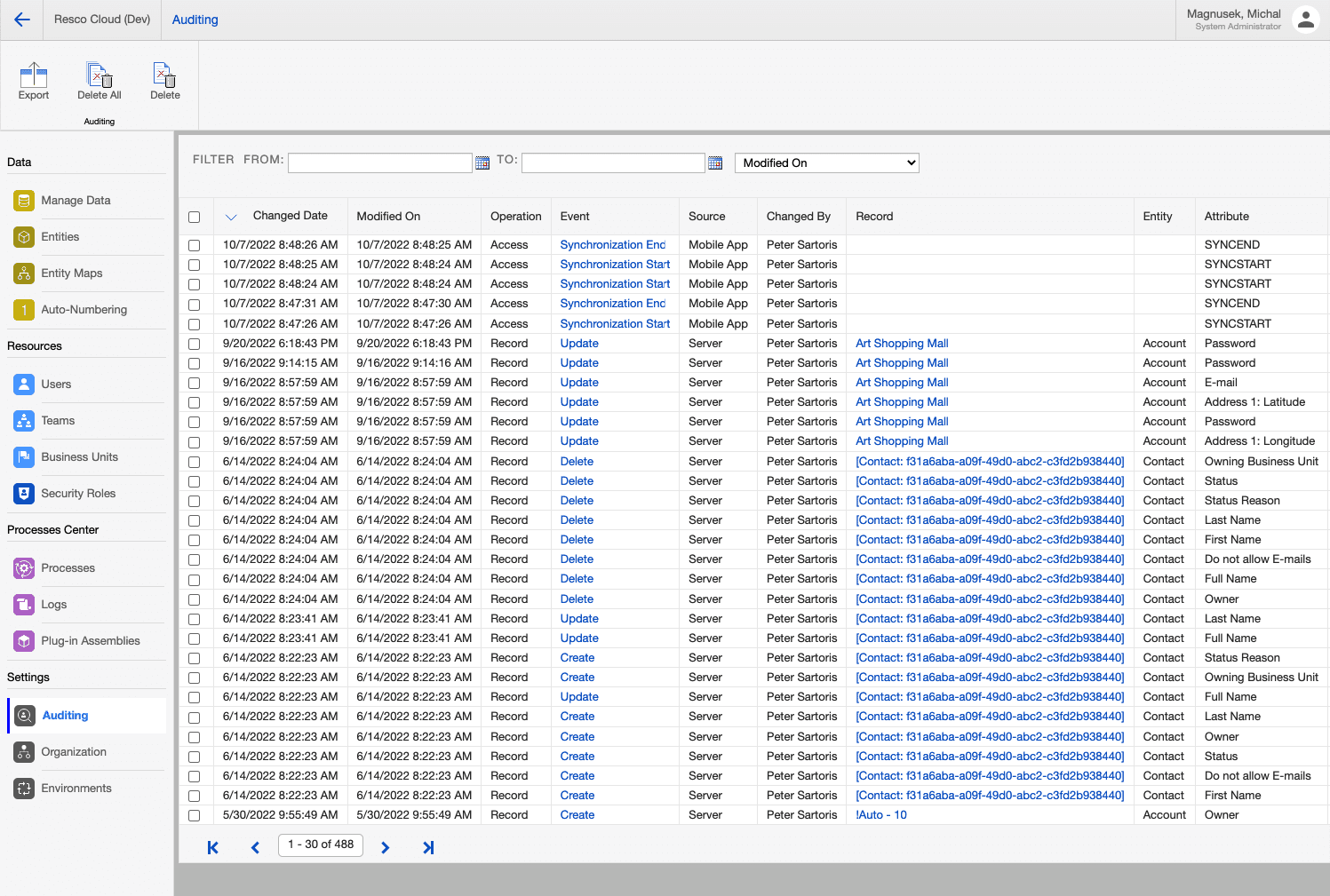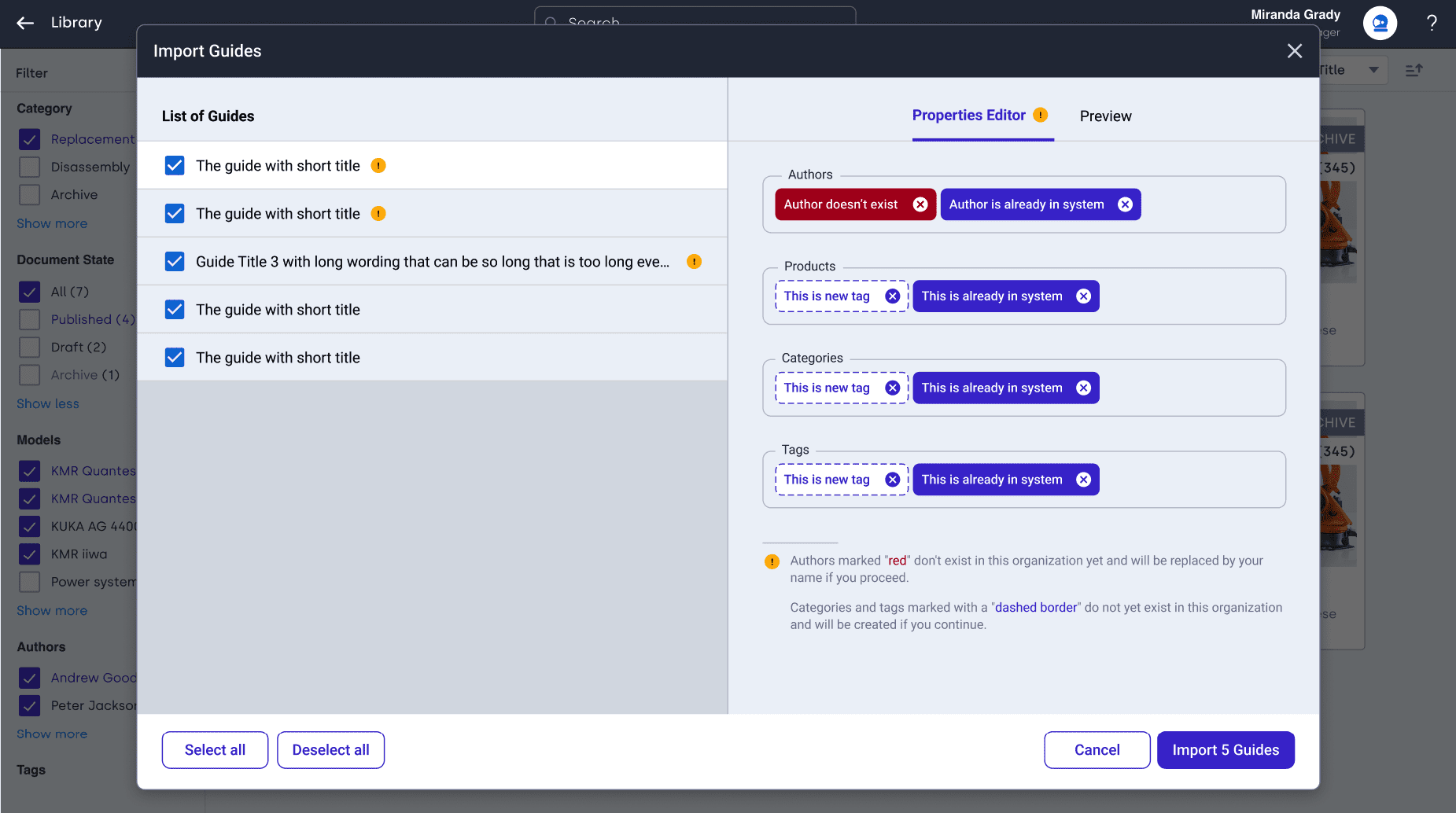Resco’s Winter Update 2022 is less than a month away, and that makes a great time to sneak peek at what’s coming. Check out the exciting additions that are in the works and you will be able to use with the upcoming release.
Inspections+
Enhanced UI in Report Designer
In this year’s last release, the Report Designer’s grid editor in Inspections+ will get a facelift. The way how you can define a report will be much easier and intuitive thanks to a polished & enhanced user interface.
Entity mapping with Microsoft Dynamics 365 (Preview)
For the winter release, we are working on entity mapping – a feature that will save technicians and the back office a lot of hassle.
There are situations when mobile workers need to change some records, such as phone numbers or emails of clients, directly while performing customer visits or inspections via questionnaires. After changing it there, they must also change it in CRM.
Thanks to entity mapping, questions in questionnaires will be directly mapped to Dynamics 365. That way, if a piece of information changes in the questionnaire, it will also change automatically in Dynamics without the mobile worker or back office having to do it separately.
Schedule Board
Live resource filter improvements
In the autumn release, we introduced advanced live filtering that allows you to choose the most suitable worker to deal with an incident based on proximity. Now, we will be taking it even further with the special live mode.
Useful in emergencies and special situations when schedule managers need to know the worker’s exact location in real-time, this live mode is visually distinguished by a colored bar instead of a small red dot.
In addition, schedule managers will also be able to sort the filtered workers according to various criteria, such as proximity to the work order, workload, and who can arrive the soonest.
Resco Mobile App Development Toolkit
Asset tree performance improvement
Tree views are great for checking on assets or contacts during fieldwork. And several upcoming improvements of the Mobile App Development Toolkit will make this experience even smoother.
Technicians and outside sales representatives will be able to get their information faster thanks to enhanced tree view engine performance. With the update, they will be free to work and navigate through hundreds and even thousands of records seamlessly and with stable performance.
New UI components in asset trees
The user interface of tree views will offer new possibilities too. Besides the convenient option of the “Collapse all” button, you will be able to configure the “+“ button, which allows users to add new records directly from the tree view.
With new settings, you can hide the button and set the permissions for specific users. That can simplify the UI for workers who don’t need to add records from the tree view, and you can be sure only authorized users will be able to use the functionality.
Styles replacement
Styles are an integral part of how you make your Resco app truly yours. But styles are also something you want to update, edit, and improve regularly.
To make this process simpler and straightforward, you will be able to use a new option for style replacement. You can check the forms where is the current style used and easily replace it on all occurrences. At once. With any style of your choice.
Resco Cloud
Completion of MS Azure migration
During the last few months, the migration of all organizations using Resco Cloud or Salesforce backends took place. The migration from Amazon AWS to Microsoft Azure servers is now completed and enables you to enjoy the benefits.
Thanks to having all architecture under one roof, you can take advantage of performance improvement for all organizations, including the speed of synchronization or app initialization time.
Support of Azure Cosmos DB
When you manage several users, documents, questionnaires, or work orders, you certainly have a lot of activities & actions to log on. What happened, when, and by who? You will need this data sooner or later.
To allow all admins and IT users to create such comprehensive audits, the Winter Update brings support of fully managed NoSQL and relational database Azure Cosmos DB for Resco Cloud users.
With this enhancement, you will be able to quickly search in log audits, check past actions, make a rollback, or restore data. That will significantly empower your IT team to ensure the smooth operation of all digital activities.
Additional external storage for blob files
Since the Autumn Update 2022, you can store blob files (images, videos, etc.) on external servers – Microsoft Azure or Amazon S3. With the Winter Update, another user-friendly option is coming.
Microsoft SharePoint is a great option for small and medium organizations with smaller IT teams to enjoy the benefits of external storage without a complex setup.
Steps+
Usage statistics for individual guides
How to know if a guide truly helps technicians in the field? Getting feedback from the frontline takes time and is often vague. But usage statistics can say a lot.
Therefore, thanks to upcoming update of Steps+, editors will be able to check how often technicians use a certain guide. With the statistics at hand, you can better optimize the content and adjust it for the workers needs.
Export and import of guides
Great digital guides can allow workers to save minutes and even hours in the field. But the truth is, great guides also take a lot of time to make. And once such material is created, it would be a pity to build it twice.
To eliminate duplicate work, you will be able to use the new import and export feature in Steps+. Two options will be available: importing guides directly from Microsoft Dynamics 365 or as XML files.
How to test new features with Resco Winter Update beta
We’re developing these and many other great upgrades for the upcoming releases – and we’d like you to see & test them first.
Join the beta-testing community so you’ll always get the first look at each new Resco capability before it’s available to the general public.
The first beta of the Winter Update will land at the end of November. If you sign up for beta testing (or have already signed up in the past), you will receive an email notification after it becomes available.
Please note that the features and images above are development previews and can be subject to change in the final product release.