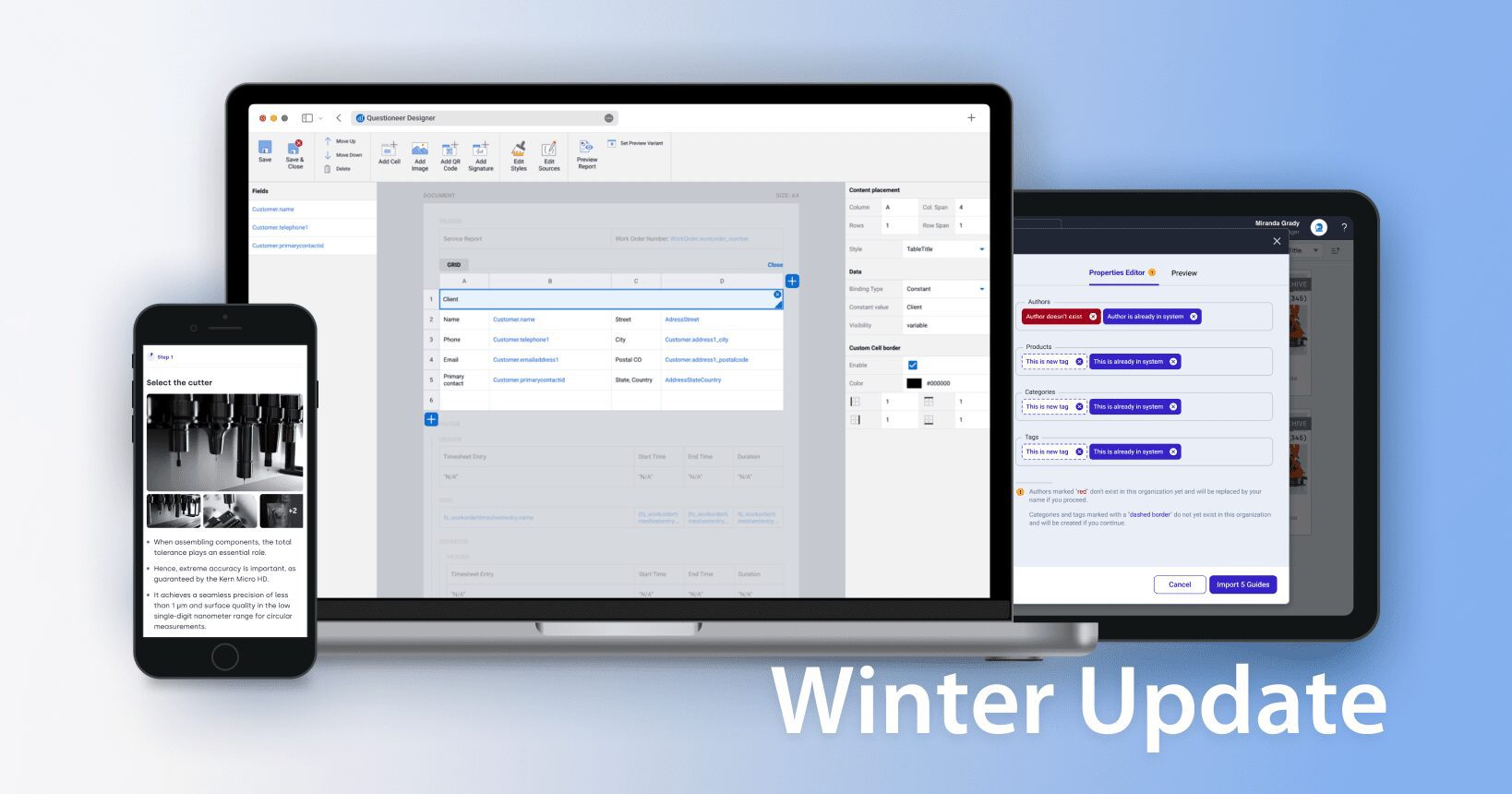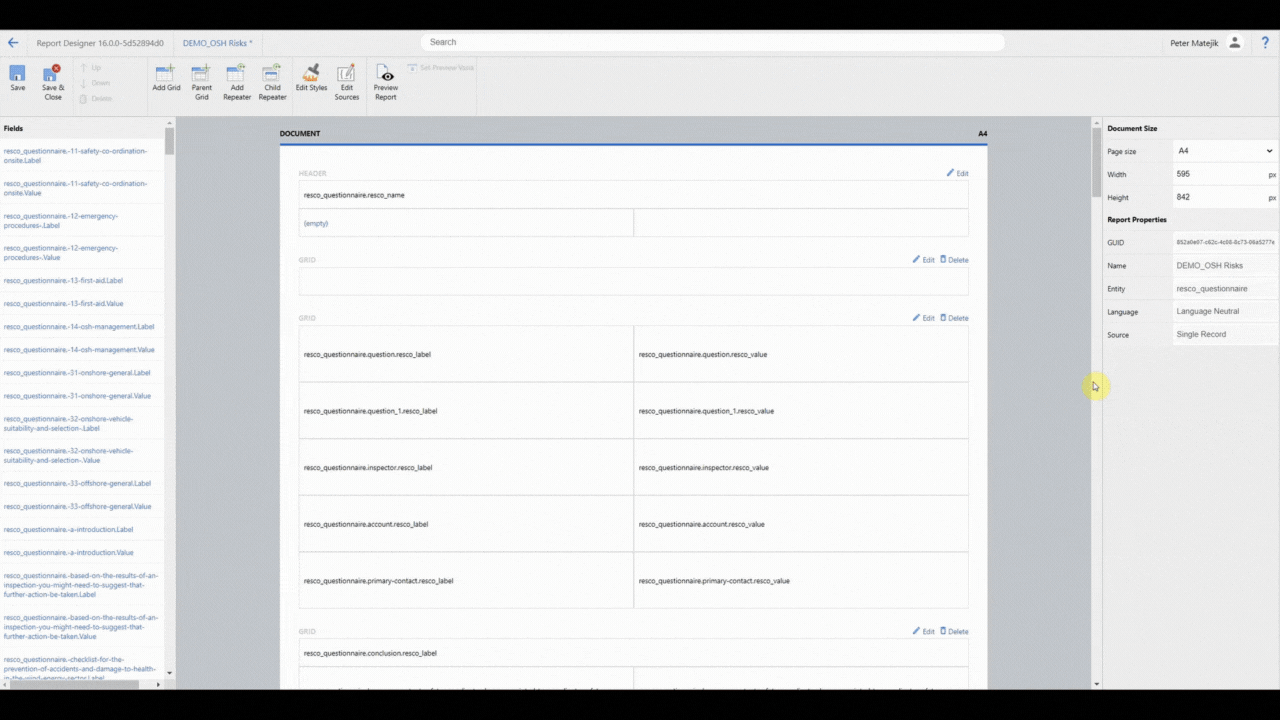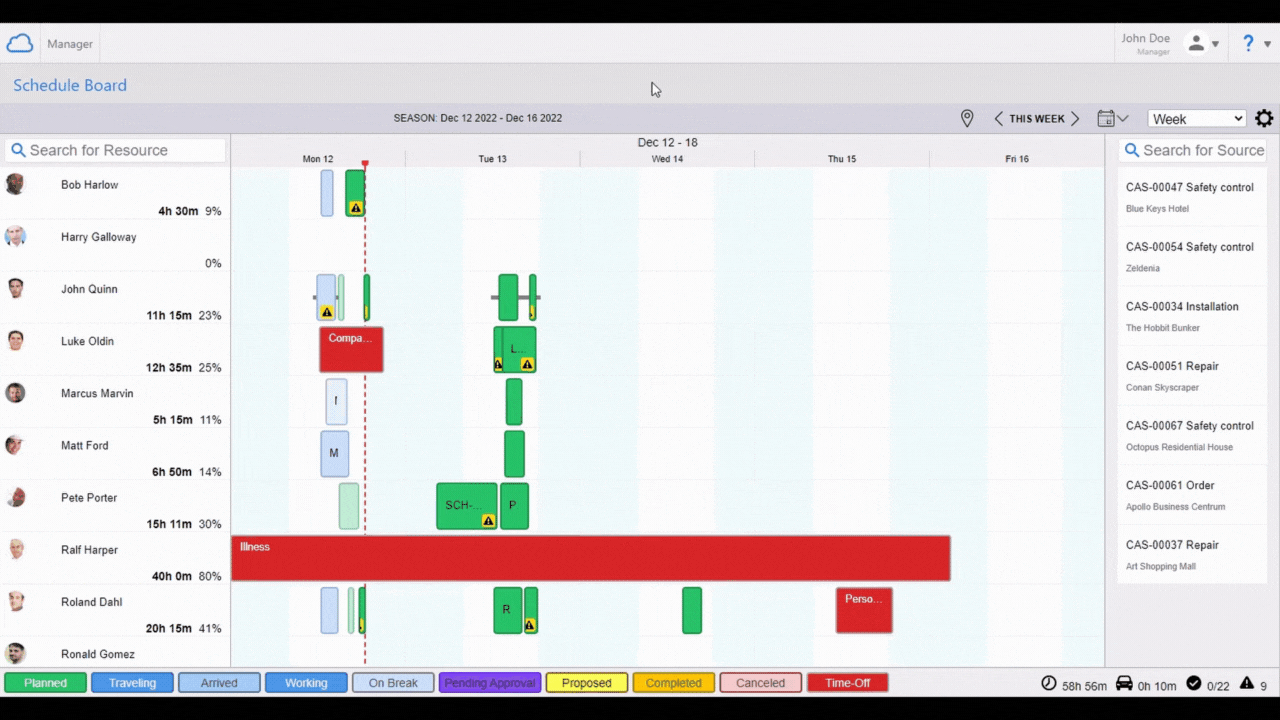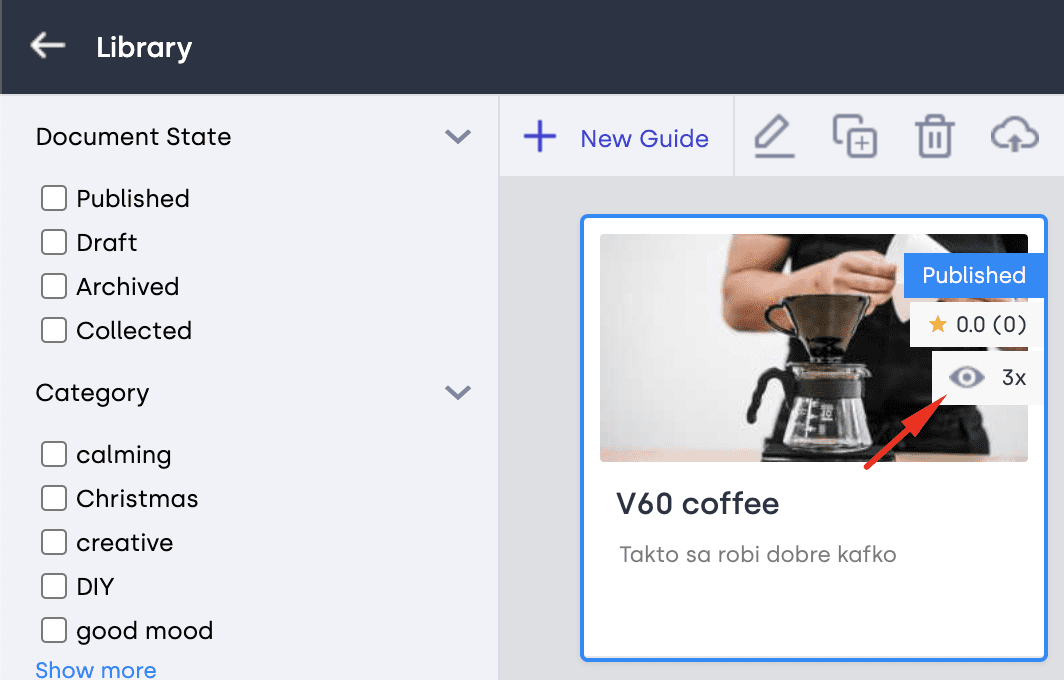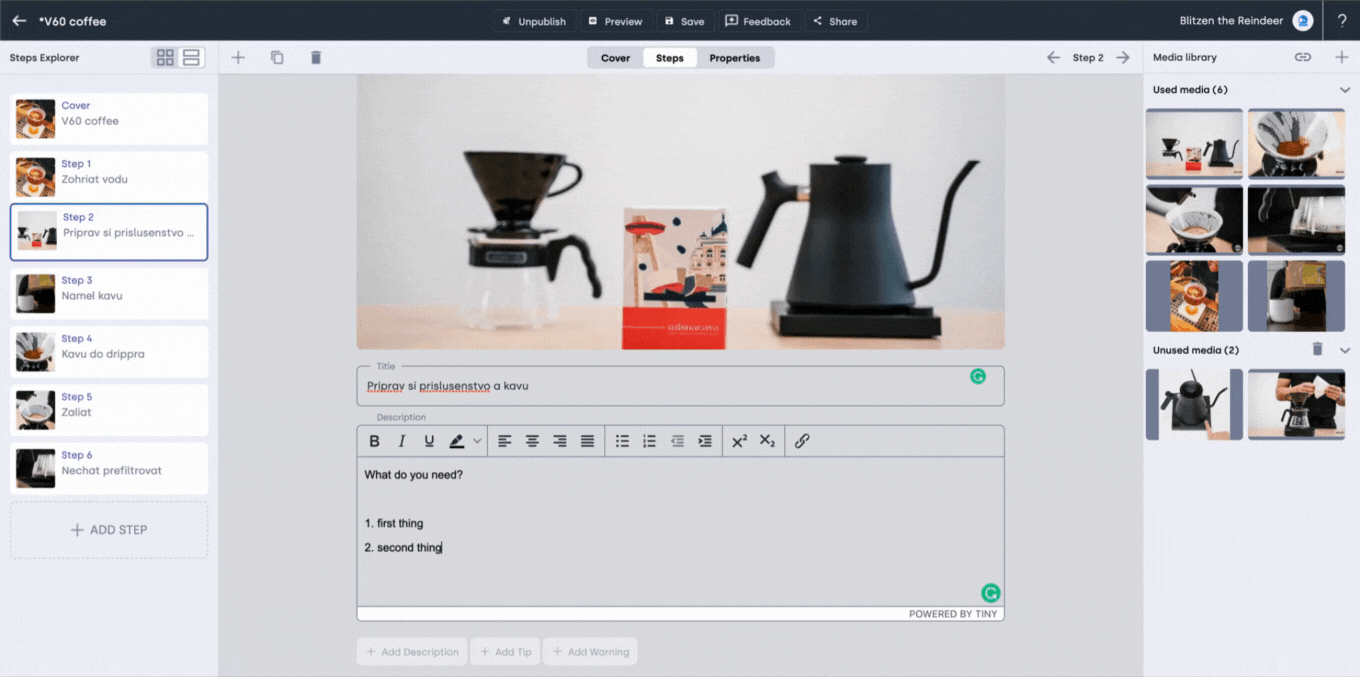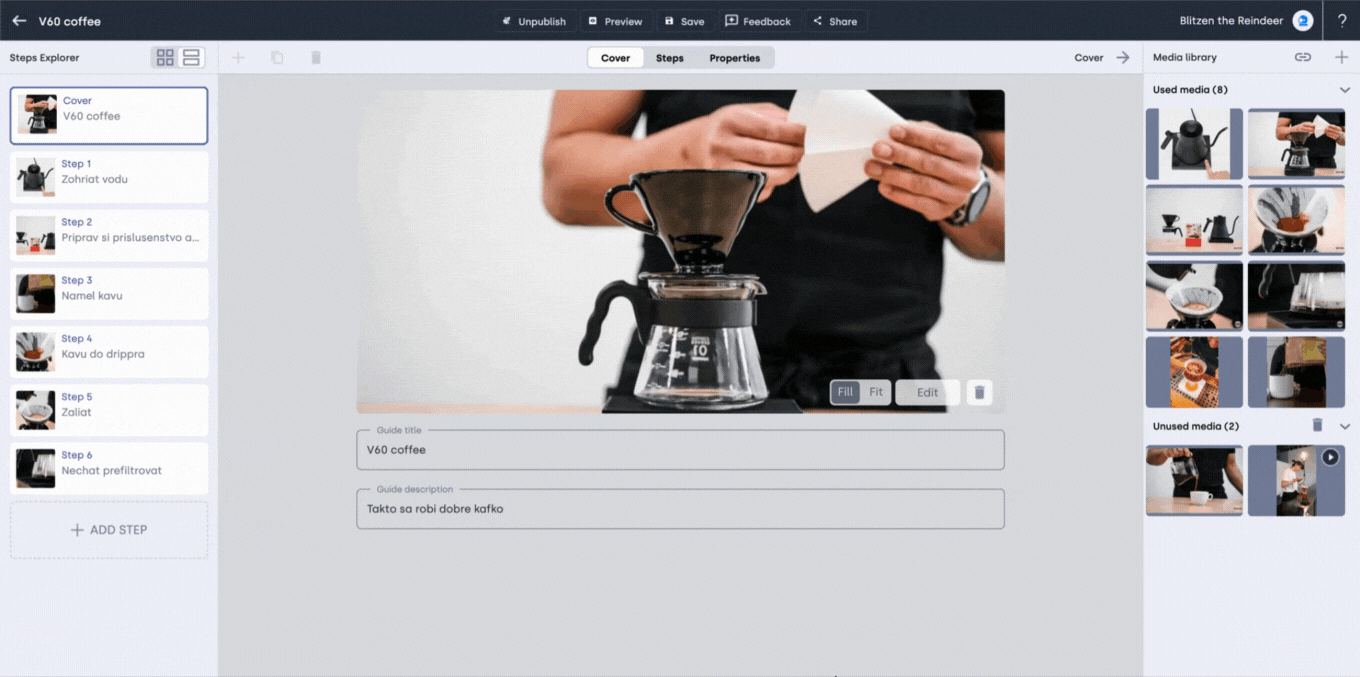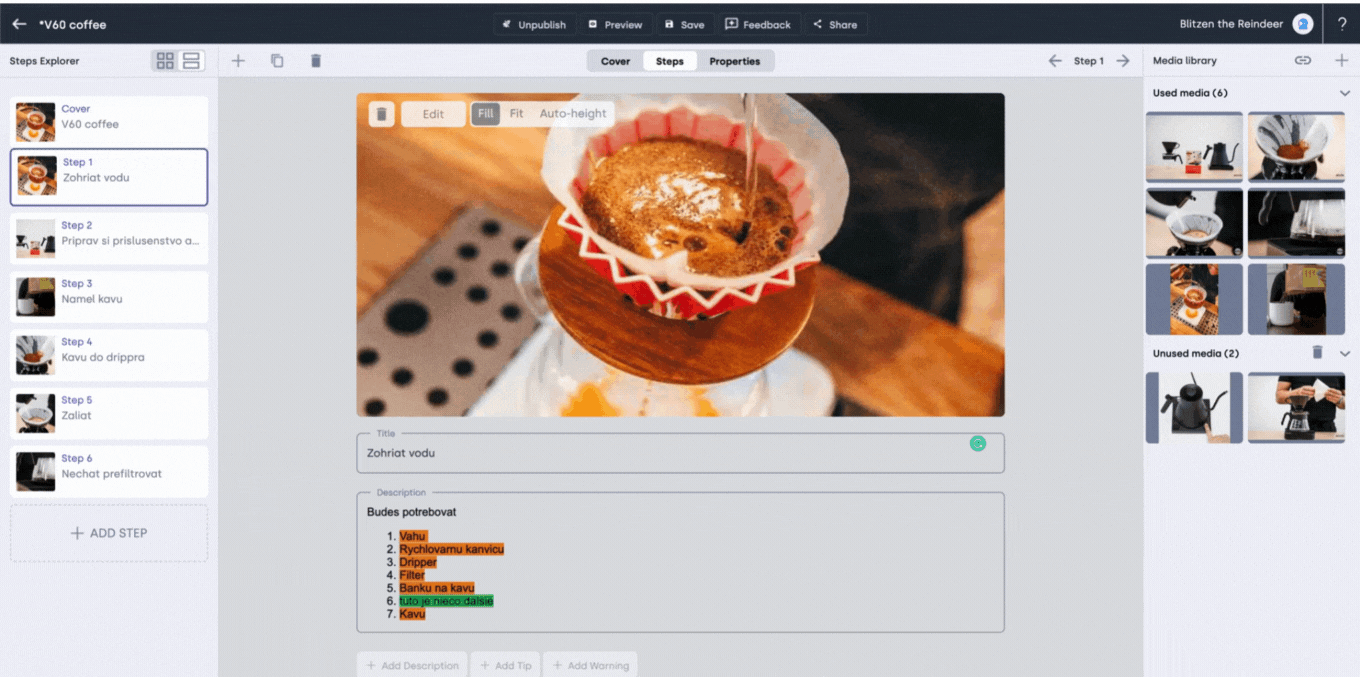Resco’s winter release is full of new features and improvements. It doesn’t matter if you are a user, customer or partner, there is something for everyone. Let’s get into it!
Inspections+
UI improvements for Report Designer
To make working with Report Designer easier for you, we are introducing several enhancements to Inspections+ to streamline your experience. One of them is the grid editor´s improved design and usability.
Now, defining a report is much easier and more intuitive thanks to a polished user interface.
Data mapping (Preview)
In the winter release, we are bringing you a useful feature that will save you a lot of hassle, as it brings you an easier way to map questions to record fields.
Thanks to data mapping, you can now update client details such as their phone number or email in a questionnaire, and all changes will be reflected directly in the fields in your CRM.
Schedule Board
Improvements to live resource filtering
A few months ago, we introduced advanced live filtering in the schedule board that allows you to choose the most suitable worker to deal with an incident based on their proximity to it. In this year´s last release, we are taking it even further.
The special live mode allows schedule managers to see their worker´s exact live location in real-time, which is very useful in emergencies. This new live mode is visually distinguished – instead of a small red dot, you will see a colored bar.
Schedule managers can now also sort the filtered workers based on criteria such as workload, proximity to work order or who can arrive the soonest.
Mobile App Development Toolkit
Private views that travel with you
With Resco, you can create and manage custom views directly in the mobile app. That enables you to quickly switch between certain types of contacts or assets a get the information you need in seconds.
But sometimes, a situation occurs when you use multiple devices or need to move to a new device. The chance is you want to take these private views with you.
Now you can, thanks to the new functionality available in Winter Update, which enables to share personal views between your devices.
Rules editor
There wouldn’t be business logic without rules. Whenever a worker opens a new form, taps a button, or modifies any value, rules are powering it.
Now, the user interface gets handy enhancements to make it easier for any admin or IT technician to design these rules.
From now on, selecting operators, variables, or arguments from a drop-down list in the Rules Designer will be faster and more convenient. The items are grouped into logical, alphabetically ordered categories, and fields display both name and a logical name.
Tree view improvements
As unveiled in the preview of the winter update, tree views are getting multiple improvements enabling new options for admins and more convenient work for workers & sales reps:
- The new engine allows navigating through hundreds and even thousands of records seamlessly
- Admins and designers can hide the “+” button and set the permissions for specific users
- Users can now collapse all expanded tree nodes with a single tap or click
Style replacement in a few clicks
Styles are an integral part of how you make your Resco app truly yours. But styles are also something you want to update, edit, and improve regularly.
To make this process simpler and straightforward, you will be able to use a new option for style replacement.
You can check the forms where is the current style used and easily replace it on all occurrences. At once. With any style of your choice.
Resco Cloud
SharePoint external storage for blob files
In the Winter Update, we introduce another option for you to store images and visual information (blob files) on external servers: Microsoft SharePoint.
This platform is convenient for small and medium organizations with smaller IT teams, and allows you to easily access the benefits of external storage without the need for a complex setup.
The new option completes the previously supported external storages, suited for more complex scenarios: Amazon S3 and Microsoft Azure.
Steps+
Guides views statistics
Often, the biggest challenge for team leaders and documentation managers won’t be creating a great manual for workers. User adoption might prove a much bigger task.
To let you see performance data on how specific guides are performing, Winter Update brings new functionality for statistics. The information on how many times users opened the guides is available in the guides library.
With the statistics at hand, you can better optimize the content and adjust the user adoption strategy when needed.
Rich text editor
Formatted text can draw the reader’s attention to specific parts of a document and emphasize vital information. And for Guides, that’s double important.
Correct text formatting can enable technicians to follow instructions more simpler and find the information they need faster. For that reason, we added rich text formatting to resco.Guides so you can step up your game in providing practical manuals to workers.
Some of the format options available are:
· Bold, italic, and underline
· Highlight color
· Numbered lists and bulleted lists
· Hyperlinks
Media library enhancements
Images speak louder than words. But sometimes, one image isn’t enough to tell the whole story. So some enhancements are coming with the Winter Update to let you provide more information through pictures and videos in guides.
You can now add multiple images, videos, or PDF documents to each guide step. With that, workers and technicians can receive additional information through visuals.
Also, a new UI component is available to help managers keep the images and files in the library under control. All files in the media library are now divided into two sections: used and unused items.
That makes it quick to find all unused visuals and remove them in a few clicks, saving precious space in storage.
Auto height for images
To complement enhanced workflows of working with pictures, Winter Update adds one more feature to the package – Auto Height for images.
This feature allows guide editors to automatically scale tall and narrow images without requiring manual resizing. This can save time and make it easier to create visually appealing guides.
Take your business to the next level with our technology
Apart from the highlights above, with Resco’s Winter Update 2022, you can take advantage of other new capabilities in Inspections+, Mobile App Development Toolkit, Steps+, and more.
Discover all the new features available in Resco‘s Winter Update 2022 here.