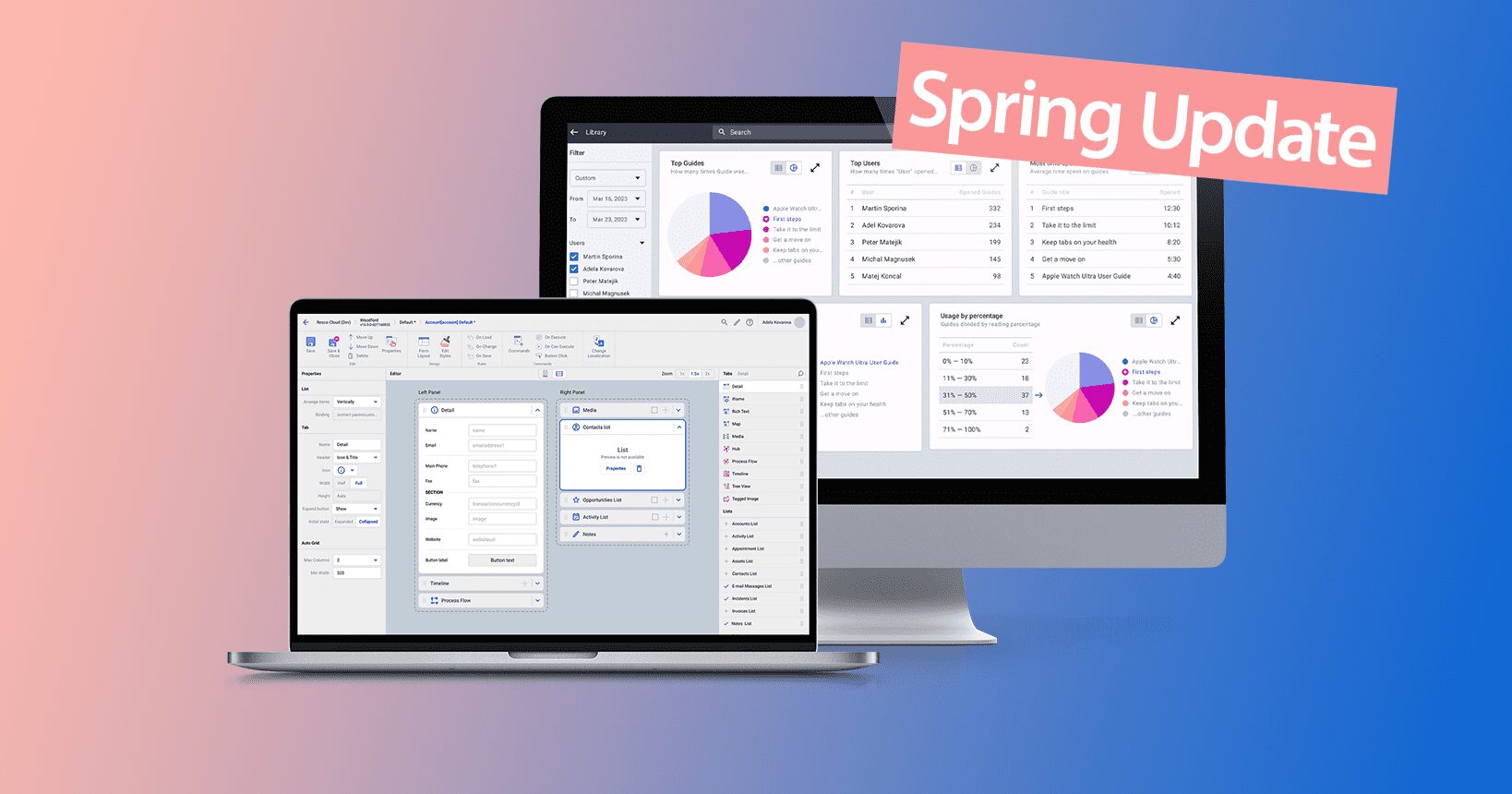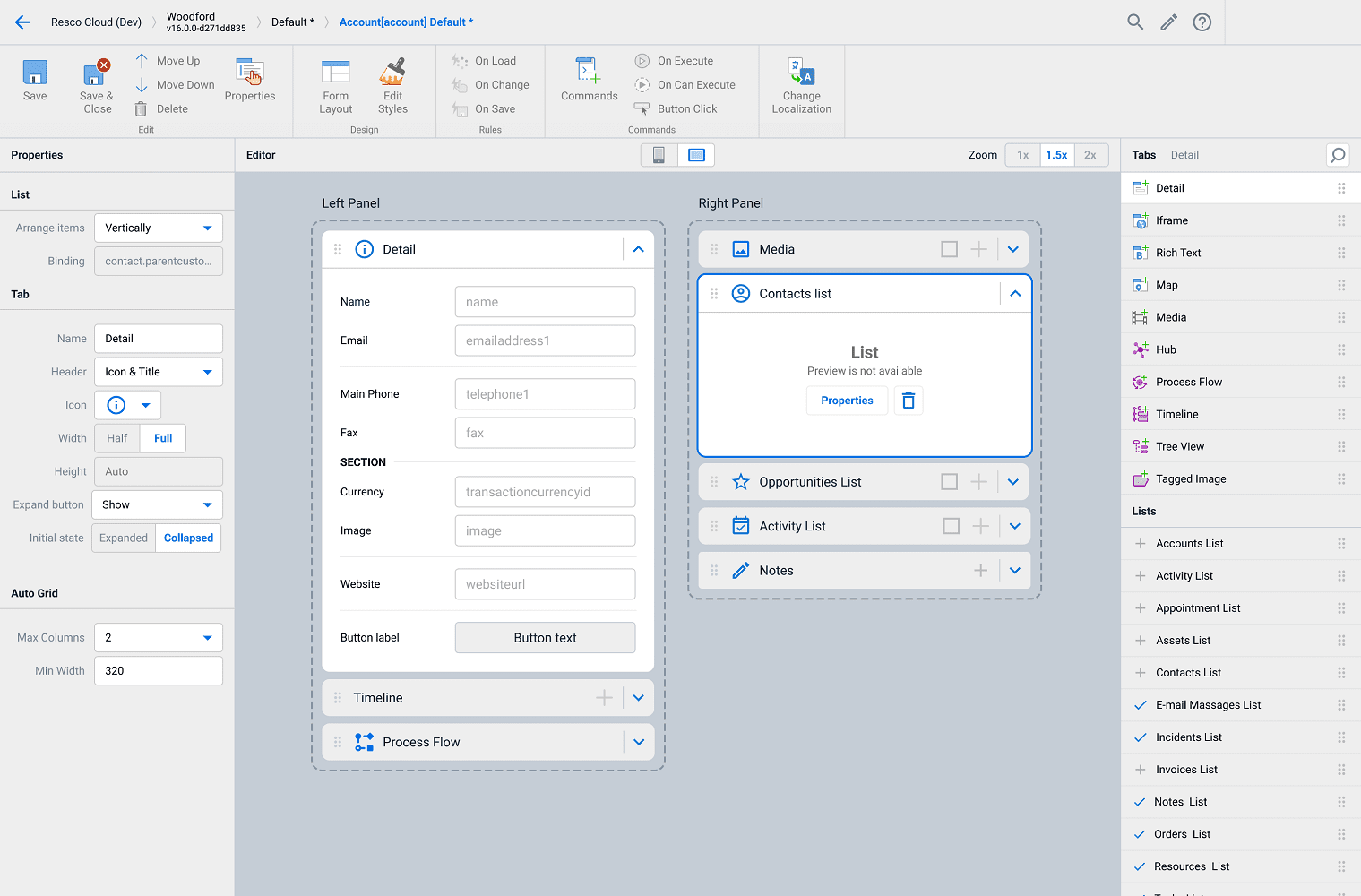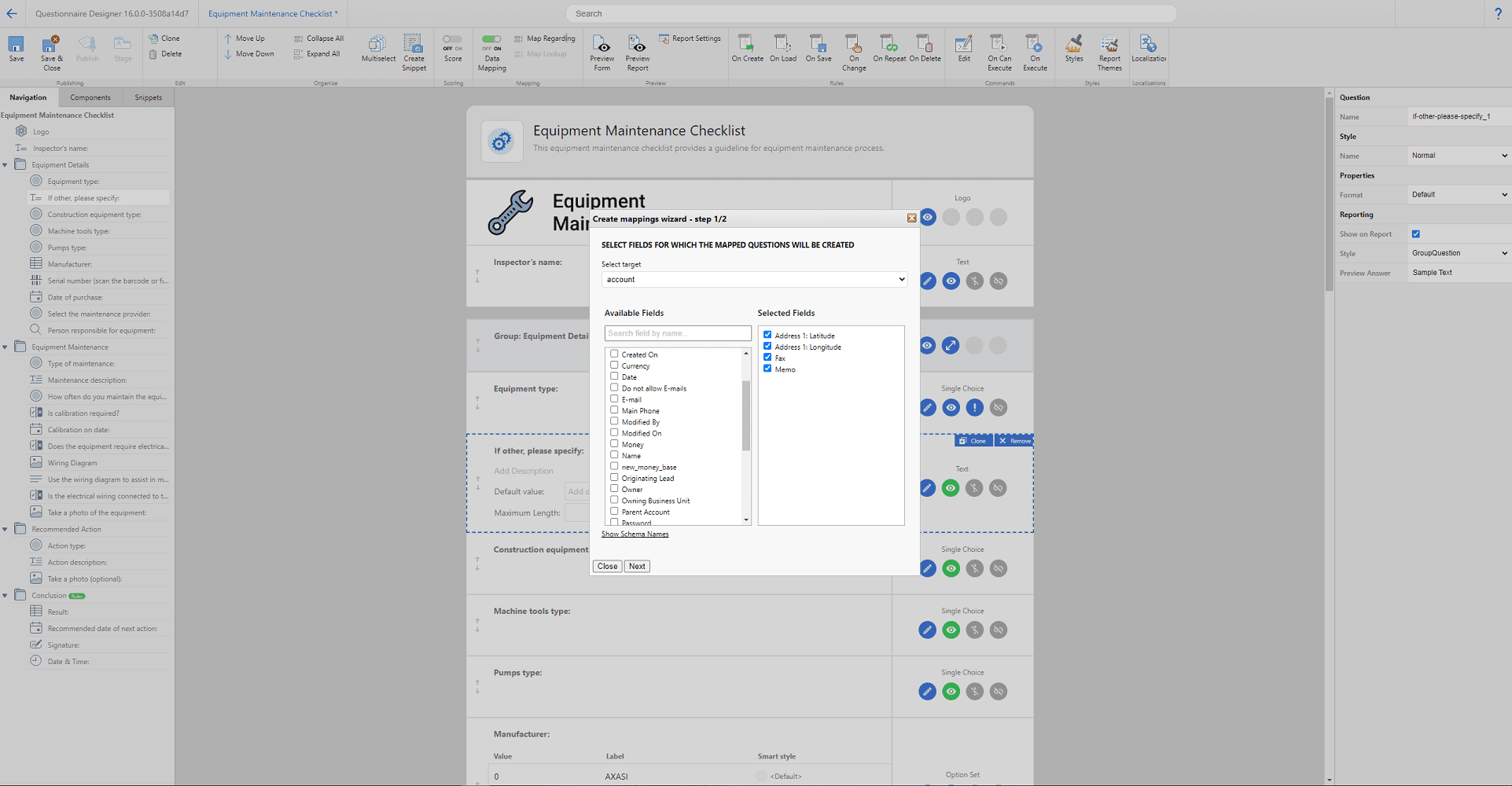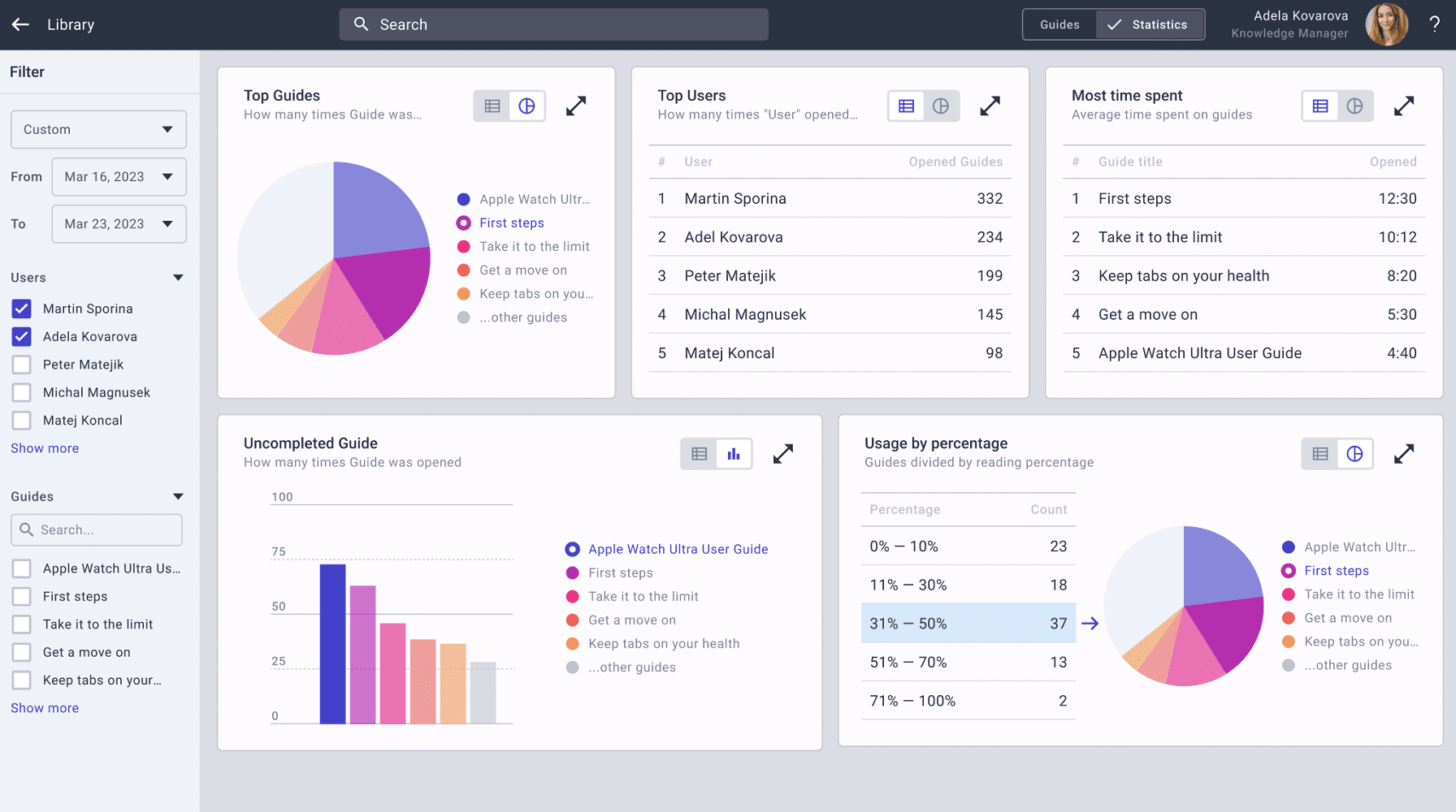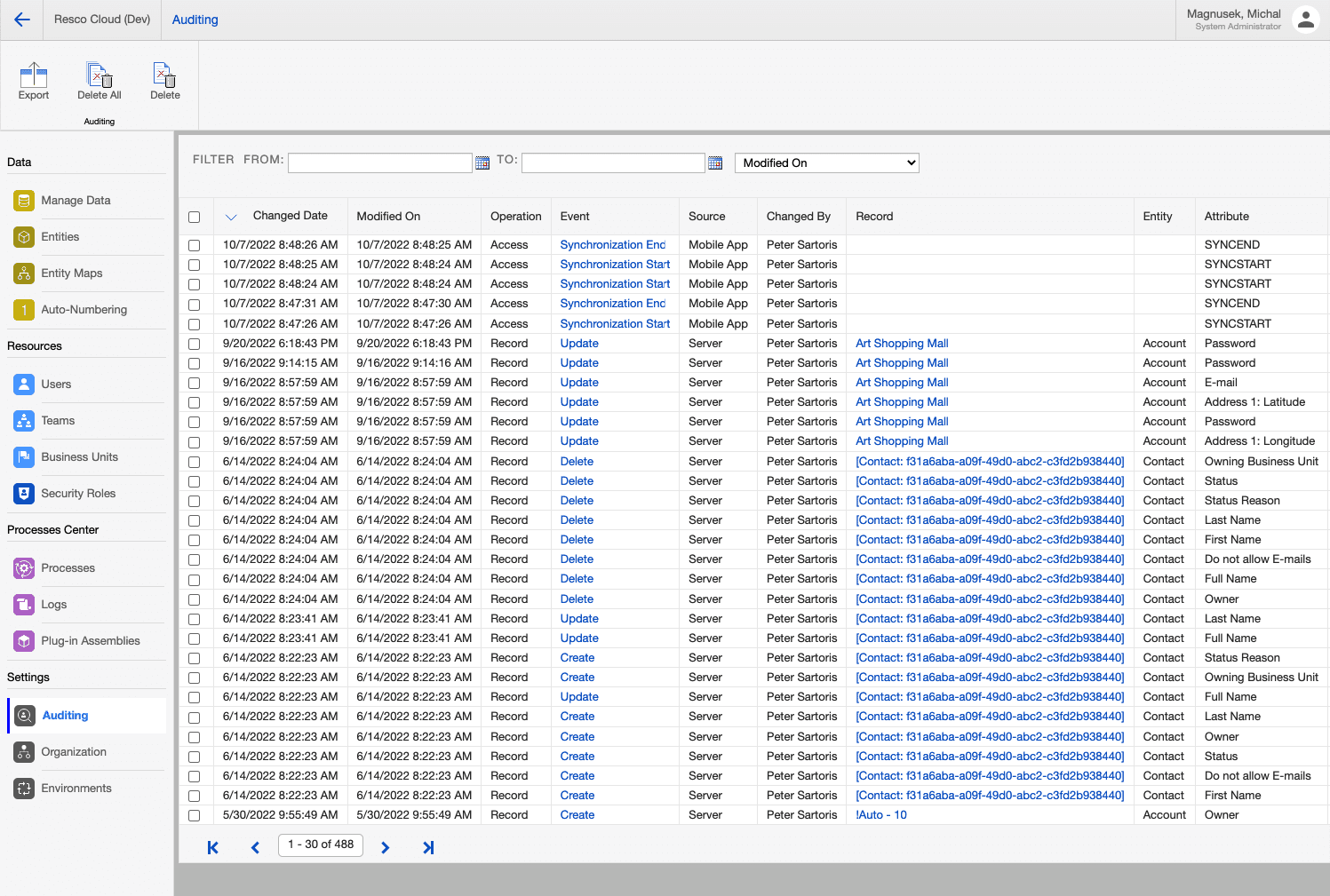Resco’s Spring Update 2023 is just around the corner. Let’s look at the new features and improvements you can expect in the upcoming release at the end of March.
Mobile App Development Toolkit
Design forms with revamped editor
In the Mobile App Development Toolkit, the Form editor enables you to customize the layout, fields, rules, and actions of your mobile app according to the needs of your mobile workers. With the new UI & UX refresh of the Form editor, this process will be faster and more convenient for all administrators and form creators.
The refreshed design with various features such as drag-and-drop fields, resizing, or previews will save you time and effort when creating forms for your mobile app.
On top of that, there will be UI improvements for mobile workers too. In the mobile app, field employees will be able to take advantage of polished field design, making their work with digital tools more convenient.
Synchronization of Virtual tables, FileType and more
Advanced synchronization is critical when dealing with complex offline use cases and mobile work. In these scenarios, more control means more flexibility, efficiency, and reliability.
The enhancements coming with the Spring Update will provide you with additional possibilities to set up synchronization between your mobile device and backends like MS Dynamics 365, Dataverse, Salesforce, and more. You will be able to:
- Synchronize Virtual tables (formerly Virtual entities): Virtual tables are a recent and increasingly popular option for how to easily integrate 3rd party systems such as ERP with D365/Dataverse. Since the release, Virtual tables are first-class citizens in Resco Mobile apps, supporting both full and incremental sync with a customizable timestamp column
- Use the FileType field in Dynamics 365 & Dataverse: Use the file data type field, which allows you to store files as pictures, attachments, or notes. That will enable you to work with files on your mobile device more easily.
- Get more detailed sync logs: View detailed information about each sync session that will help you troubleshoot any issues and optimize your sync performance.
Inspections+
Data mapping
Data mapping is Inspections+ is officially live. This useful new feature will save you plenty of time, as it gives you an easy way to map questions in questionnaires to record fields in your database. For example, now you have the option to load the client’s details into the questionnaire, and all changes you make to them will be reflected in your CRM.
To make using this feature as easy as possible, we also improved the UX of setting up the questions mapped to fields. After selecting the desired entity, you can choose which fields you want to add through multiselect. Resco will automatically generate the questions mapped to these fields for you.
UX & UI improvements
As you know, we are continuously improving the usability of Inspections+. In the upcoming release, you can look forward to improved report previews, the ability to clone report styles, better possibilities to control picture size in reports and much more.
Steps+
All-new Statistics dashboard
Last year, we introduced a new functionality that lets you see usage statistics for your guides in Steps+. Thanks to them, you can optimize your content to perform better.
We plan to take it even further with the new Statistics dashboard in this year’s first update. There you will be able to see detailed information about your guides and technicians. You will see which guides are the most used, how many times the technicians opened them, or how much time they spend with them.
Improved issue reporting
After finishing a guide, you can leave feedback, comments and report issues you might have experienced. Thanks to our planned update, you will soon be able to do all this directly in the guide. Just use the „report issue“ button available for each step of the guide. The author of the guide will receive an email. Thanks to that, they will be able to resolve the problem quickly.
Importing and exporting multiple guides at the same time
Another improvement you’ll soon be able to benefit from is multiple guide import and export. Until now, you could only import or export one guide at a time. Now you will be able to do the same with folders containing multiple guides. Or you can choose the specific guides you want to import or export.
Resco Cloud
Set up your own Azure Cosmos database
Cosmos DB is a cloud-based service that offers fast and flexible data access and lets you take advantage of features like automatic indexing, geo-replication, and encryption.
Resco Cloud already supports Cosmos Database as part of its latest release, but now you will have another option.
When configuring the database for your Resco solutions, you will be able to choose if you want to connect your own Cosmos DB or the database set up by Resco. That means you can have even more control over your data and how it is stored and accessed.
Another option for external storage support
The Resco solution allows you to upload and download blob files from various sources to save database space and money. You can use Azure, Amazon S3, or SharePoint. And now another option comes.
With OneDrive integration support, you can easily upload and download blob files from your OneDrive account using Resco.
Experience the new features from the Spring Update early
We’re developing these and many other great upgrades for the upcoming releases – and we’d like you to see & test them first.
Join the beta-testing community so you’ll always get the first look at each new Resco capability before it’s available to the general public.
The first beta of the Spring Update will land soon. If you sign up for beta testing (or have already signed up in the past), you will receive an email notification after it becomes available.
Please note that the features and images above are development previews and can be subject to change in the final product release.