|
|
Enhanced data collection & reporting |
|
|
Improved team performance |
|
|
Seamless integration with Microsoft tools |

HG Technology is a London-based consultancy that specializes in cloud-based solutions.
As a Microsoft Silver Partner, it uses the full Microsoft 365 suite to help its clients’ digital transformation.
The company creates tailored systems that enhance its clients’ business operations. These include inspection software, data and document management, and bespoke applications.
One of the company’s construction industry clients struggled with ineffective inspection processes. The client’s workers were still using paper reports during routine inspections. To improve the client’s process, HG Technology looked for a digital solution. That’s when they found Inspections+.
In this story, Millie Beere, Product Manager at HG Technology, shares how Inspections+ helped their client improve its inspections process, saving time and money.

The problem that HG Technology’s client faced was a clunky and time-consuming inspection process.
We’ve found that the aggregate industry experiences routine external audits. For this reason, they must provide routine equipment inspection reports.
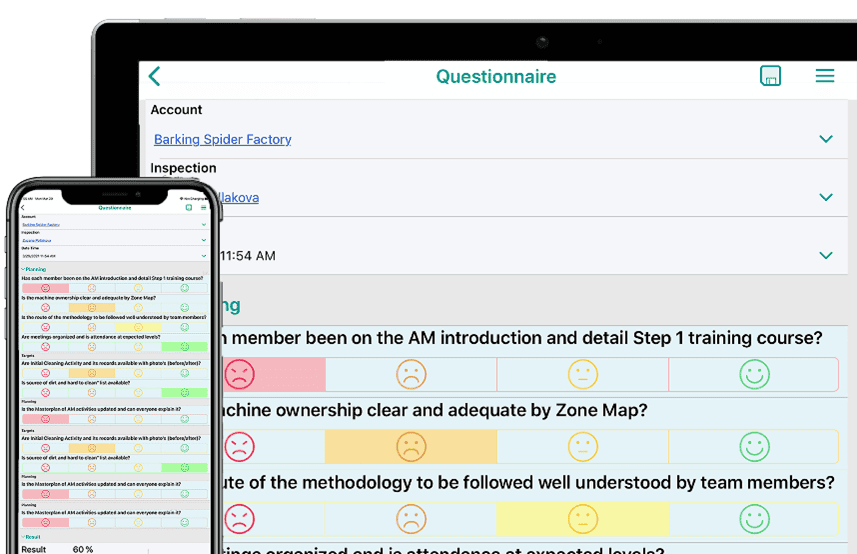
Before Resco, the client’s workers reported on inspections with a simple pen and paper. Digitizing this type of data took a lot of time, and the workers didn’t find the time to do it.
After inspections, the workers often misplaced reports and lost their work without a trace. As a result, our client’s workers couldn’t provide auditors with the required data, Milllie adds. This all changed when HG Technology recommended Inspections+.
HG Technology made several customizations to meet its client’s needs.
We customized the solution to create a better way to store and present equipment data.
There were two main data flows in this process. The first one was about importing the equipment data and keeping it up-to-date. To achieve that, HG Technology used a Power Automate and SharePoint lists integration. They used it to synchronize equipment data from SAP to Inspections+.
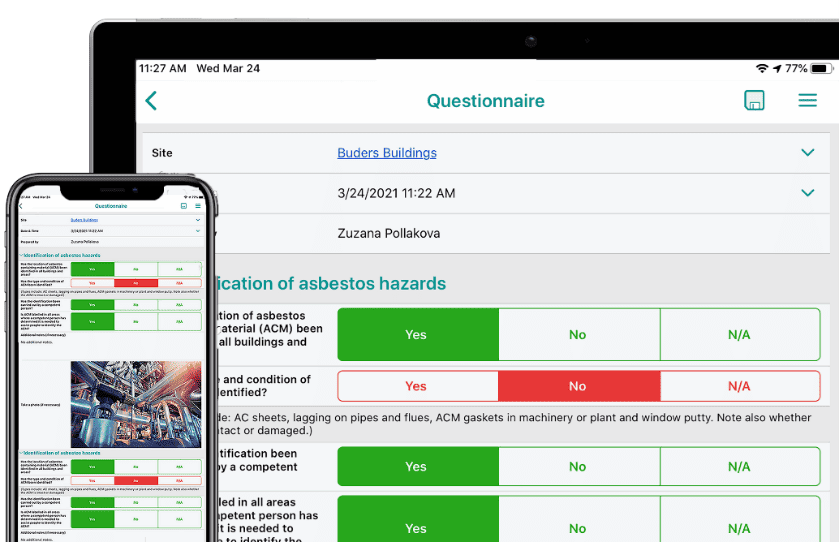
This allowed the client users to view live equipment data within the Inspections+ application and access the relevant reports.
We were able to present the assets in a format with which the workers were already familiar, thanks to their experience with SAP.
The second data flow was about exporting the data from Inspections+.
We also integrated Microsoft SharePoint and Power Automate to export and store questionnaires, inspections, and audits.
Once implemented, the client users could export digital inspections in PDF format. The data was then automatically saved and stored in SharePoint, ready to be shared with external auditors for review. It allowed the client users to collect all the data and share it in a user friendly way.
Another customization requirement from HG Technology’s client was to view department-specific data at the drop of a hat. For example, the number of completed inspections for the current month. Or which pieces of equipment they had already inspected. To achieve that, HG Technology integrated Microsoft Power BI into Inspections+.

Implementing a Power BI dashboard into Inspections+ allowed users to manage their team’s performance quickly and effectively. The dashboard uses the data stored in Resco to provide interactive and drill-down dashboards.
By providing team managers with quality data and making the data easier to navigate, the client could improve its team performance.
This feature prevents users from having to review tons of information to find what they need. The client can choose which users can view what data.
Having department-specific projects also means that users don’t get overwhelmed. They only see relevant information. It increases data security and saves our client’s time.
HG Technology has made several customizations in the Inspection app’s questionnaire templates. This helped the client streamline its inspections process.
One example is ‘Fault Notifications’. This feature lets managers know when an inspector picks up on an issue on-site. It allows for sharing the fault’s location and whether the worker has resolved it. This leads to resolving faults faster and having less machine downtime.
The ability to set up notifications is important. The main purpose of conducting inspections is to keep on top of what is or isn’t working. Issues get resolved faster if team members get notified about a problem.
An enormous benefit of Inspections+ is its offline mode. Thanks to this feature, the workers can conduct inspections from their mobile device. Anywhere, anytime, and whether they are with or without access to the internet.
Inspectors are often without internet access throughout the day. Being able to access inspections whilst offline has significant benefits. It increases the likelihood that inspections will be conducted.
HG Technology’s client has also seen a reduction in the time taken to complete an inspection. Before going digital, inspectors used to spend several hours a week in the office typing up their findings. For this reason, the reports sometimes didn’t get done, and the process was time-consuming. With Inspections+, the client users could get more inspections done in a shorter time.

Going digital helped HG Technology’s client make its inspections more effective. The client replaced manual paper forms with a fully customized digital solution.
With Inspections+, the client users can now conduct inspections from any mobile device, online or offline.This streamlined process makes inspections much more efficient. It saves the client time and resources that the workers used to spend on digitizing paper forms and lost reports.
I would recommend Inspections+ to businesses that conduct regular inspections. Especially to those who have not yet digitized their processes. By working with a Resco partner, the implementation might need only minor work. The solution saves workers’ time and their employers’ money,
concludes Millie.