Discover the benefits of document automation. Explore how users of Power Platform can design a document, populate it with data from multiple sources, produce it, and ensure it reaches the intended recipients, all with a single solution.
Focus on your goals, not on paperwork
Regardless of your company’s progress in digital transformation, it’s likely that you still manually create numerous documents using the same template repeatedly.
When it comes to manually generating service reports, surveys, acceptance protocols, contracts, orders, invoices, or compliance documents, people use various tools to get the job done. They copy and paste data from multiple sources into a text document and perform calculations on the side in spreadsheets. They save a copy of the document to a designated file and look for an e-mail to send the document to. This routine can get tedious, especially if they need to create the same types of documents repeatedly.
Thankfully, there are ways to simplify this process.

With Resco Docs+, our Power Platform enhancement, you can automate the generation and delivery of all your documents, no matter how complex they are. This means you can focus on meeting your goals instead of drowning in piles of paperwork.
Let’s get your trial started
How does Resco Docs+ work?
Resco Docs+ is a solution natively integrated in Power Apps that allows you to design your template and choose what data to add. It uses a Power Automate connector to automate the creation, sending, and saving of your documents.
Resco Docs+ is fully integrated in Power Platform. This opens the door for you to use all the tools the low-code platform offers, including the latest innovations.
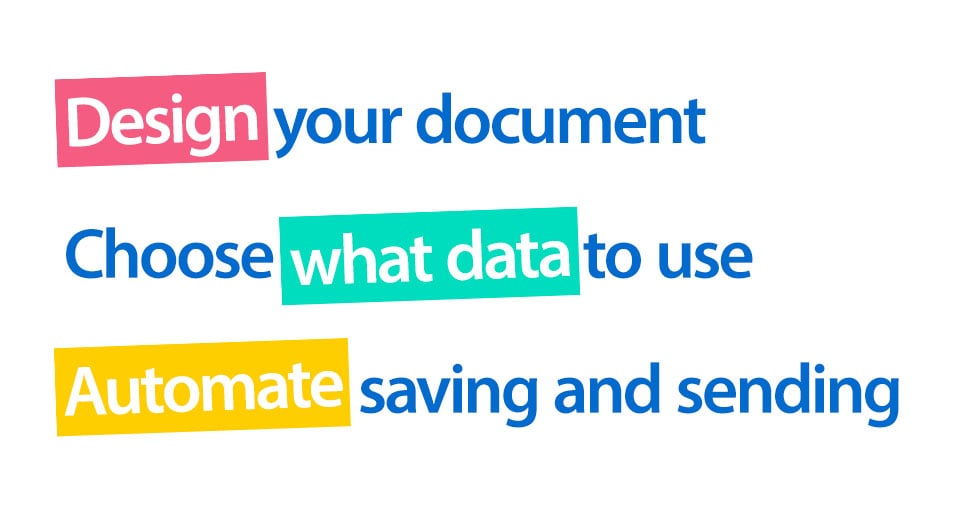
Design your document
First, you need to choose what document you want to create and how it will look.
Resco Docs+ makes it easy to turn your idea into reality with an intuitive drag-and-drop designer.
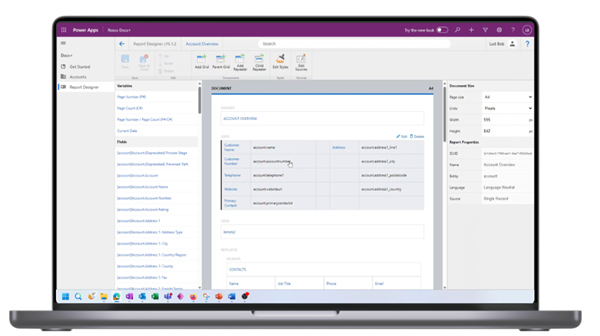
You can design your document using a header block, a footer block, and grid blocks. Grids ensure that your data won’t overflow and your layout won’t break down. It will stay exactly as you intended. We call this pixel-perfect design.
Choose what data to use
Choose from a list of fields and variables and simply drag them to the document.
Add data from Microsoft Dataverse/Dynamics365 or those collected in the field. Use data from related and unrelated tables.
Take advantage of the rules engine to show or hide parts of the document.
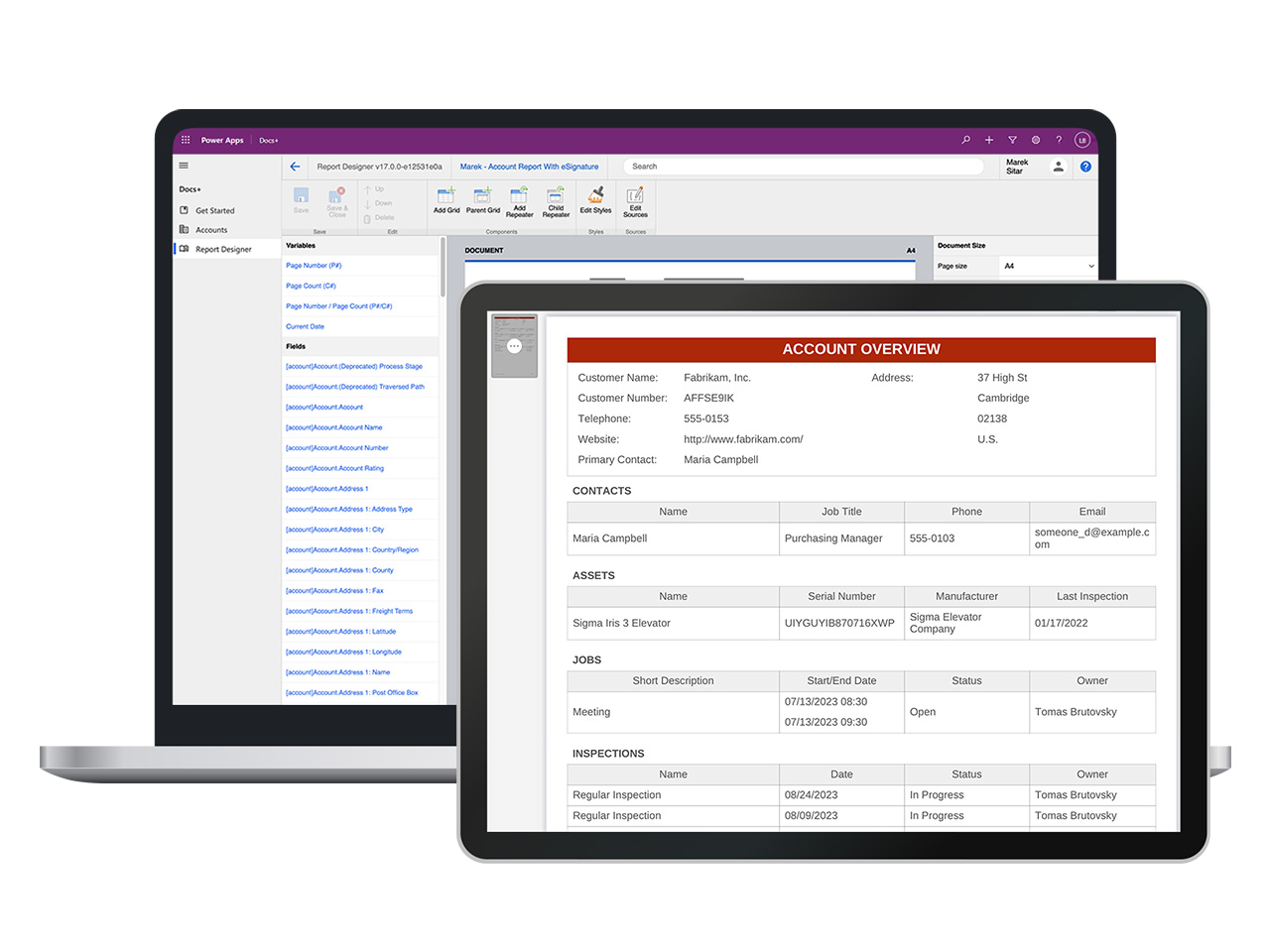
The no-code system makes it easy for all business users to make changes. More complex requests from partners and skilled users can be satisfied with advanced tools.
Automate document generation, sending, and saving
When you are done with the design stage, use Docs+ to generate your document.
For this, you can use a Power Automate workflow. The Resco Report Connector fetches the document template, fills it in with up-to-date data, and generates a document in your preferred format automatically.

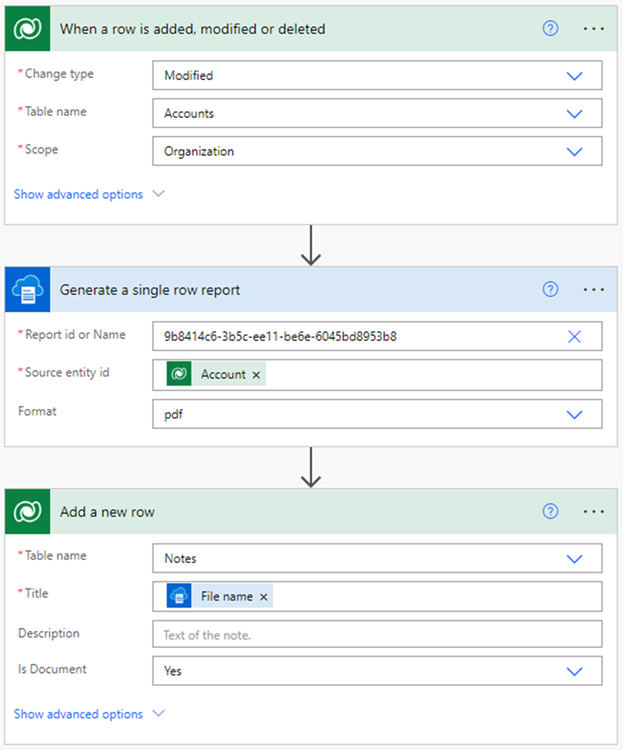
Power Automate also lets you set up what will happen with the document. You can either save it on your SharePoint or send it via email.
Need to schedule documents in advance? You can choose when the document will be created. For example, a monthly report can be automatically generated and sent to the stakeholders once a month. A service report can be stored on SharePoint and sent to a customer when the field technician finishes collecting data and hits a dedicated button. And an invoice can be automatically generated when an order lands.
How to try Resco Docs+?
Resco Docs+ works in a Power Platform environment. To use it, you need an appropriate Power App and Power Automate license, along with Resco Docs+ license.
Learn more on Resco Docs+ landing page and read detailed guidance on Resco Docs+ wiki.
Start a free trial and download the two solution packages from our website. Add these packages to your Power App project, and you are ready to go.
Start free trial