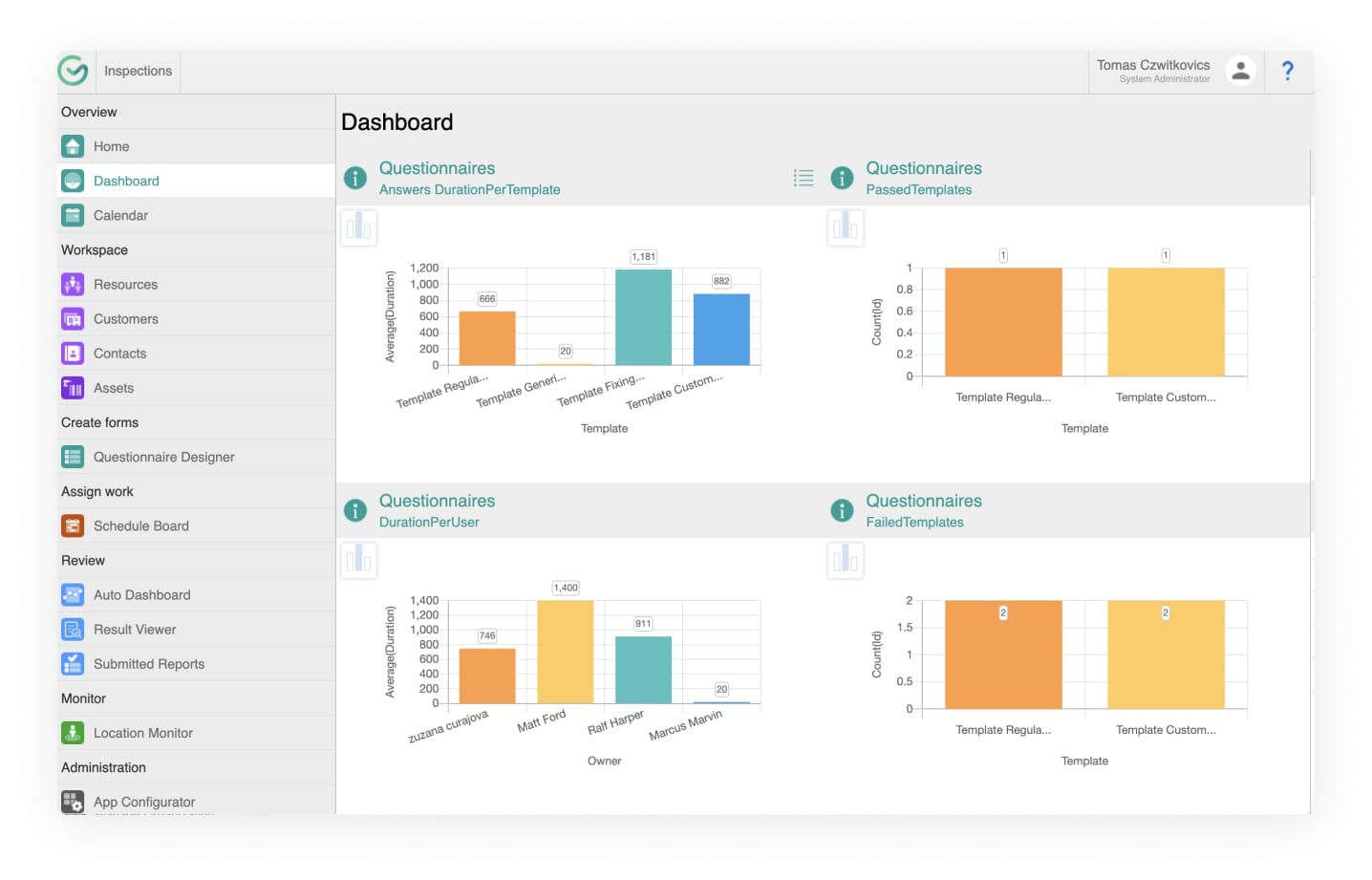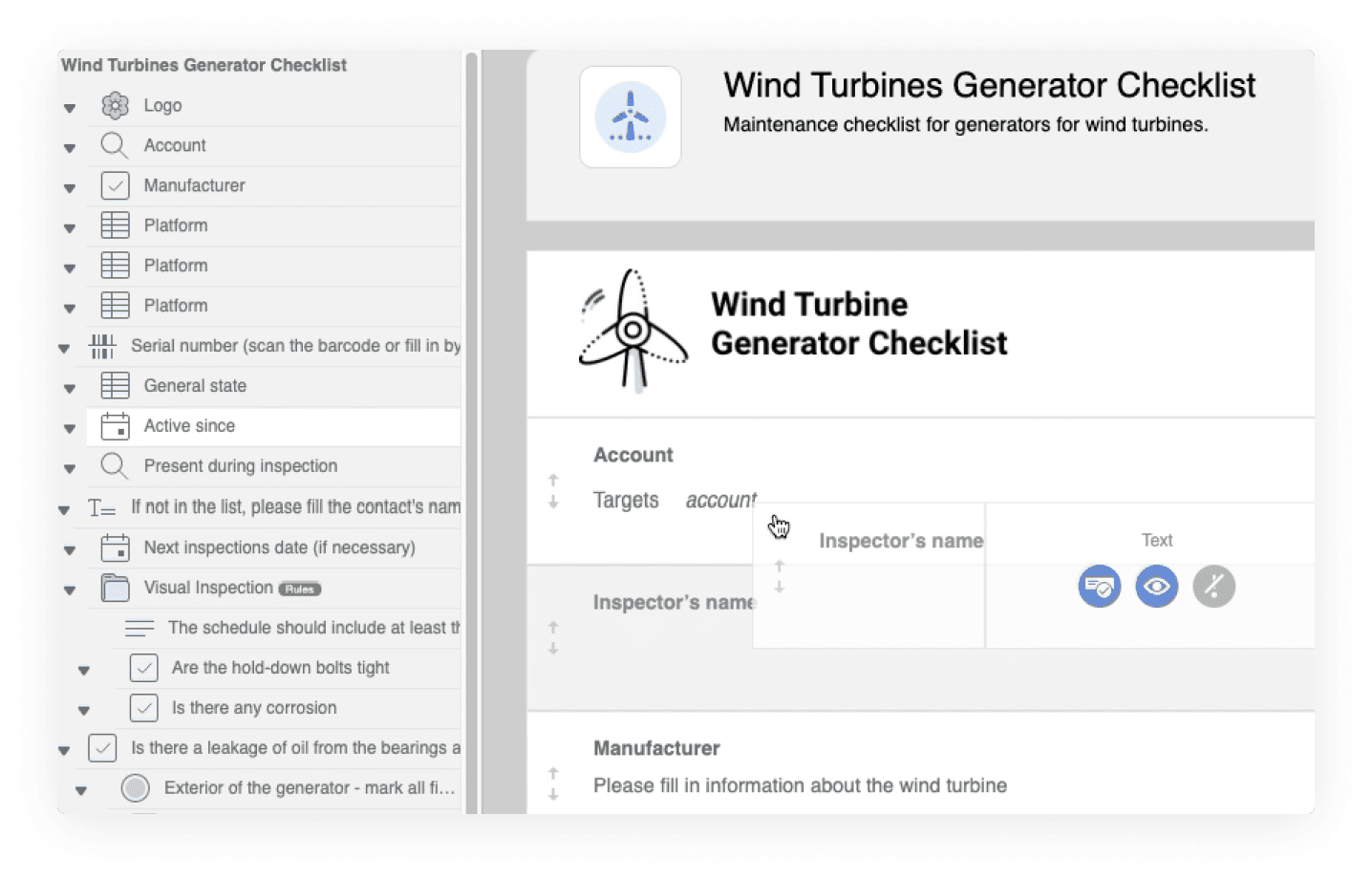
Questionnaire Designer
Get rid of paper forever. Digitize your forms and checklists with the powerful Inspections Form Designer. You can add rich data and update with just a few clicks:
- Multiple language versions
- Offline support for DocuSign’s eSignature
- Simple drag-and-drop interface
- Ask any type of question, give any type of answer
- Custom business logic rules
Manager Tools
Use Resco Inspections to manage your team efficiently.Schedule tasks, track progress, and measure performance:
- New Manager Experience UI
- Simple drag-and-drop task manager
- Result viewer
- Scheduling rules and auto-scheduling
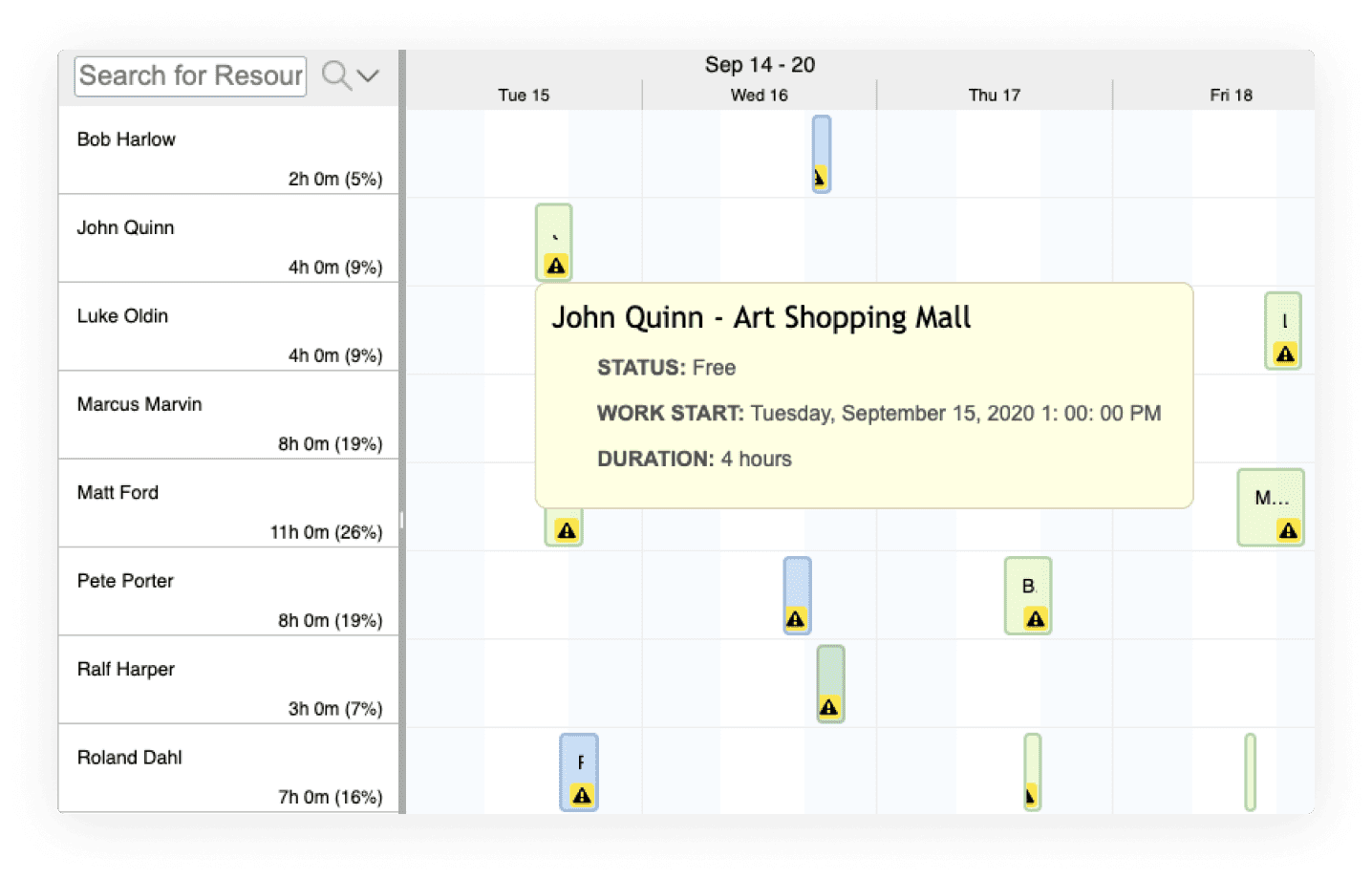
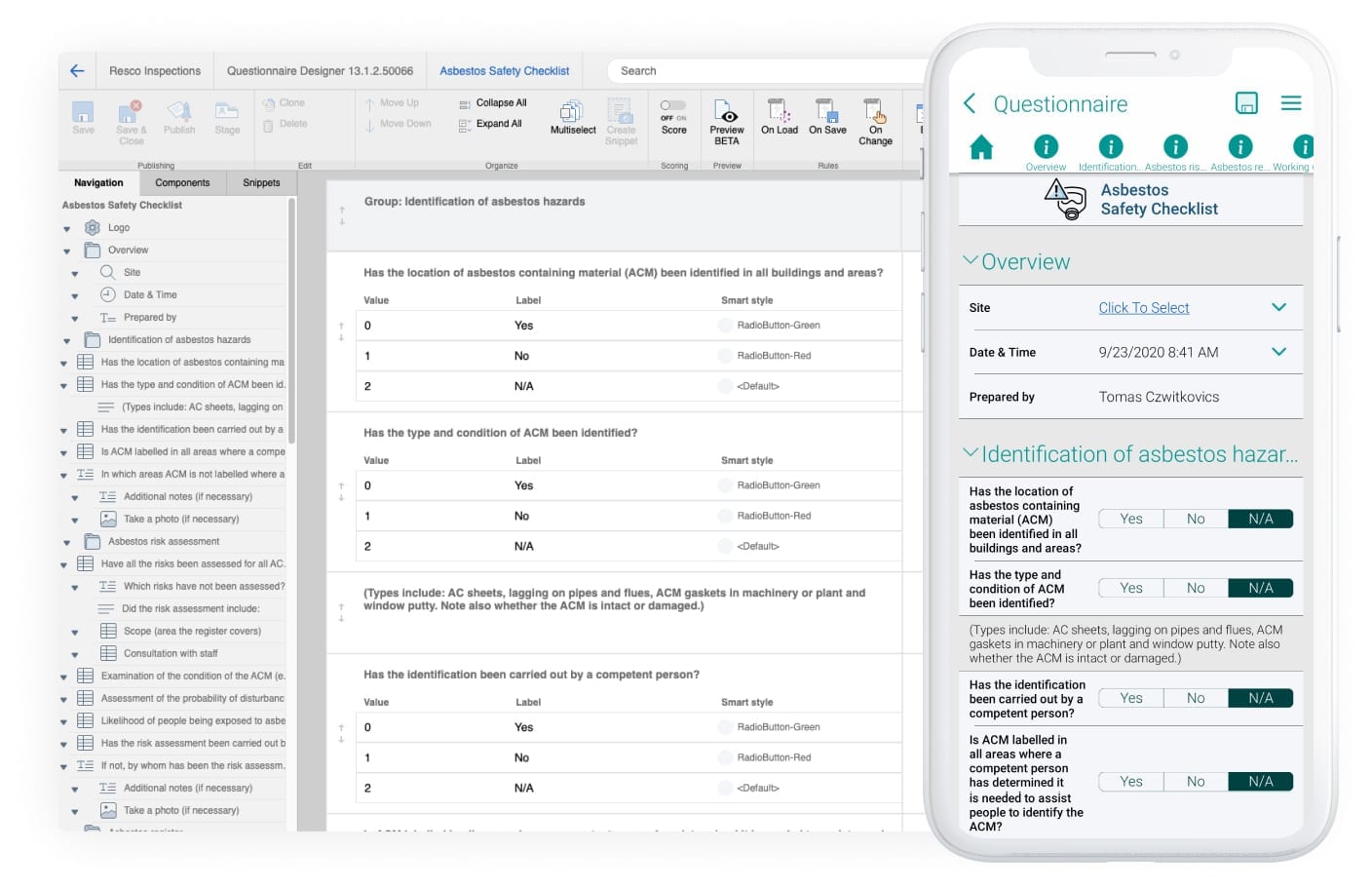
Inspections App
Use the mobile inspection app to collect data, perform inspections and create reports. Plan your work and have all your documentation at hand:
- Home screen editor
- Full ffline functionality
- Calendar and route planning
- Code scanning
- Image capture and photo tagging
Data Tools
Receive all data in real-time. See the big picture dashboards and export raw data to analyze in any other tool:
- Track duration
- See data in visual dashboards
- Generate custom reports
- Export results and connect to tools like Power BI