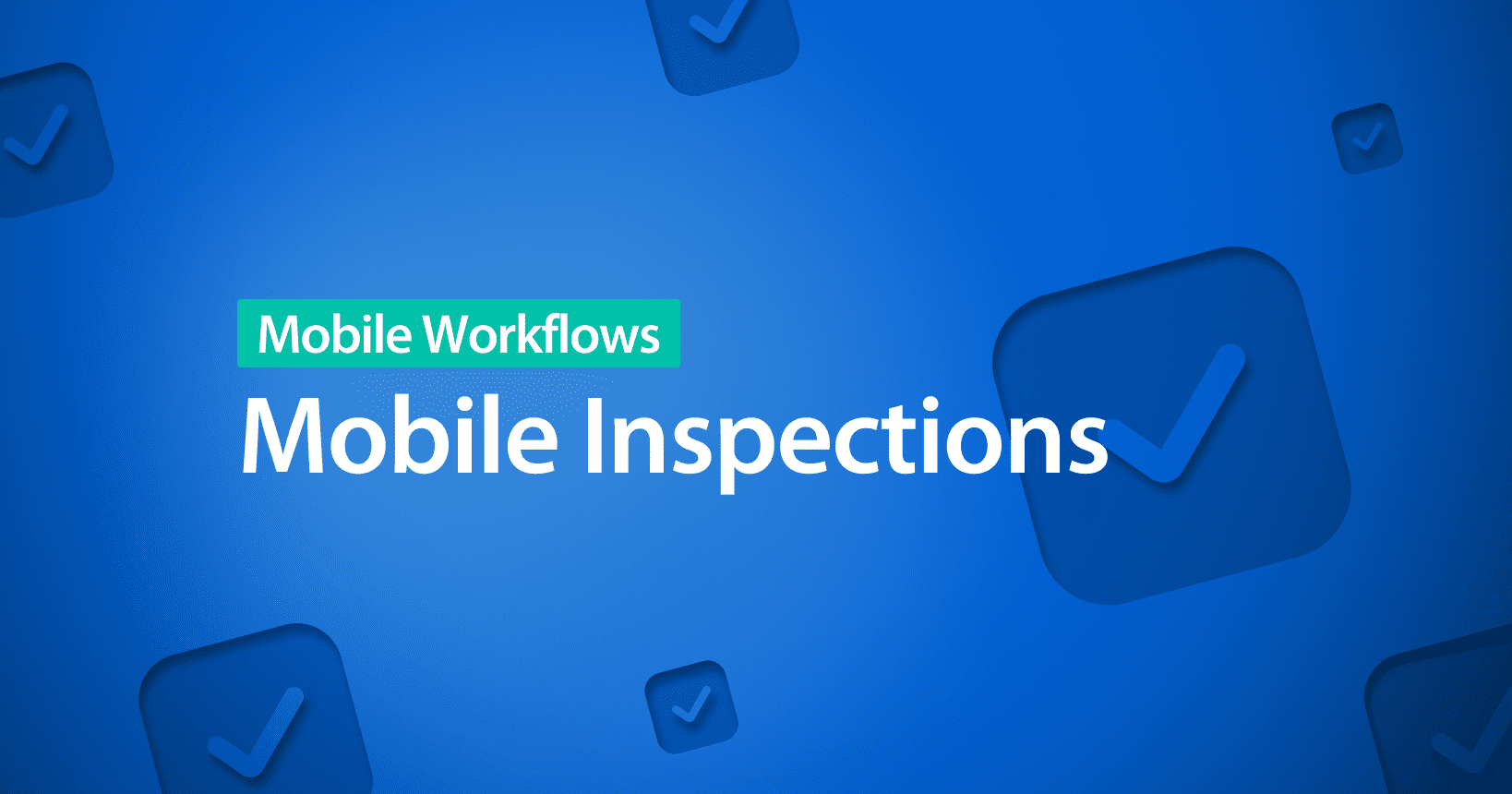The modern workforce is mobile. Research suggests that 80% of employees, or 2.7 billion people were deskless already in 2018. And while this is great news for the average employee, these changes came with a slew of problems for employers. Most notably, how do you manage a mobile workforce efficiently if “out of sight = out of mind”?
In this article, we’ll discuss the issue of modern workforce management, explore some of its nuances, the benefits it can offer, and finally, the solution to help keep customers and employees satisfied and your company afloat.
What is Mobile Workforce Management?
Mobile Workforce Management (MWM) is an umbrella term for the tools and processes companies use to improve efficiency, productivity, and satisfaction of customers and employees by supporting and empowering deskless workers in their daily tasks.
To that end, mobile workforce management leverages modern technologies to streamline workflows, primarily in terms of scheduling tasks, monitoring employees in the field, tracking statistics, and analyzing the team’s overall performance.
People often confuse mobile workforce management with field service management (FSM). Although it’s understandable, as both terms deal with deskless workers/field agents, there’s a crucial distinction between them. While MWM deals with human assets, FSM specializes in physical/capital assets.
In other words, if your main operational concerns are executing field tasks (i.e., scheduling, employee availability, skills, etc.), you should invest in improving your mobile workforce management. But if you want to optimize field asset operations (i.e., installations, maintenance, etc.), you’d best consider field service management.
Benefits of Mobile Workforce Management
MWM offers various benefits to companies that invest the resources necessary to make it work. Although there are many to choose from, the three main improvements you can expect to see after working on your mobile workforce management are:
- Increased Productivity: MWM removes obstacles in your employee’s work processes. Streamlining scheduling, dispatching, and communications with centralized tools eliminates downtime and work inefficiencies. Ultimately, this allows your employees to fully focus on their tasks and do what they do best – create excellent customer experiences.
- Improved Insight into Day-to-Day Operations: Keeping track of everything going on in the field can be nigh impossible without the right tools. But thanks to features like real-time status updates, GPS tracking, and seamless system integration, you never have to worry about being “in the dark” ever again.
- Better Customer Experience: Nowadays, customers don’t have much patience for missed appointments and inefficient communication. Failure to meet their high expectations can ultimately lead to loss of business, revenue, and other unwanted consequences. Thankfully, MWM gives deskless workers access to key client information, real-time communication tools, and optimized routing, which allows them to offer the best experience possible.
What is Mobile Workforce Management Software?
As the name suggests, mobile workforce management software describes digital platforms that help businesses implement MWM best practices with advanced tools like automated scheduling, employee tracking, and reporting. In doing so, the software further builds on the MWM benefits described in the previous section.
There are many options for mobile workforce management software on the market, with various tools and specialties. And while it’s a good idea to keep your company’s unique needs top-of-mind while shopping for a solution, there are several features your chosen product should include.
Must-have Features for Mobile Workforce Management Software
- Work Order Generation: Create detailed logs for tasks in and out of the office, including location, date, customer, supervisor, etc.
- Advanced Daily Agenda Planning: Keep track of all your daily tasks neat and organized to optimize workflows or report to managers.
- Location Tracking: Track employees in the field to gauge performance, establish timeframes for follow-up tasks, and more.
- Offline Capabilities: Access work-related information anytime and anywhere to improve performance in remote locations and emergencies.
- Data Collection: Collect vital operations data with mobile forms and digital checklists into a single centralized CRM.
- Advanced Mobile Reporting: Create comprehensive reports from collected data, glean critical insights, and make good information-based decisions.
Examples of Mobile Workers
By now, you might be getting pretty overwhelmed with theory. So to help you better conceptualize the topics discussed in this article, let’s take a look at three examples of mobile workers in practice:
- Mobile Sales Representative: The day-to-day tasks of these workers consist of traveling within their assigned “region” and visiting customers’ businesses to offer new products, replenish supplies, and offer any other assistance to ensure client satisfaction.
Employers can leverage MWM to track the representative’s location and tasks completed, gauge performance, distribute surveys to clients, and get real-time reports on account status.
This allows companies to better plan their agents’ daily schedules and optimize operations to ensure the highest possible customer satisfaction.
- Mobile Solar Construction Worker: These deskless workers travel to clients’ locations and install/maintain provided solar panels. Tasks require a high degree of skill and often occur in remote places, making communicating with HQ or getting assistance difficult.
Beyond the uses we described in the case above, companies can leverage MWM to offer offline support, create online knowledge bases for common solar panel problems and fixes, and equip employees with digital checklists to track status, errors, and more.
- Mobile Healthcare Worker: This type of worker provides domestic assistance, personal care, and specialty nursing to enable clients to retain independence and continue living safely and comfortably in their homes.
Companies can use MWM to schedule appointments, keep track of patient information, and create paperless reports on the client’s health and status.
Consequently, this can provide organizations with critical insights into their patient’s well-being, improve clinical data accuracy, and give better care to those who need it most.
Granzow: Mobile Workforce Management in Action (Case Study)
Continuing in the trend of practical mobile workforce management applications, let’s take a look at how Granzow; a leading supplier for the industry of screw compressors, compressed air treatment, and energy-friendly compressor controls; improved their employee training and gave their agents access to over 4,000 field resources even when offline.
For a long time, the company struggled with efficient service and order tracking and keeping an eye on their field technicians. To log their tasks, technicians needed to turn on a VPN, log onto a remote desktop, submit their report, log back out, and only then continue their work.
As a consequence, many employees found this to be too much of an inconvenience to bother and chose not to track their progress. The lesson was clear – Granzow needed to find an out-of-the-box solution that would be quick to implement, easy to use and maintain, mobile-friendly, and offer offline capabilities.
After researching several options, the company turned to Resco and MicroPartner for help. After analyzing their requirements and necessary features, including the ease and speed of implementation and cost, a suitable solution was found. Granzow integrated Resco directly into the Business Central via the new Resco Cloud connector for Power Automate.
Field service technicians now use the solution to track material and time spent on their tasks. The solution also helps paln the technicians’ schedules, manages calendars, and even track overtime. Finally, Granzow’s new integration allows its employees to access drawings, project documentation, quotes, orders, and other documents anytime and anywhere they need.
Here are the benefits Granzow enjoys thanks to switching to Mobile Workforce Management with Resco:
- Great Integration Between Business Central & Resco
- Lower Error Rate When Making Service Orders
- More Efficient Employee Training
- 100% Stability, Even Offline
- Significant Time Savings
Want to know more? Find out all the details in our Granzow A/S Case Study!
Mobile Workforce Management Trends & Challenges
As we mentioned earlier, you’ll have to overcome many MWM-related challenges if you want to achieve your company and team’s full potential. And although we won’t be able to touch on all of them since it’d take the whole day, we’ve compiled the two most important problems and solutions in this section for your reading pleasure.
Mobile Worker Isolation
The very nature of in-field work poses several issues for employers. Firstly, deskless employees can struggle with communicating both with the HQ and their colleagues, thus making assigning tasks, scheduling appointments, and getting assistance problematic.
Secondly, depending on your industry, deskless workers may require tech to fulfill their responsibilities — tech they may not have or lack the skills necessary to use efficiently.
While these may seem like simple issues at first glance, solving them requires a fair bit of effort and resources. To start, you can smooth the communication processes by integrating a mobile workplace solution into your operations, such as Mobile Workforce Management Software.
You could also create “Online Social Spaces” with apps like Slack, where your employees can interact with team leaders and other team members and exchange information freely. Finally, you can further streamline the in-field troubleshooting process by building an Online Knowledge Base where your deskless workers can find the answers to common questions and problems.
As far as the problem of tech is concerned, there are also several potential solutions you can explore. If equipping your mobile workforce with phones and tablets is financially prohibitive, you can let them use their own. It saves money, and you don’t have to worry about employees struggling to come to grips with new technology.
But if the employees’ tasks require technology they don’t own, you’ll need to invest in properly equipping them. At that point, it’s a good idea to enroll everyone in mandatory training, which will teach them how to use their new tools efficiently. You can then add a “User’s Manual” to your online knowledge base to make brushing up on the training’s know-how much easier.
High-level Operation Oversight
As mentioned earlier, mobile workforces often suffer from the “Out of Sight, Out of Mind” syndrome. Simply put, it’s difficult to keep tabs on what’s going on in the field, which manifests in various problems across all levels of the organization, including fleet management, reporting, etc.
So, the first thing any company should do is deploy solutions that allow for better insight into the mobile workforce’s performance. GPS tracking is a good place to start, but adding a dispatch app to your operations can boost your results well beyond expectations.
Once you know when and where your desk employees are, reporting is the next challenge to tackle. Many companies continue to hold onto old paper-based solutions for surveys, checklists, and reports. However, these can be easily damaged in the field by weather, are susceptible to mistakes, slow down processes, take time to deliver to the HQ, and, last but not least – are not at all eco-friendly.
Luckily, paperless reporting solutions can solve all of these problems easily. They’re quick to deploy, available on every worker’s device, easy to edit and give timely insights to the upper brass as soon as they’re filled out.
That leads to the final consideration – what do you do with all that information? Big data is a big problem for companies. There are 44 zettabytes (ZB) of data in the digital world, which amounts to 44,000,000,000,000 GB, 70% of which are user-generated. Somewhere in that clutter, there are insights you need to improve your company’s efficiency, marketing, customer satisfaction, and anything else. You just need to get to them.
That’s where Mobile Workforce Management software comes in handy once again. MWM tools can automatically pull up relevant information from submitted reports and create comprehensive overviews for your managers to evaluate and base their decisions on.
Conclusion
And there you have it, (almost) everything you need to know about Mobile Workforce Management. We hope this article demonstrated the necessity and benefits of MWM, as well as the challenges it poses, and that the prior clearly outweighed the latter.
Mobile Workforce Management can make an incredible difference in your organization, but it does require some effort to implement. Luckily, with MWM software like Resco, and the information outlined in this article, you should be able to do it easily.
Discover more topics related to improving organizational efficiency on our blog, or check out our Template Library for free, eco-friendly paperless solutions you can implement into your operations right away.