Questionnaire localization helps multilingual companies to operate at their peak efficiency by overcoming the language barriers that often arise in diverse environments. This can be achieved by translating questionnaires into the language of the team members who will use it in the field.
By turning on Questionnaire localization in the app, a questionnaire template or report can be viewed and filled out in many different languages. Therefore, employees can access the questionnaires in their native languages or in a language they are the most comfortable with.
The advantages of Questionnaire localization
- Number of errors (resulting from language barriers) reduced
- Time needed for filling out questionnaires reduced
- Ease of use: streamlines working with questionnaires for every employee, no matter what language they speak
- Strengthens cooperation between different branches of international and multilingual companies
Same app, same questionnaire, your language of choice
Here’s an example of how Localization can be utilized by companies operating across different countries.
A Danish offshore wind energy company, based in Copenhagen, has power plants in other Northern European countries as well – namely in the UK, Norway, Sweden, and Finland. Technicians inspecting the wind turbines in any of the five countries can access the same Wind Turbine Generator checklist in their native languages, be it English, Danish, Swedish, Finnish, or Norwegian. This applies also to all the other questionnaires they work with.
Before utilizing localization, all technicians had to complete the questionnaires in English, which is the company’s primary working language. Now, a Swedish technician can fill out any form in Swedish, yet the manager in Copenhagen can still view it in English (or Danish) by simply choosing his/her preferred language in Settings.
With Questionnaire localization, the number of errors resulting from language barriers and misunderstandings has decreased significantly. And that ultimately saves time and money for the company.
Leverage Questionnaire localization in 3 simple steps
Let’s see how you can set up different languages for your questionnaires:
Step 1: Open the Questionnaire Designer and click on Localization.
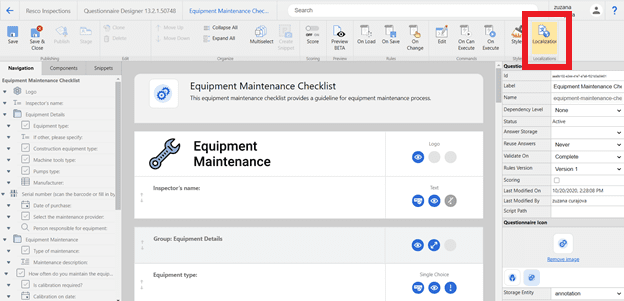
Step 2: Click on the Add button and choose the language you prefer.
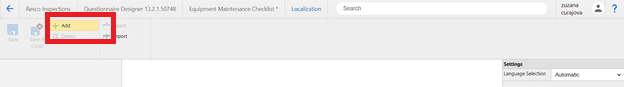
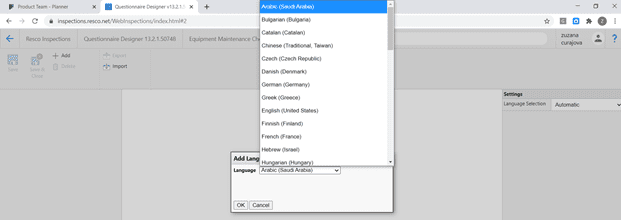
Step 3: To have the questionnaire template displayed in your selected language, you have two options:
a) To translate each item one by one manually directly in the Questionnaire Designer.
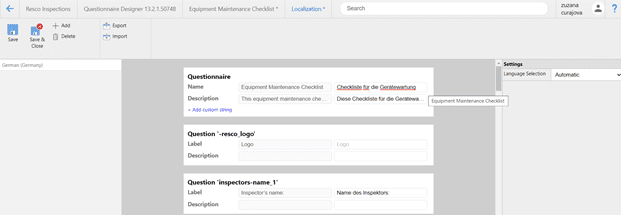
b) To export the questionnaire file and send it to a professional translator. Once you receive the translated file, all you have to do is simply import it back.

In the Language Selection setting, you can also give mobile users the option to choose a language when launching the questionnaire or automatically use the default language of the app.
If you want to use the default language of the app when the user opens the questionnaire, select Automatic in the settings (on the right). Please note that if you want to apply this setting, your application must have localization enabled as well. You can learn how to add default languages to your mobile application here.
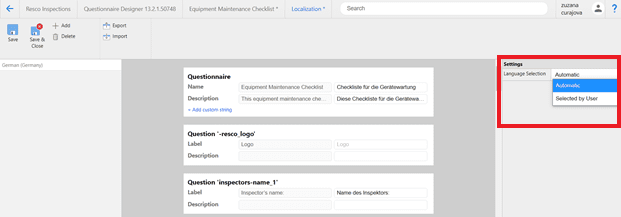
However, if you want to let your mobile users pick the language of the questionnaire upon opening the questionnaire in the app, in the settings choose Selected by User.
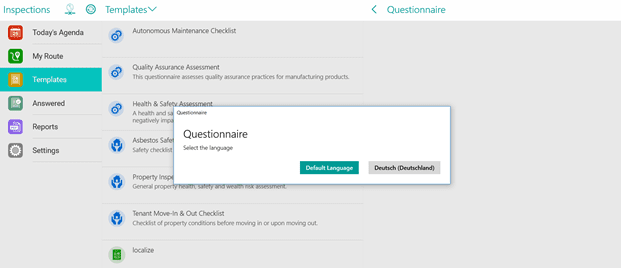
And that’s it! Language barriers can quickly become a thing of the past.

Try Resco Inspections+ for free
Start your free 30-day trial of Resco Inspections and leverage Questionnaire localization across your business today.
And to learn even more about Resco Inspections+, make sure to check out the official product page.



