The complete overview of features and capabilities from the 2019 Spring Update of Resco’s Mobile Business Apps Platform:
Woodford
New rule methods and variables
Expanding the possibilities of adding custom logic to entity forms and lists.
Save and SaveAfter methods – the Save method enables to create, update and save entity records directly from rules; Save After ensures that the primary entity is saved first; this can be used for creating a Task once a new Lead has been created, to follow up on that Lead in a week’s time.
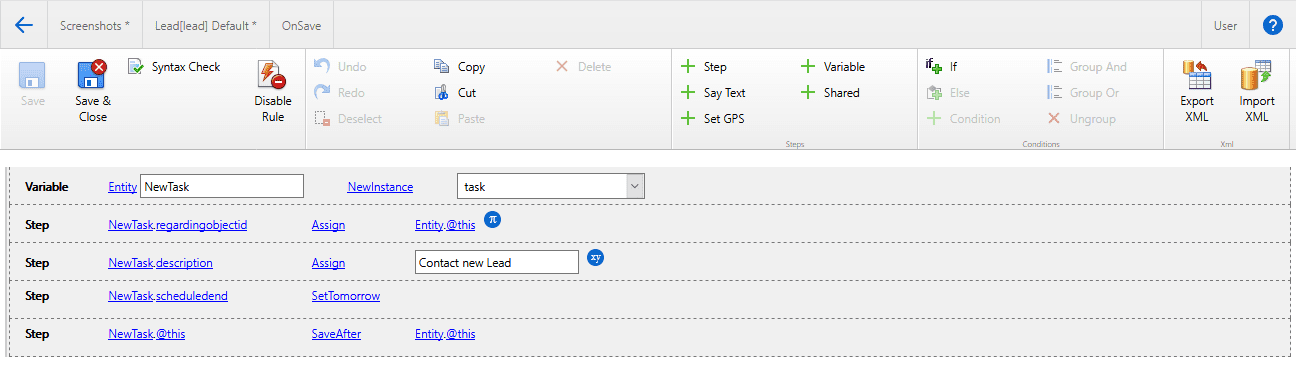
Open method – enables to open the entity form for a record or lookup variable; so e.g. a parent Account form can be opened from Contact’s form on a tap on a command
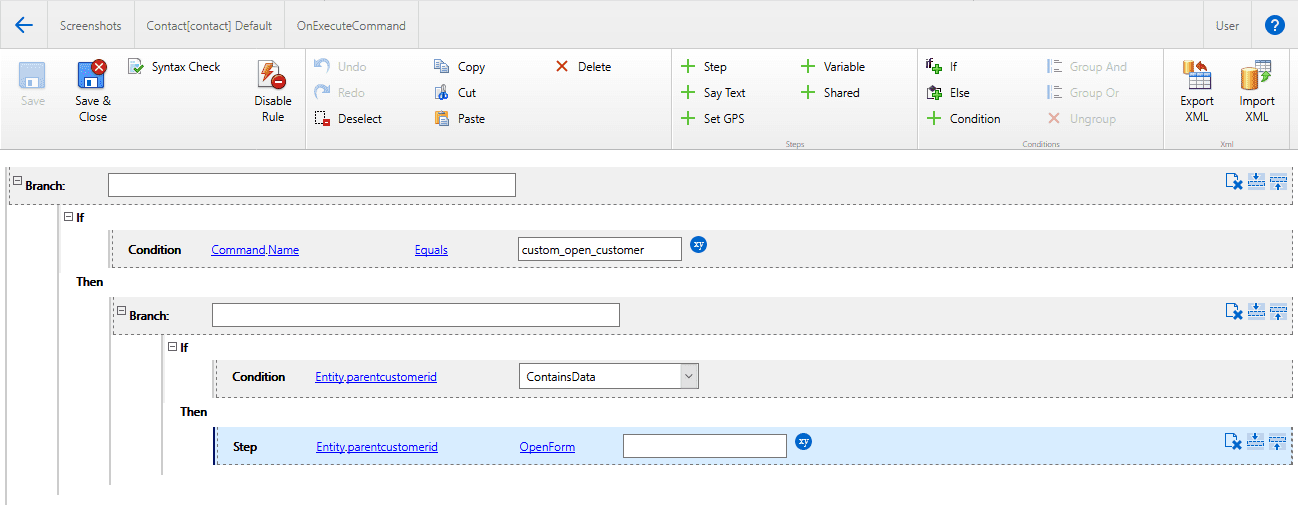
MessageBox method – enables to show the user a menu with different options to choose from; the user selects one and this option is then used further within the rule; for example, the user can be asked to confirm changing the status of a record (“Do you really want to complete this Appointment? Yes / No”) or can be presented with a list of actions to choose from (“What do you want to do with this Appointment? Complete / Cancel / Delete”).
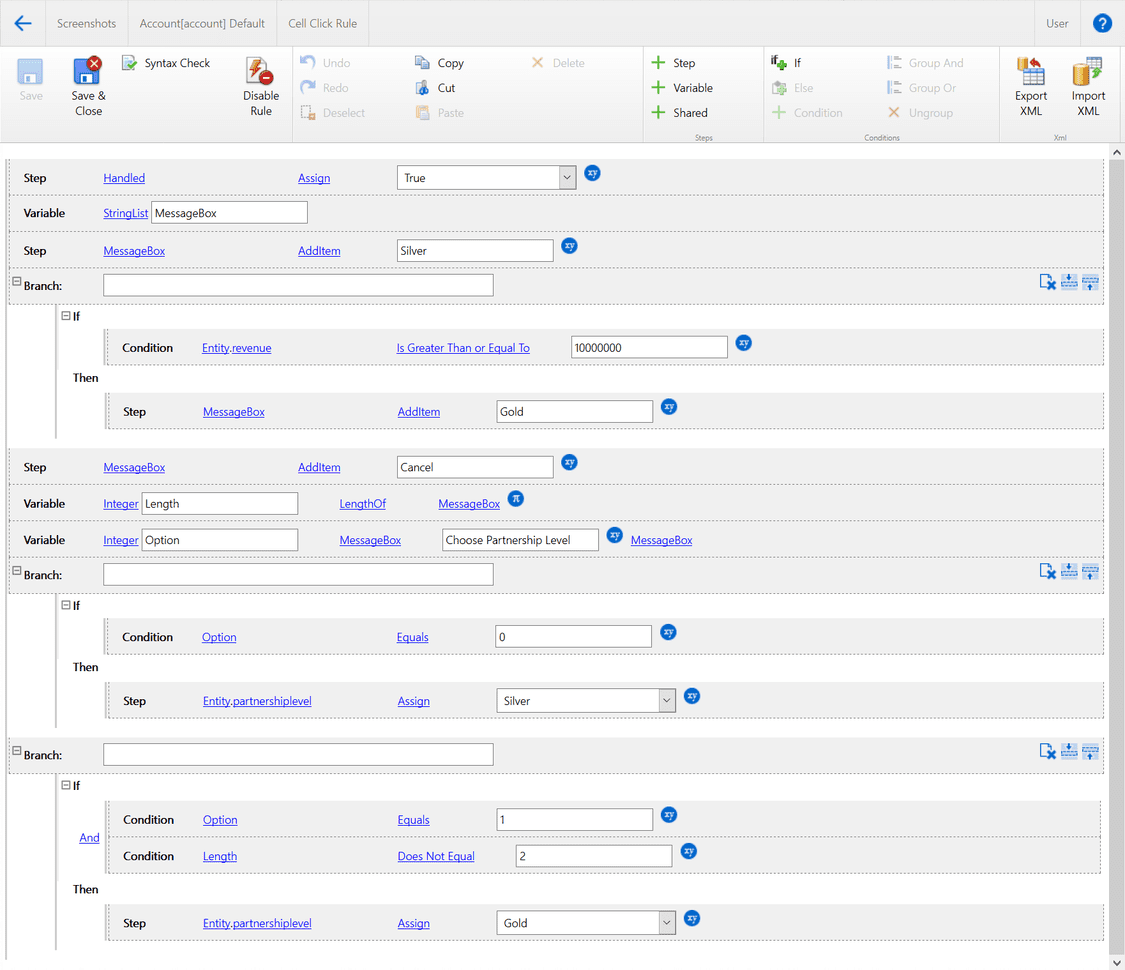
Commands form variable – allows to explicitly enable or disable a command from OnLoad and OnChange rules; it can be used instead of the CanExecuteCommand rule to simplify logic
New list view rules
Configurable for every list view in Woodford.
OnButton rule – a rule is executed when a list row button (standard or custom) is clicked, e.g. a rule can be used to create a new record, update an existing record, etc.; this allows admins to define custom buttons and handle their actions in rules instead of needing to use JavaScript
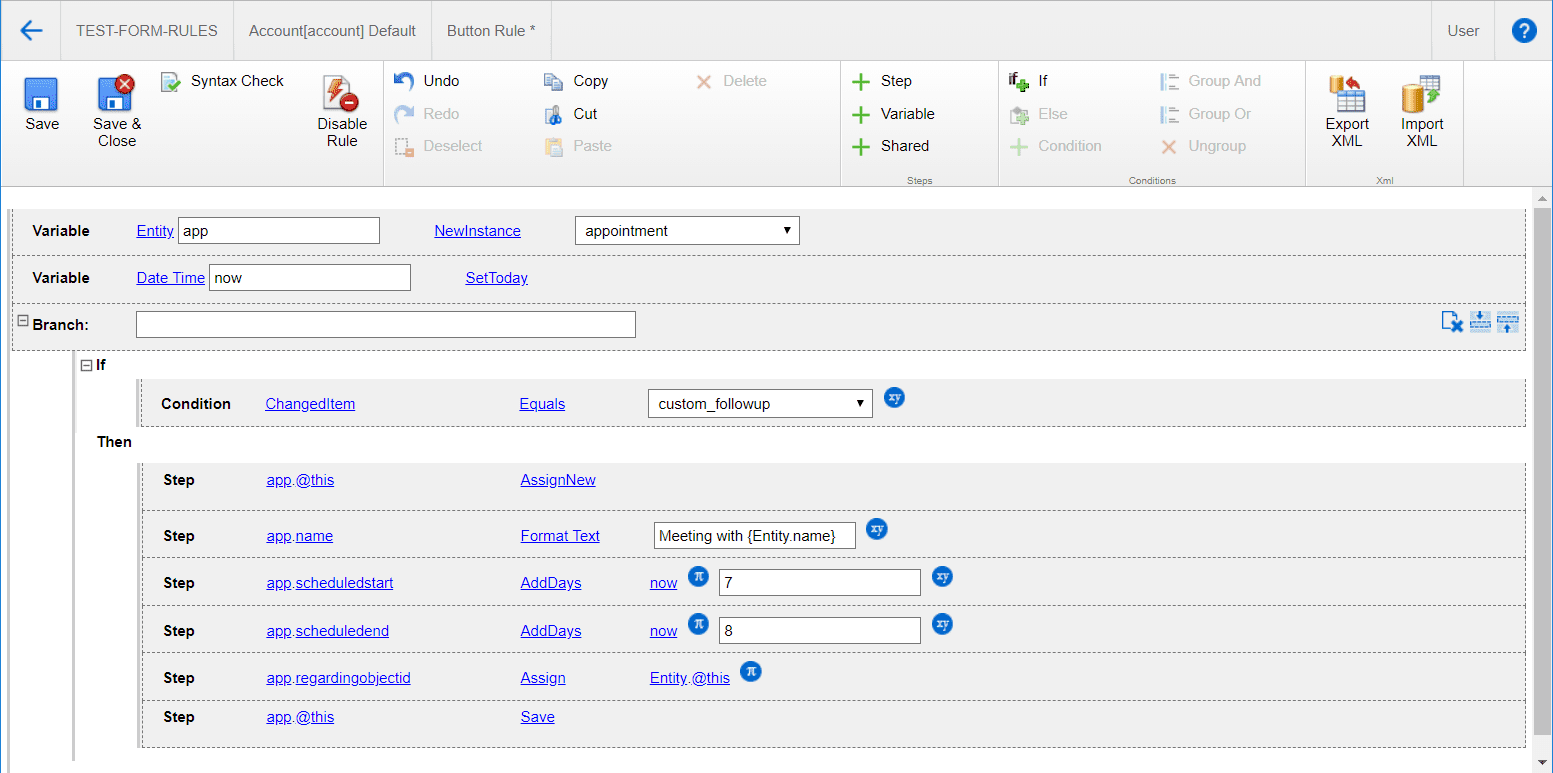
OnCellClick rule – rule is executed when an editable/clickable cell is clicked; can be used as the OnButton rule, but because it is called before the cell editing starts you can use it to prevent the edit (e.g. revenue is editable only on open opportunities)
OnChange rule – a rule is executed when a record’s property is changed from a list via in-line editing; e.g. user enters a price of a product and the app will automatically calculate the sales tax, or user enters an email address and it is validated against a specified format
OnSave rule – a rule is executed before the list is saved; it is the final chance to validate data or optionally cancel the operation; e.g. a notification window appears when user hits the Save button, asking to approve or cancel the save
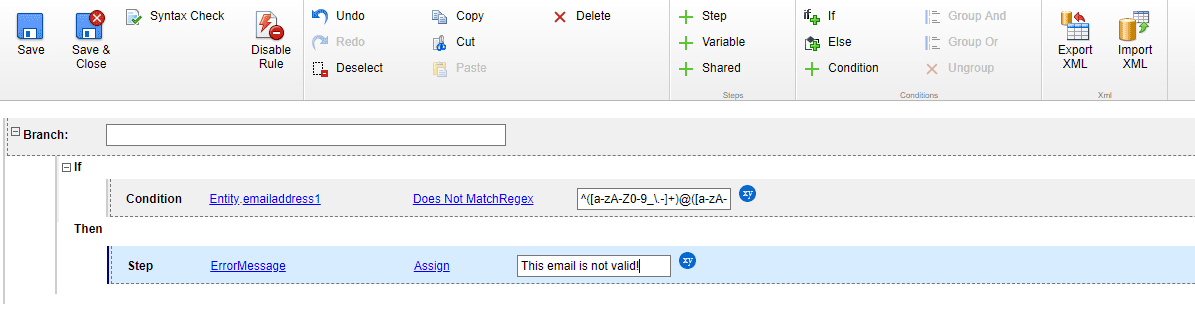
Sync Dashboard
Comprehensive monitoring of synchronization gets additional options. Please note: requires enabling Mobile Audit for synchronization in Woodford.
Sync conflict resolution – synchronization conflicts are visible and can be resolved directly from the Sync Dashboard; this reduces the need of users to manually resolve their conflicts, because these can be resolved remotely by administrators; there are several places in Woodford that control this feature (Mobile Audit of synchronization must be enabled and Conflict Strategy on selected entities must be set to Manual Action):
- Log Conflict Details – enable this option to see which values produced the conflict; default is disabled
- Remote Conflict Resolution – enable this option so that remote user’s (admin) resolution is executed on the device; default is enabled
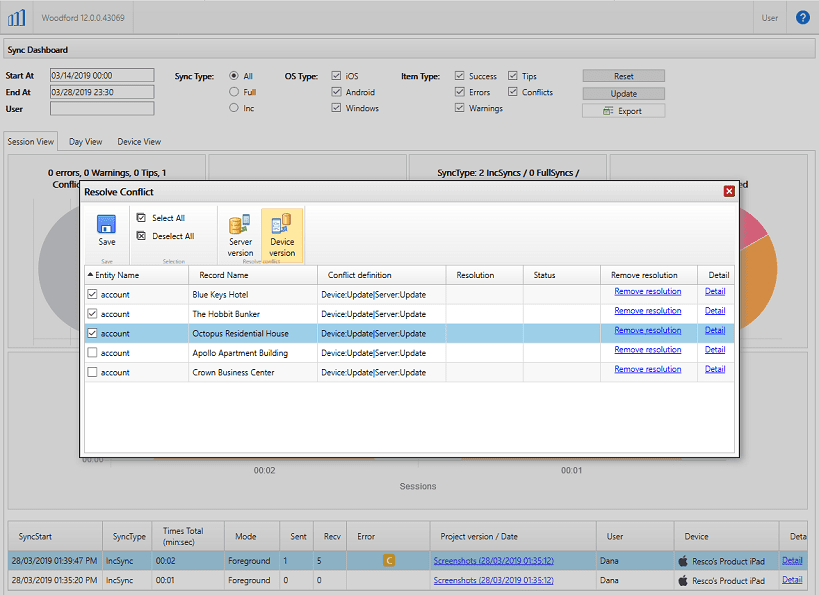
New filter options – Woodford users can now filter, and review synchronizations based on platform (iOS, Android, Windows) and by sync result (OK, warning, error, conflicts)
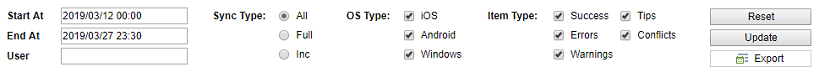
New chart options – charts displaying platform breakdown, sync results, hourly synchronization overview are now available
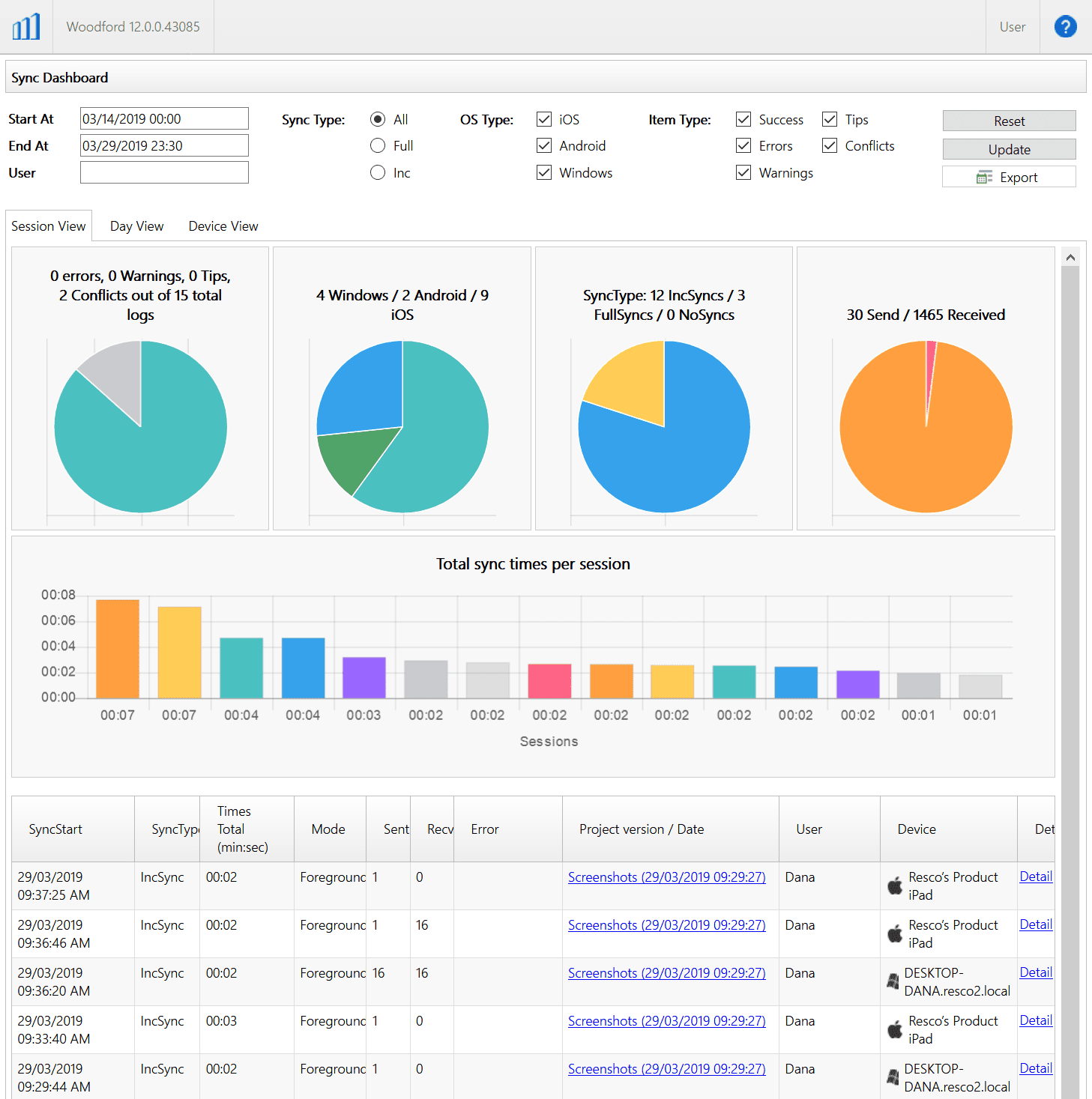
Export data as CSV – synchronization sessions can be exported from Sync Dashboard in CSV format and can be further processed in various BI tools
Device Control
Woodford’s Security section has been renamed to Device Control.
Project details for each device – system admins can view the exact project each mobile device uses (including the project’s name and publish date) and each device’s last sync status, this provides precise overview of the projects used on each device by each user, and if there are some users without an important project update, they can be approached to perform synchronization.
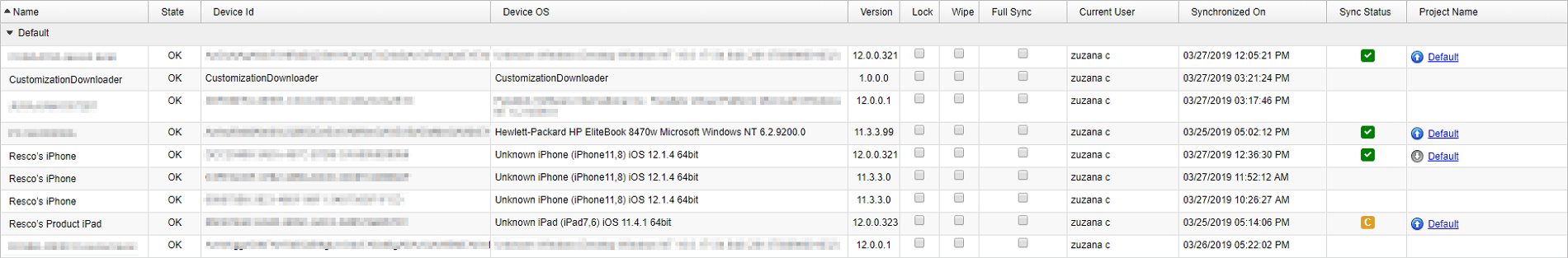
GitHub integration
Commit projects to GitHub – as Woodford can now be integrated with software version control service GitHub, changes to mobile projects can now be pushed as commits to GitHub; using these services greatly improves the lifecycle management of projects, so that work can be shared easily, progress can be tracked and changes can be monitored
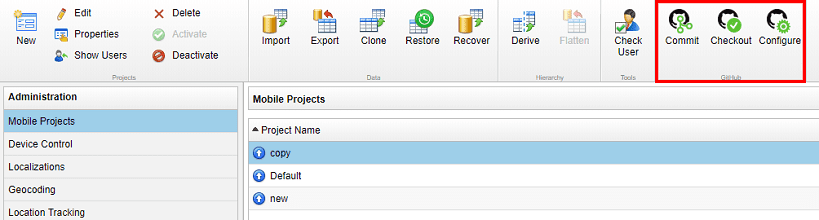
Restore projects from GitHub – users can choose from the latest version or earlier commits; projects can be committed to one GitHub account from multiple organizations, e.g. a project will be added from a testing organization to GitHub and then utilized at the production organization
Additional Woodford enhancements
Flatten project hierarchy into a single project – combine child and its parent project(s) into a single project; useful for transferring the project between environments, e.g. Development to Production
Import Views/Charts from Dynamics365 – import views and charts from Dynamics 365; this feature was previously available only in Silverlight version of Woodford
Import Salesforce.com layouts as forms – import page layouts from Salesforce.com as separate forms; the app will choose the correct form (layout) at runtime automatically via the form selector rule
Clone Forms – clone existing entity forms in project; use the form selector rule to choose a form in the app at runtime; for future maintainability, please first consider making a single form dynamic by hiding fields
Import/Export views, forms, charts as XML files – import and export views, forms and charts as XML files; useful during development as a quick backup and for moving between environments
Create New or Open Existing record from Home – add a home item for creating a new record or opening a particular record; in the app the user can quickly create a new record without opening the entity list
Simplified adding of global JavaScript file in Home – adding a HomeReplacement or UIReplacement IFrame is greatly simplified through a specialized dialog; admins can also add a new special item which works just like HomeReplacement, but is hidden automatically
Customize Home Design – admins can customize the design of Home screen; this feature was previously only available through Silverlight version of Woodford
List Rules validation – during publish and on validate command, the list rules are checked for errors; for example, the validation will flag a rule that is using a removed field or style
Allow list inline-create for unrelated entity list – inline creation of new records is also available for unrelated lists
Enter and Delete keys are handled in more situations – more Woodford actions are available through keyboard shortcuts; you can confirm simple dialogs via Enter; view cells and form items can be removed via Delete key
Restore configuration from parent project – the project configuration can be reset to parent project values using a new toolbar action
Geocoding mass assign GPS to records without per record confirmation – GPS positions of records can be automatically applied, without checking every record manually; this restores the behavior of Silverlight version of Woodford
Resco mobile app
Automatic grid on forms – when enabled the application will display form fields next to each other in one line, based on the configured column width (in pixels) and available space; this enables to better utilize available screen real estate, e.g. in landscape mode on smartphones because on the forms, there can be multiple items in one row instead of just one as it has been until now
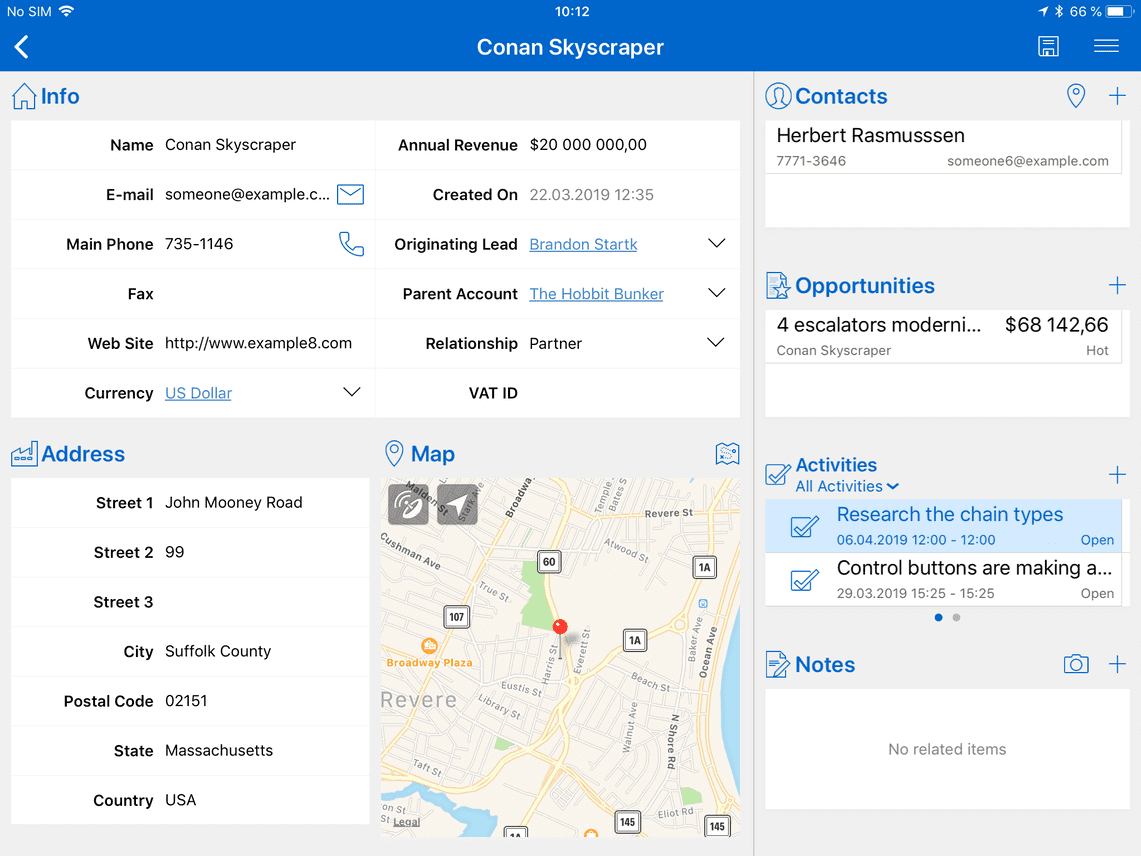
Automatic image resizing – if the user attaches an image larger than the maximum image size defined by the system admin, the app will automatically downscale the image (e.g. if the width of an attached photo is 1500 pixels and the maximum allowed width is 1000 px, the app will automatically resize the photo’s width to 1000px; height will be adjusted as well according to original width/height ratio)
Route planning for Salesforce.com – users who integrate the Resco mobile application with Salesforce can now utilize route planning to create and re-schedule service appointments
Hide in-line buttons on outside touch (iOS, Android) – if the user swipes left to bring out the in-line action buttons for a record on a list view and then taps a different part of the screen, the in-line buttons will roll back, and the list view remains open on the screen
Show/hide quick navigation bar (Windows 10) – users can tap/click on the form’s header to display or hide the navigation bar with shortcuts which can take them to various sections of the form (e.g. on an account form, the navigation bar contains shortcuts to general information, map, related contacts, quotes and more); on the flexible form UI this allows for quick switching between visible sections
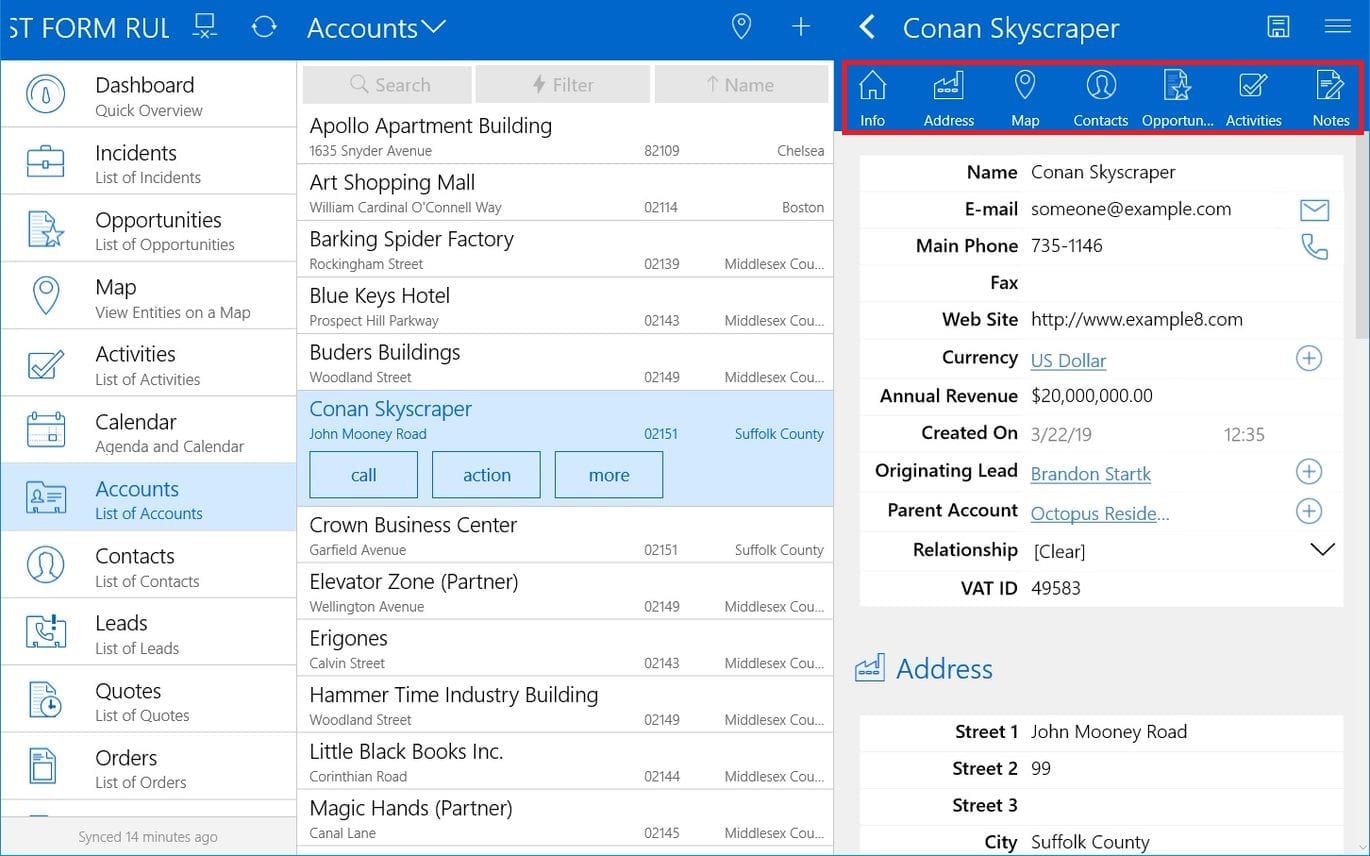
E-mail integration
Single-sign-on utilizing CRM credentials for Exchange – if a user utilizes the same credentials for CRM and Exchange login, he/she can sync Exchange with the Resco mobile app without having to enter the credentials again; supports both standard and OAuth authentication
Exchange auto-discovery (Windows 10) – the Windows 10 version of Resco’s app can automatically check whether user has an Exchange account, utilizing his/her login credentials
Meeting response includes location – when users respond to a meeting request, the meeting location and additional details are shown in the body of the e-mail
Exchange Home item can be now hidden in Setup – The Exchange Home item is automatically visible in the app if exchange-integration is enabled in Woodford; now the Home item can be configured as hidden
Salesforce integration
Woodford – available in any browser on Mac or PC
Sync Dashboard – available in any browser on Mac or PC
Mobile Report Designer – available in any browser on Mac or PC
Synchronization
Non-blocking sync cleanup – users can now continue working with the Resco mobile app even during sync cleanup process
Incremental with sync filter synchronization option – this new synchronization option prevents the app from downloading records which would be deleted immediately afterwards, because they don’t match the sync filter; however, this will prevent correct cleanup of stale records; records that do not match the sync filter will not be discovered and will not be removed from the local database
Disable record downloads – optional sync-filter can completely disable the download of records (primary-key is null); this can be used for “upload-only” scenarios
Faster and less frequent cleanup phase – cleanup will be execute only if records were downloaded. The cleanup query is optimized for simple sync filters.
Optimized Sync Analyzer for Salesforce.com – faster and utilizing fewer API calls to save resources
Enabling complex security setup – the app can synchronize with organizations with more than 5000 permissions per user
OneDrive supporting both business (AzureAD) and personal (LiveID) login – previously the app supported only personal (LiveID) logins; now both are supported
Not downloading N:N entities marked as online-only – many to many entities’ online-mode setting was previously ignored, now the application applies it during sync
Download the new version of Woodford here.
Get the new version of the Resco mobile client for iOS, Android, or Windows.
Learn more about Resco’s Spring Update 2019 here.



