One of the new features introduced in Resco Mobile CRM Autumn update is project hierarchy in Woodford. What does it do?
Project hierarchy comes in handy if you have multiple projects, let’s say for different groups of sales people, and you want to make one change to all of them.
You’re able to create a master project in Woodford, which will affect all child projects–we’re basically talking about project inheriting customizations from another.
Every change that you perform in the master project is automatically applied to the child project as soon as you publish it.
Juraj from Resco has done a great job explaining the ins and outs of mobile projects in this webinar. Do watch it to learn more about project hierarchy, file changes and more.
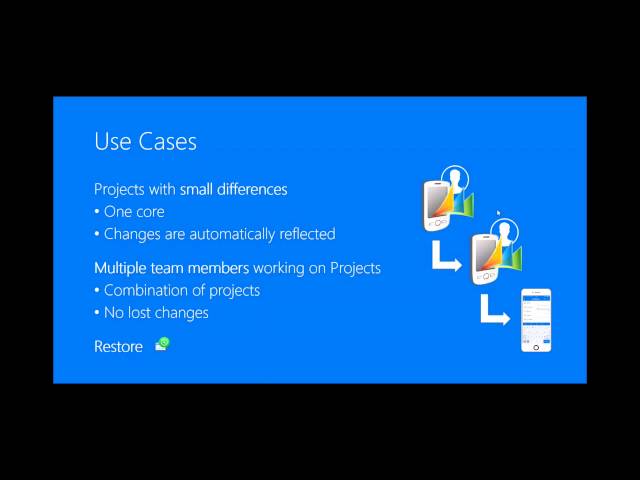
How to start working with project hierarchy?
1. Go to Mobile Projects in Woodford and create a new project by clicking New
2. Name the project Master (or any other name that will make sense to you).
3. Now you’ve got a master project. You can go ahead and start customizing it or skip this step for later. But do publish the master project before moving onto the next step.
4. Create a child project by selecting the master project from the list and by clicking on the Derive button. This will open up the standard window for any new project—you can alter the name, priority and select a user role, for which the project should be used.
Note: Child projects can be aimed at different user roles than the master one. E.g. the master project can be set for system administrators while a child project can be set for sales managers.
5. Now, you’ve got a child project. In the list of mobile projects, you can see which master/parent project it is derived from. The child project will inherit new traits from the master right after the master is published. You can go ahead and customize the mobile application either in the master project or a child project (depending on whether it is a change you’d like to apply for all projects or an alternation of a single one).
Note: Be careful though when customizing derived projects. When you, for instance, change a Contact view in the child, all changes done to Contact view in the master project afterward will no longer be applied to the child project. So do your changes in the Master project first, then proceed to derived projects.
Creating hierarchy between existing projects
If you want to create hierarchy between projects that already exist, here’s what you got to do:
1. Select the project you want as the master one and derive new child project from it (let’s call it ‘New Child’).
2. Export the project you want to be the child project from Woodford. This will create e.g. ‘child.woodford’ file. Rename ‘child.woodford’ to ‘child.zip’ and open it.
3. Now the child project will have all the files present. Depending on the parts of the solution you want to take from the master, you should delete the files corresponding to these sections from the archive. If you won’t delete the files, the system will think that everything in the child overrides the parent and, therefore, will not reflect any changes. Now rename the ‘child.zip’ back to ‘child.woodford’.
4. Import ‘child.woodford’ to ‘New Child’ project and test if everything works as expected. The change in the parent project in areas that correspond to the files you have deleted will be reflected as well. So you need to delete those files in child export which the child project should take from the parent. Since this will not destroy or damage any of your existing projects, it is safe to test it out – you are just creating a new project and importing another one into it.
Extra tip: Restore a mobile project
The restore functionality allows you to revert a mobile project to the last published state. So if you find yourself performing changes that you don’t want to store and want to go back to the previous state, you can do that now by clicking on the Restore button in Woodford. This is especially helpful when 2 or more people work with Woodford simultaneously.
As always, you can contact us at Resco Support Portal if you happen to get stuck on any configuration done in Woodford.



