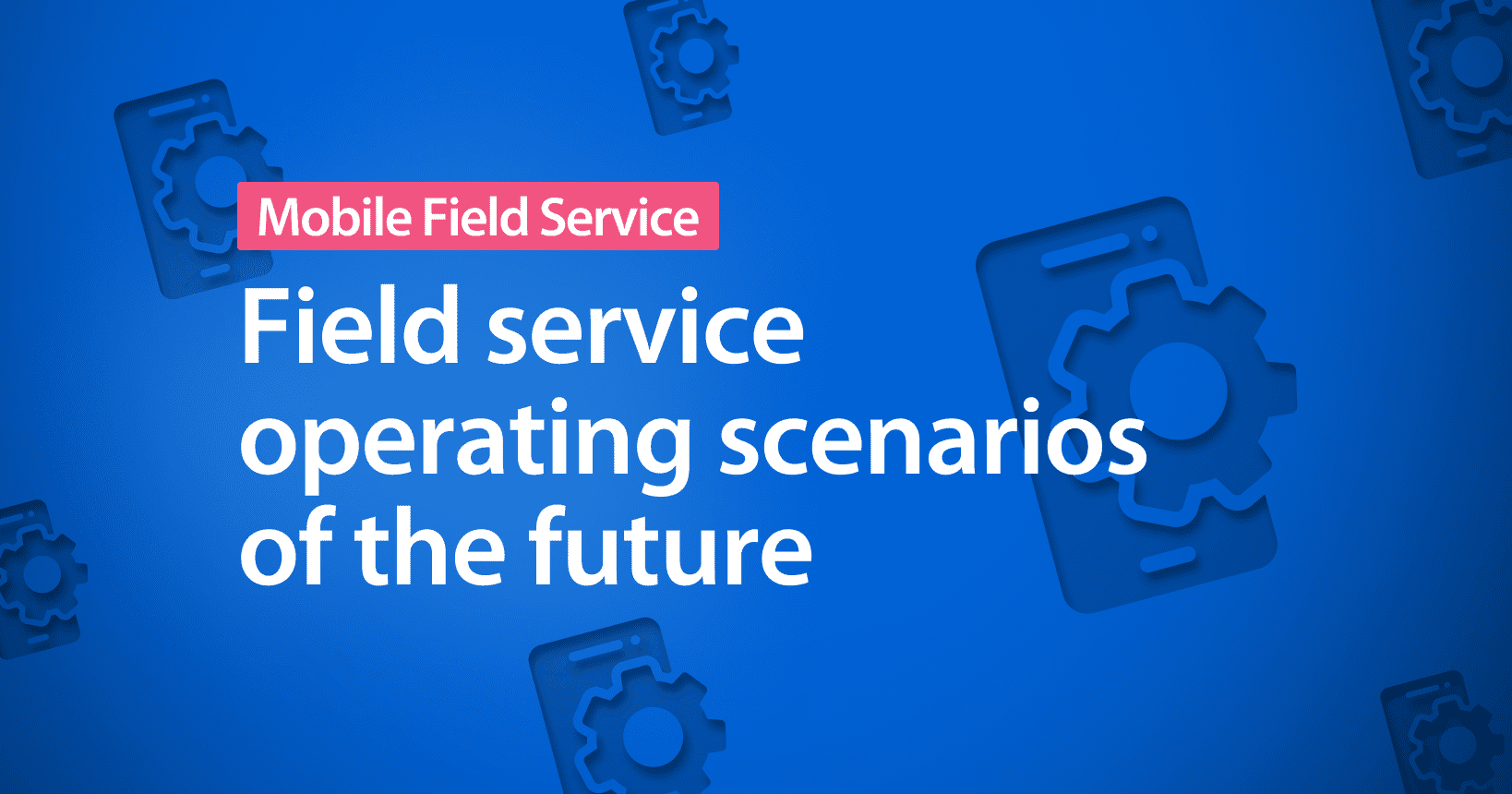Cell towers, wind turbines, offshore oil rigs, construction sites, basements, parking garages, or remote areas.
If your field techs operate in at least one of those places, you probably know how hard it is to digitize just some of the processes your employees encounter every day.
Locations without connection are where spreadsheets, databases, or online apps lose many of their powers. In the end, complex offline scenarios are one of the reasons the field service industry has a reputation for being slow to adopt new technologies.
But is there a way out of it? In this article, we will look at how a reliable offline functionality can solve many field service pain points, but also what are the considerations if you plan to utilize offline mode on the go.
Let’s start at a point where everything goes well.
The power of digital field service solutions in a connected world
Field service organizations have stuck with pen-and-paper processes for decades. The reason is it’s a procedure that ensures nothing is going to break in the short term. And in offline scenarios.
But with that, nothing is going to improve either. Therefore, even the traditional industries like field service need and strive for modernization.
Because in a scenarios where everything is connected, digital solutions provide benefits pen-and-paper simply can’t match:
- Ability to use any business data on the go
- Reporting directly from the field
- Use of dynamic and customizable questionnaires
- Automation of repetitive processes like work order creation
- Quick work assignment and management of resources
- Direct connection between workforce and clients
Combined with other additional benefits, digital technologies drive growth and productivity increase across the whole field service operations.
But the difference in the value of digital solution grows often when offline – when everything doesn’t go smoothly and not all capabilities can be utilized. It’s make-or-break situation for the ROI of a digital solution.
Disconnected in the field
Offline locations build uncertainties when using a digital solution. Real-time updates don’t work, task assignment is unavailable, and reports aren’t delivered.
And the question for organizations is: Will we be able to receive the data when back online?
That creates situations where companies have to decide. They will either stick with a pen-and-paper approach, which diminishes the value of integrating a mobile solution, or are able to rely on their software even in times without connection and sync collected data later.
Reliability is key in such scenarios. If the collected data gets lost after going back online or the data synchronization gets delayed, your field techs and managers lose the trust and reason to use the solution.
Offline data collection in the field
Users in the field need offline mode because not all work is performed with stable connectivity. Many digital products solve this.
However, an offline mode can be implemented in several ways and have different performances despite all having essentially the same feature description.
Why doesn’t every product have a great offline mode? The biggest answer is – trade-offs.
Offline mode complicates customization, version syncing, and of course data syncing. SaaS’s convenience and ubiquity of connectivity mean that most suppliers skip offline mode altogether or look for a good enough solution that can allow core functionality or full functionality for relatively short periods.
But to fully benefit from a digital solution’s capabilities in disconnected scenarios, field techs and managers need to use close to its complete functionality even for longer periods.
The ideal case is to deploy ‘input now, sync later’ process, meaning that field techs can utilize the capabilities of the mobile solution as usual and synchronize the data when back online.
That’s why users of Resco solutions in offline mode are able to:
- Store all necessary information and documents in local memory
- Collect data, photos, videos with dynamic questionnaires
- Access work orders and asset data
- Check the calendar
- Generate pdf reports on the spot
- Edit/create invoices
- Use stored map views
- And more
Everything that technicians collect, edit, or create while disconnected in the field will sync immediately after they return to the online world. The ability to combine full capabilities with or without internet connection also helps Southern States Toyotalift with their productivity:
“It created an efficiency for us that took what was often a 30 minute to an hour-long process down to about four minutes per form,” explained Jason Johnson, Corporate Marketing Manager. “Now we’re able to meet the market with information in a speed that just wasn’t even real for us before. So, that’s where it accelerated our sales velocity rapidly,” Jason adds.
What to consider before implementing mobile software for offline use cases
When thinking about using a digital solution in offline scenarios, you should focus on several key capabilities:
Prioritize reliability
As mentioned before, if your solution doesn’t deliver all the collected data from the offline to the online world, technicians and managers lose the reason to use it. That’s when pen-and-paper wins. Try the solution’s reliability in small first, so you can rely on it when full deployment comes around.
For the pilot project, work with only some of the users offline, push out various field changes, connect and reconnect different devices.
Leave one device offline for a long period of time with lots of changes. Have other users changed some value of that same data while the other user was offline? Check if you can resolve all sync conflicts.
Check automation options
Aim to make the switch between the online and offline world smooth for field technicians and managers.
This can be done by automating synchronization rules and providing work instructions, so frontline workers always know what data they’ll need in disconnected locations.
Ensure the digital solution covers what technicians need
Keep in mind that digitalization happens because it helps workers to increase their productivity and simplify their work. Make it a rule also when offline.
Ensure that your software allows technicians to do as much offline as online and doesn’t create barriers that require double-reporting or do additional administrative tasks.
Think offline first
Thanks to their benefits, digital technologies steadily become a common part of field service operations. But work in disconnected areas still poses a challenge for organizations.
At Resco, we have made our solutions offline-first since day one, so that all users can collect offline data in the field every day.
Try the offline capabilities or Resco Inspections for free and see how it works for you.