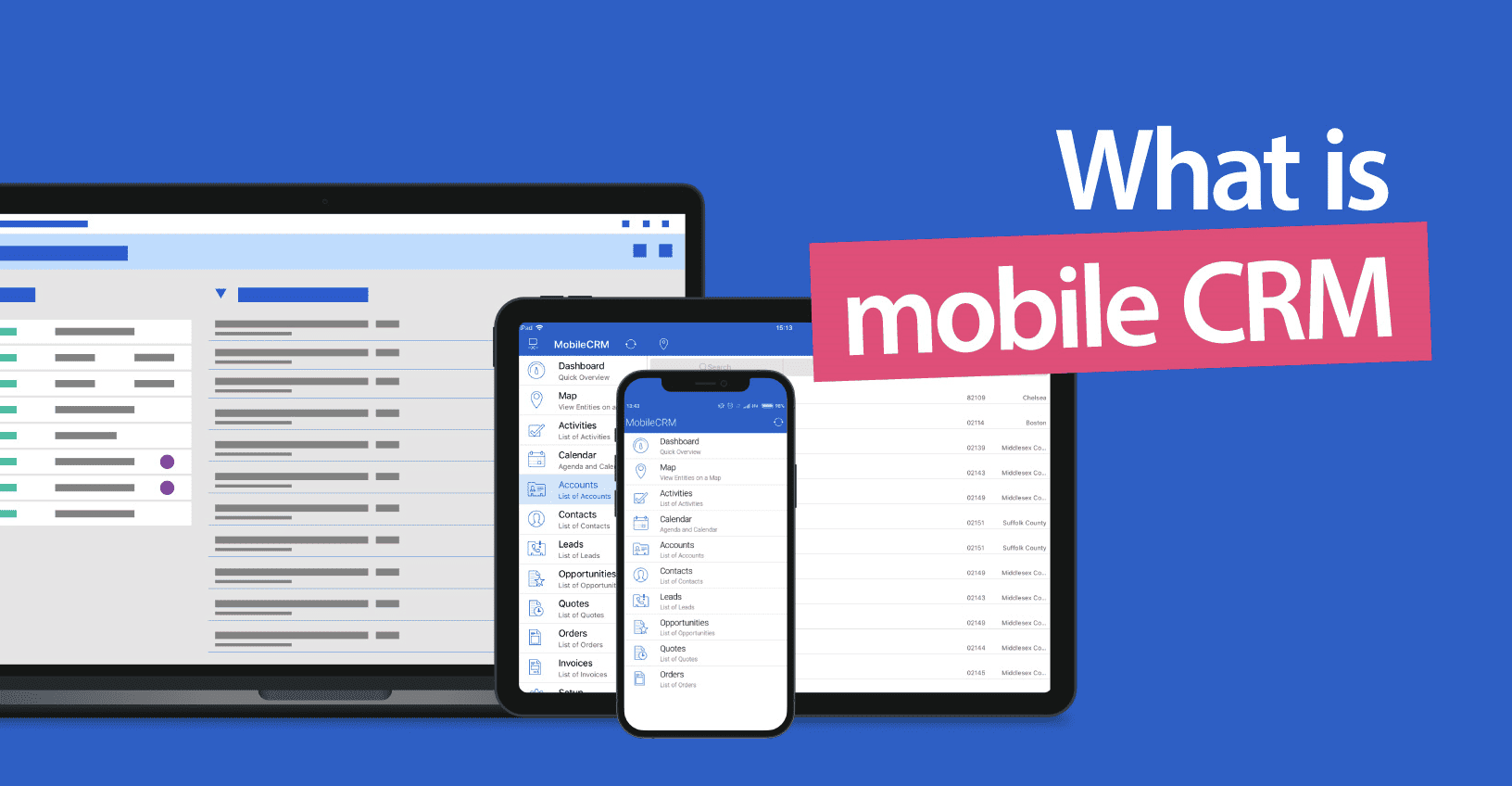Low user adoption is a common reason various companies don’t achieve the ROI they anticipated when purchasing a CRM solution. But the little motivation to embrace a new CRM system does not have to be the “Achilles heel“ of CRM.
Make the user adoption your strength, not your weakness. Follow these tips to overcome struggles with CRM user adoption:
1. Select a CRM people are likely to use
Sounds obvious. But is it really?
Choose a CRM system with a history of a high user adoption. If you don’t have references as to which these are, aim for solutions that provide intuitive navigation and continuously invest in improving the user experience – these traits shape the way people interact with the system.
2. Involve users from the beginning
Have you ever felt left out? It feels awful. Involve your employees in the decision-making process. They are a part of your company, therefore they should be aware and be included in decisions that directly affect their work .The later you let your end users get “on board”, the more skeptical and less appreciative of the new CRM system they might be.
3. Provide sufficient training
One does not simply know how to run before he learns to walk. If you wish to run fast and to the heights (and, I believe, we all do), take baby steps first. And teach your fellow coworkers to take baby steps too. Start the training from the scratch and never underestimate its power.
Workshops, training sessions, hands-on labs – you may need to dedicate some of those to ensure your staff is up to snuff. Sure, it requires an increase in expenses , but really, it is a right kind of investment.
Schedule ongoing training sessions and watch how your team starts fully understanding how the CRM optimize their activities.
4. Focus on the value
Here’s the thing – you and your executive team see the value of CRM. Great. But there is no guarantee your employees will see it the same way. A CRM software is often perceived as an administrative burden. To win people over, focus on showcasing the benefits of the new system: the business intelligence it provides to help them meet their quota, or the simplicity of finding crucial information when it’s needed.
Tweet: If using a CRM system makes your employees’ job harder, user adoption will be an uphill battle.
5. Never underestimate visual tools
One could compare CRM software to a place of unlimited possibilities. So why tie yourself to boring tabular spreadsheets? Use the software that is as graphical and eye-catching as possible. Take the best out of it and consider visual tools — a pipeline is a good start.
It’s in human’s nature to absorb graphical data more quickly and effectively than a plain text. For example, for sales reps, the ability to open up the CRM and immediately see what stage all their deals are in, at a glance, is a powerful incentive.
6. Show them that ‘easy-to-use’ is more than an overused buzzword
Users (not only of a CRM software) have been endlessly promised things that are easy. The application is easy-to-use, software’s management is easy-to-learn, and the instructions are easy-to-follow.
But often, the opposite is to be true. Make sure your CRM solution has all the functionality you need and is not difficult to figure out. Don’t forget to consider the functionality YOU NEED.
The CRM marketplace is a crowded space, full of products with extensive functionality— it’s very tempting to get pulled into a spell of “must-have” requirements from Marketing, Sales, or Customer Service. Focus on what you will be actually using, simple as that.
7. Be mobile all the way down
The biggest mistake CRM users make is confusing Mobile CRM for ‘desktop CRM that works and looks pretty on their smartphone or tablet’. Mobile CRM, in fact, extends the core capabilities of your desktop CRM.
With mobile access, it is clearly easier to log in at any time. And the easier it is to log in, update an opportunity and add meeting notes, the more likely it is to happen. Also, consider making the investments to integrate your CRM with a calendar, email, and other systems , reducing the number of places users need to go to get the data their job requires.
8. Go all-in
Hand on heart. When you are introduced to something new, does it mean you get rid of the old habits without doubts? Surely not. But believe me, switching from old-school Excel spreadsheets to CRM system is effortless. CRM systems allow you to, e.g. configure multiple sales processes within the same shared database.
Remember, adoption starts from the top down. Don’t be afraid to throw away the spreadsheets, printed tables and reports. You won’t need them anymore!
9. Integrate your systems
The rumors are 2016 will be a year of integrations. In fact, your employees are likely already using several applications and tools daily. If you connect them with your CRM system, you can avoid creating extra work for your team.
Tip: Make sure, you are choosing a CRM solution that is capable of various integrations, mainly with email or other back-end systems. This can really be a massive time-saver, and your employees will thank you for it.
10. Measure progress, celebrate success
Motivate CRM users to share their results. If the pilot users share their experience and success metrics with the rest of the team, they are essentially showing that CRM system really offers an added value. This works way better than simply telling what it can do and what the result could look like.
When it comes down to measuring out user adoption — concentrate on utilization, productivity, and outcomes, not just access to the software. Tracking usage goes beyond counting user logins. For example, see the number of new records (accounts, contacts or opportunities) created and updated. When a certain milestone passes, let the whole team know and celebrate the success!
Keep in mind, user adoption is not a one-time occurrence, it’s an ongoing process. But with patience and persistence, it’s possible to find the best-fitting CRM tool for your business that would be valued by your team as well.
Getting familiar with Mobile CRM can be a hard nut to crack. In case your staff can’t seem to be able to wrap their heads around Mobile CRM, we’re here to help at mobilecrm@resco.net.