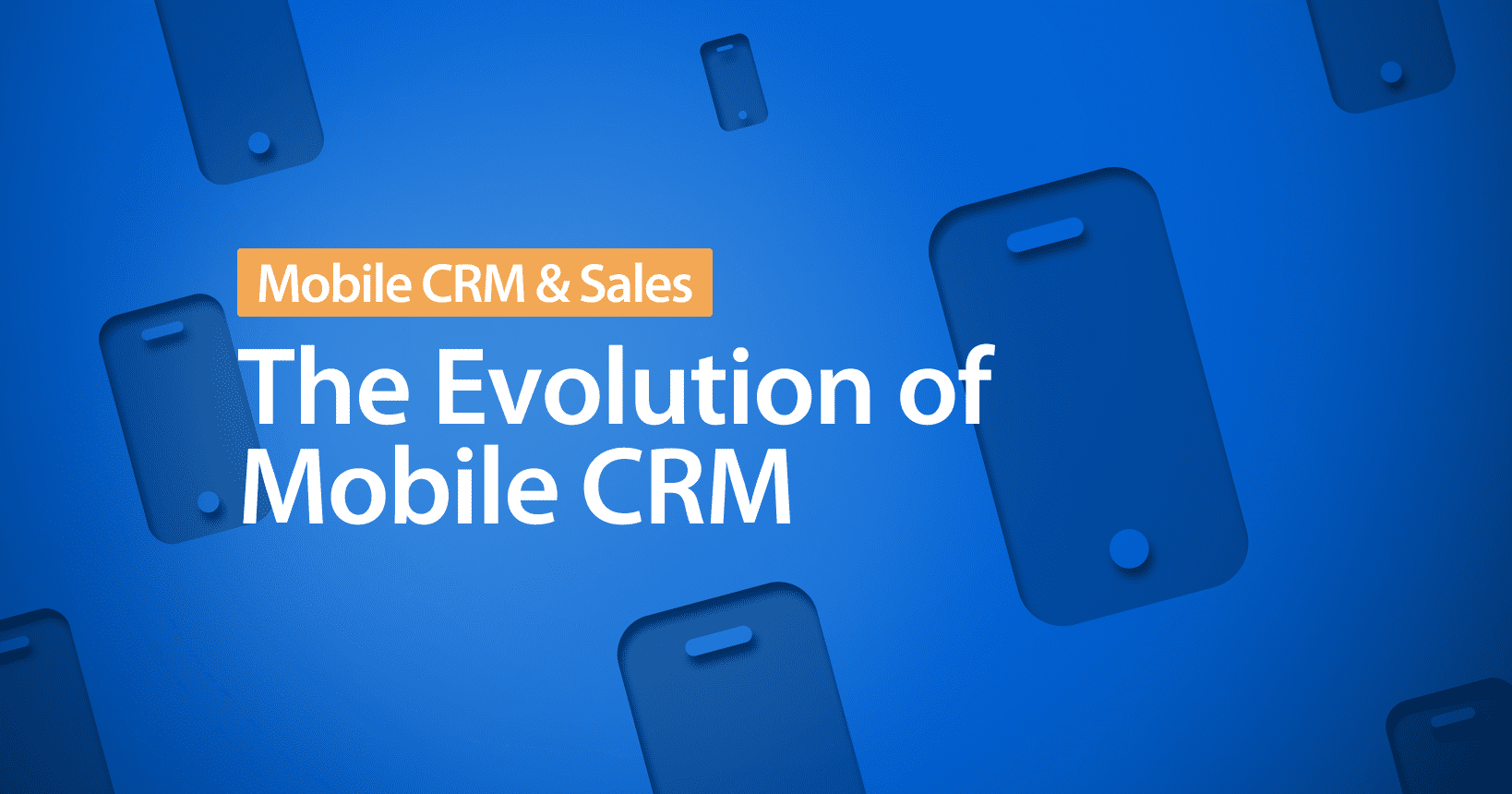Whether building up a startup or operating a large enterprise, you must strategize the resources your company is using and manage your customers effectively. Both departments are crucial to sustaining any business at any level. So, what if you can track, analyze, and control them all only from one platform?
Microsoft has provided that solution in the name of Dynamics 365. In this article, you will learn everything regarding Microsoft Dynamics 365, from its overview, features, and benefits to its applications, use cases, and prices. We will also cover how it differs from similar platforms and answer some vital questions.
What Is Microsoft Dynamics 365?
Microsoft Dynamics 365 is a set of programs, tools, and software that helps you build a sustainable business. It acts as a Customer Relationship Management (CRM) and Enterprise Resource Planning (ERP) platform.
Therefore, you can work on your customers’ experiences and engagement while tracking and planning your company’s resource utilization from a single platform.
A Brief History
Microsoft Dynamics CRM, now part of the larger Dynamics 365 family of products, was first launched in January 2003 as a customer relationship management solution. The software aimed to provide businesses with a unified platform to manage customer interactions and automate their sales, marketing, and service processes.
Over the years, Microsoft Dynamics CRM underwent significant improvements, with several major releases that added new features and capabilities. These updates included the introduction of Microsoft Dynamics CRM 3.0 in 2005, followed by Dynamics CRM 4.0 in 2007, and Dynamics CRM 2011 in 2011.
In 2016, Microsoft merged Dynamics CRM with several of its enterprise resource planning (ERP) systems, including Dynamics AX, NAV, and GP, to create Dynamics 365 – a comprehensive suite of applications and modules that cover all aspects of business operations, from finance and operations to sales, marketing, and customer service.
How to Use Microsoft Dynamics 365?
Dynamics 365 has three different deployment methods:
1. Cloud
You will only require an internet connection to access Dynamics 365 via the cloud. You won’t need to install anything and load from Microsoft Servers and Microsoft Azure cloud. This deployment method is effective on the go or if you have a device with low system configurations. However, you can access cloud-only features.
2. On-Premise
On-Premise deployment will allow you to install software either on your device or on the servers of your IT partners. The method is suitable for companies with stable internet connections and supportive servers. And as the software will be installed on your devices, you can benefit from many other features that aren’t available on the cloud-based version.
3. Cloud and Edge or Hybrid
Hybrid deployment integrates complete software on the cloud, but some useful sections, like essential data and transactions, are installed on the user’s system. It allows them to perform financial operations offline, and it will sync when the system goes online. The method is called Cloud and Edge and is beneficial for retail or manufacturing industries.
Editions
Dynamics 365 has two editions that provide suitable services to companies according to their size.
Enterprise Edition
For large businesses and industry-leading companies, the enterprise edition provides advanced applications, tools, and services that help them to drive their CRM necessities. It includes sales, finance, customer care, HR, and integration of Microsoft PowerApps. The edition also includes ERP solutions to maintain the company’s sustainability.
Business Edition
The business edition is designed to support small- to medium-scale companies that require basic tools and applications. The edition is an adaptation of project Madeira and mostly offers cloud-based solutions. It is suitable for companies having 100-250 employees and focuses on finance, sales, and marketing only.
Business applications
Although the business edition comprises the three above-mentioned applications only, the enterprise edition contains all the modules discussed below. As companies operating on a huge scale need to address many complications, Microsoft Dynamics 365 provides them with a complete set of applications:
Finance & Operations
The Microsoft Dynamics 365 Financial & Operations module is an ERP application that provides all the financial solutions, like managing ledger, payments, cash flows, assets, and debts. Since the module also falls under the business edition, it is based on Microsoft Azure and available on the cloud. It provides many helpful functionalities, including:
- Automating essential operations
- Real-time performance monitoring
- Streamlining accounts
- Generating AI-driven reports
- Providing predictive insights
Sales
Sales is another Dynamic 365 major application that focuses on improving sales. It is applicable for B2B as well as B2C companies. With the help of software, your sales team can generate more leads, increase revenue, close more deals, and effectively develop the business. It allows teams to:
- Make smarter sales decisions
- Provide better engagement with customers
- Enhance seller productivity
- Get automated reports
- Experiment with innovative sales techniques
Marketing
The business’s last and enterprise edition’s third application, the Marketing module, helps companies to execute successful marketing campaigns. You can get new leads by assisting your advertising programs with software’s intelligent tools. The application enables you to:
- Automate email and social media marketing campaigns
- Initiate multi-channel advertising programs
- Generate leads, nurture sales, and track marketing progress
- Provide customers with a personalized experience
- Enhance your business via LinkedIn
Customer Service
The Microsoft Dynamics 365 module for customer service is a CRM application that provides companies with better customer interactions. It helps them to increase customer satisfaction and brand loyalty. You can:
- Effectively interact with customers
- Guide customer service agents for correct actions using automated intelligent processes
- Provide agents easy access to the company’s application/services so they can quickly solve customer’s problems and increase their satisfaction rate
- Assist agents fulfill customers’ expectations.
- Tailor personalized solutions with maximum engagement
Human Resources
The Human Resources module is an ERP application that helps HR teams in recruitment. It is designed to help them find the best talent for the company. It allows HR teams to:
- Get suitable candidates via LinkedIn
- Process and optimize onboarding
- Guide the newly hired personals get acquainted with the company’s environment
- Identify employee’s skills and inspire them to excel
- Progressively modify recruitment policies
Supply Chain Management
Supply Chain Management is a module for production companies that need end-to-end visibility of their products. The software helps track the progress from the beginning of production to the shipment-ready final item. The software enables you to:
- Deliver the products timely
- Implement modern logistic methods
- Organize the supply chain smoothly
- Control quality checks and tweak accordingly
- Analyze the demand ratio to create a sufficient supply
Business Central
Microsoft Dynamics 365 Business Central is a complete ERP application for businesses of any scale. The module provides numerous minor but essential supports that address financial, manufacturing supply chain, project, and services management. The module allows you to:
- Control and adopt cost-cutting methods
- Get vital customer services details
- Make quick decisions and increase sales
- Integrate different solutions
- Track projects (and their progress), budgets, and deadlines
Field Service
This application effectively optimizes field service, maintains, and improves fixation rates. The module helps in operational cost-cutting and improving the onsite experience. So, it’s suitable for any company with on-field teams as it allows them to:
- Detect, troubleshoot, and resolve problems
- Assist technicians dispatching at the right locations
- Automate scheduling and improve IoT efficiencies
- Improve customer experience by providing self-service portals
- Connect technicians and customers via Microsoft HoloLens
Commerce
The Dynamics 365 Commerce module is for retailer shops as it helps them to perform front- and back-end store operations. The retailers can easily manage the customers and employees from a single platform as they can:
- Provide immersive shopping experience, improving customer satisfaction
- Enhance ROI and product demands
- Manage multiple stores and increase sales
- Innovate new methods for productivity and profit
- Adopt better cost-reduction techniques
Project Automation
One of the most useful ERP applications is the Project Automation module, developed for project management teams. The application enhances productivity and results by automating processes. It provides intelligent AI-driven solutions to Robotic Process Automation (RPA) and Digital Process Automation (DPA), which helps companies to:
- Speedup project completion
- Analyze and utilize resources effectively
- Innovate the business in an up-to-date model
- Estimate profits more accurately
- Efficiently manage projects
Features
1. Customer Insights
Dynamics 365 gives businesses the ability to analyze customers’ requirements deeply. This includes data from email, social media, phone calls, and more. With this information, businesses can clearly understand what customers want and need.
2. Sales Insights
It provides sales teams with the insights to close more deals, increase sales and drive revenue. The software allows them to personalize their interactions with customers and build long-lasting relationships. Additionally, they can also track their performance and plan the next steps accordingly.
3. Email Integration
Dynamics 365 provides better email integration by using the Microsoft Graph API to connect to Office 365. That means you can easily synchronize emails across devices and platforms and stay up-to-date on your inboxes.
4. LinkedIn Connections
With Microsoft Dynamics 365, businesses can automatically sync their contact lists with LinkedIn. It helps in posting new jobs and updating profiles. They can even create targeted marketing campaigns based on LinkedIn data.
5. Smart Search
The smart search feature, powered by Microsoft Cortana, helps to intelligently and quickly find relevant searches, like customer records and sales orders. It can also complete tasks, such as creating or updating customer records.
6. Marketing Automation
The marketing automation feature helps businesses create and manage their marketing campaigns while effectively tracking and measuring their results. It includes campaign management, lead nurturing, and email marketing.
7. All Activity on One Platform
Dynamics 365 provides one platform for all CRM, ERP, and SCM activities. It enables companies to automate their processes and workflows while tracking their data and customers in one place. They can also collaborate and share information between departments conveniently.
Benefits
1. Easy-to-Use
Since most of the software is cloud-based, you can access it anywhere. Microsoft Dynamics 365 is easy to use due to its simple and elegant user interface. Plus, the built-in intelligence makes it even easier to perform your operations.
2. Quick Microsoft Integrations
Integrating Microsoft Dynamics 365 with other Microsoft products is super convenient. You can integrate the software with Office 365 and access useful applications like Outlook, Word, Excel, and PowerPoint. Additionally, Dynamics 365 can be integrated with Azure Active Directory to provide Single Sign-On capabilities.
3. Better Customer Handling
It provides a comprehensive view of customer interactions and data that helps you drive sales, marketing, and service success. The software offers tools to track customer behavior and preferences, automate marketing tasks and processes as well as manage customer service requests.
4. Flexibility
The platform enables businesses to automate their processes and workflows, making it easier for them to respond quickly to market changes. Dynamics 365 also allows businesses to integrate their data from different sources, which gives them a 360-degree view of their customers.
5. Customizable
The platform is highly customizable, allowing you to tailor it according to your specific needs and requirements. It allows you to modify or create new entities, fields, forms, workflows, and reports as needed. You can also integrate the platform with other systems and applications.
6. Fast Sales Cycle
Dynamics 365 provides sales representatives with the tools they need to automate repetitive tasks and perform other operations quickly. So, they can focus on selling, making informed decisions, and adapting their sales strategies rather than administrative work.
7. Scalability
The software is extremely scalable, which means it can handle increasing users and transactions as the business expands. Businesses (despite their size) can easily scale up or down as needed without worrying about losing data or functionality.
8. Productivity
Productivity is the key factor that Dynamics 365 offers with its valuable insights, predictive reports, and AI-driven automation. It effectively assists you in improving your operations and better serving customers. Managers can identify inefficiencies quickly and easily collaborate with the team for correction or progress.
9. Management Control
The platform provides a better way to control management processes by automating and simplifying many manual tasks. It results in more efficient and accurate management and frees time for managers to focus on other important tasks.
10. Insightful Reports
Microsoft Dynamics 365 offers a comprehensive suite of applications covering all aspects of a business, from accounting and finance to sales and marketing. Its powerful tools generate insightful reports for data analysis of all departments so businesses can operate smoothly and progressively.
Pricing Plans
Overall, Microsoft Dynamics 365 pricing plans depend on the application you choose. There are different prices for different modules. However, Dynamics 365 costs $210/month on average for a Full User license and $8/month for the license of each team member. Individual module prices are discussed below:
| Modules | Sub-Categories | Prices/Month |
| Finance | Finance | $180/User |
| Sales | Sales Professional | $65/User |
| Enterprise | $95/User | |
| Premium | $135/User | |
| Microsoft Relationship Sales | $162/User | |
| Microsoft Viva Sales | $40/User | |
| Marketing | Marketing | $1,500/Tenant |
| Commerce | Commerce | $180/User |
| Fraud Protection | $1,000/Tenant | |
| Services | Customer Service Professional | $50/User |
| Customer Service Enterprise | $95/User | |
| Field Service | $95/User | |
| Remote Assist | $65/User | |
| Supply Chain | Supply Chain Management | $180/User |
| Guides | $65/User | |
| Intelligent Order Management | $300/1,000 Orders Lines | |
| Customer Data Platform | Customer Insights | $1,500/Tenant |
| Customer Voice | $200/2,000 Survey Responses per Tenant | |
| Project Management | Project Operations | $120/User |
| Human Resource | Human Resources | $120/User |
| Small & Medium Business | Business Central Essentials | $70/User |
| Business Central Premium | $100/User | |
| Customer Service Professional | $50/User | |
| Sales Professional | $65/User |
Please note that prices can change often and you can check up-to-date prices at Microsoft pricing page.
What Are Dynamics 365 Other Offerings?
Apart from the mentioned modules and applications, Microsoft Dynamics 365 also has many other offerings to assist businesses:
- Mixed Reality: It’s further divided into four subcategories:
-
- Remote Assistance is for virtual teams.
- Layouts help architectural teams in floor planning via holograms and Virtual Reality.
- Guides enhance training and performances.
- Product Visualization gives visual demos.
- AI Add-Ons: These integrate into different applications to automate processes and provide more precise results.
- Power Apps: It helps in the website and mobile apps development with minimal to zero coding required.
- Power BI: It gathers data from different sources for better visualization and analyzing.
Why Is Microsoft Dynamics 365 Used?
As its definition says, the software is designed to provide CRM and ERP services and assist businesses in managing supply chains. So, companies commonly use the platform for smoother operations and tidy management. It helps companies to run their marketing campaigns and generate more sales effectively.
Different Industry Uses
Considering its diverse applications, almost any business can utilize Microsoft Dynamics 365 for its success. However, some popular industry use cases are mentioned below:
- Retail: Retailers require the best shopping experience for their customers to keep up with business. Dynamics 365 offers them a more direct approach to interacting with their customers and keeping a keen eye on every insight.
- Production: Manufacturing and production businesses need seamless workflow and end-to-end production line visualization. The platform provides them with constant control and management tools to track their product at any stage.
- Construction: Construction companies should remain updated with the current situation and organize teams to work effectively in different sectors. Dynamics 365 helps them to manage team members better and track progress with in-depth reports.
Which Companies Use Microsoft Dynamics 365?
Among the hundreds of thousands of Dynamics 365 active users, many of them are reputable companies. Some of them are:
- Mercedes-Benz: The iconic Mercedes-Benz uses Dynamics 365 to provide luxurious customer support, just like their cars. They take help from Remote Assist with HoloLens 2 for effective collaboration with teams.
- Coca-Cola: Coca-Cola is a significant example from the manufacturing industry, where they use the Supply Chain Management and Finance module. They primarily require these applications to track their production line and manage cash flow.
- L’Oréal: The famous beauty and cosmetics brand, L’Oréal, utilizes many modules for effective resource management and connection with their customers. They also use Microsoft Dynamics 365 assistance to control and reduce their CO2 emission while partaking in a greener environment.
- HSBC: A banking system can benefit from this platform the most, and the world-leading HSBC has taken the opportunity. They use Dynamics 365 for managing the employees and complex network of departments while better engaging with their customers.
- ADDA: Abu Dhabi Digital Authority is an example of a governmental body taking advantage of Dynamics 365’s vast applications. It uses its Power Apps and Power BI to build applications for the ease of the people.
Certification
You can get Microsoft Dynamics 365 certification by completing two exams of Microsoft Certified Solutions Associate (MSCA): Microsoft Dynamics 365.
However, if you want some advanced training, you can also apply for an additional exam of Microsoft Certified Solutions Expert (MSCE): Business Applications.
All three exams offer expert-level skills in (mostly) Dynamics 365’s CRM applications, Field Services, Customer Services, and Sales modules. However, they collectively cost $495 ($165 each).
FAQs
1. Does Microsoft Dynamics 365 Work the Same as Dynamics CRM?
Yes! Both work the same because they are the same software. Dynamics CRM was renamed Microsoft Dynamics 365 in 2016 when it was combined with ERP Dynamics AX.
2. Is Microsoft Dynamics 365 Difficult to Learn?
No, Dynamics 365 is easy to learn as people working on any other Microsoft applications get used to it early. Otherwise, you can learn it in (approximately) 4-5 weeks.
3. Is Microsoft Dynamics 365 an ERP or CRM Platform?
Dynamics 365 serves as both platforms. It has many CRM applications like sales, marketing, customer services, and ERP modules like business central, finance, and supply chain management.
4. Is Dynamics 365 Only Cloud?
No, it was initially launched as a cloud-only platform. But now you can deploy it as cloud-based, locally hosted on servers, and hybrid format.
5. Are Salesforce & Dynamics 365 the Same?
Technically, yes. But Dynamics 365 is more advanced as it offers both CRM and ERP modules. In contrast, Salesforce is a more CRM-centric platform.
6. What are the Three Important Areas in Dynamics CRM?
The three main areas of Dynamics CRM are Marketing, Sales, and Customer Services. Now they are offered in the Business Edition, while additional areas are covered in the Enterprise Edition.
7. Does Dynamics 365 Work on SQL?
Yes, for on-premise deployment, the servers require SQL integration. You will need SQL Server Reporting Services and other Server editions.
8. Is Dynamics 365 SaaS or PaaS?
Dynamics 365 is actually a Service as a Software (SaaS). However, when you deploy it on-premise, you are using it as a Platform as a Service (PaaS).
9. How is Dynamics 365 Different From Azure?
Dynamics 365 is a CRM and ERP platform for resource planning and customer management. Instead, Azure provides cloud-based solutions for applications and storage. Dynamics 365 cloud deployment is hosted on Azure.
10. How is Microsoft Dynamics 365 Different From Microsoft 365?
Microsoft Dynamics 365 is a cloud-based set of applications and modules suitable for businesses and enterprises. In comparison, Microsoft 365 (commonly known as Office 365) is a set of desktop- and mobile-based applications suitable for normal users.
11. Which Language Does Microsoft Dynamics 365 Build on?
Microsoft Dynamics 365 is developed on X++ language, which powers its applications and features.
12. Do I Have to Learn Coding for Dynamics 365?
No, prior coding knowledge is not required. You can easily learn Dynamics 365 without learning code. However, HTML, C#, .NET, and JavaScript knowledge are essential to becoming Dynamics 365’s technical expert.
13. Does Dynamics 365 Available for Free?
Dynamics 365 is not available for free. You must subscribe to its monthly plan. However, you can have a 30-day trial for free.
Final Thoughts
Microsoft Dynamics 365 is a complete package for businesses, companies, and enterprises of any scale to progress and excel in the industry. It provides essential and valuable resource planning, supply chain, and customer management features.
Due to AI-driven modules, companies can operate, collaborate and perform better. So, if you want to bring ease to your employees, increase sales, and manage the company efficiently, Microsoft Dynamics 365 is worth a try.